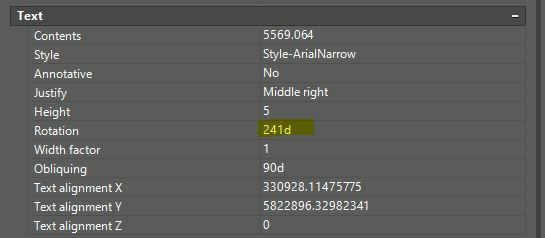I have been provided with a set of dwgs which have autocad text in it and rotation values expressed in degrees e.g. '96d'. I need to read the value as '96', how do I do this? This is the first time I've seen the rotation units expressed this way. When I translate the dwgs the rotation values do not translate into text or numbers. I'm converting the CAD files into Esri fgdb feature classes and have AutoCAD 2019.