There is a field I need to see in a KMZ file in this conversion to a shapefile. It's called TypeName and the only evidence I see for its existence is this code I got from verbose logging, "
<tr>
<td>TYPE_NAME</td>
<td>THEORETICAL SPLICE</td>
</tr>
<tr bgcolor="#D4E4F3">
<td>SPLICE_CLOSURE_ID</td>
<td><Null></td>
</tr>
<tr>
I think the parent tag is Document based on this from the Translation Log, "Attribute(encoded: UTF-16LE):
kml_parent' has valuekml_parent_type' has value I was advised to use HTMLExtractor and this is how I have set it up with the Document file:
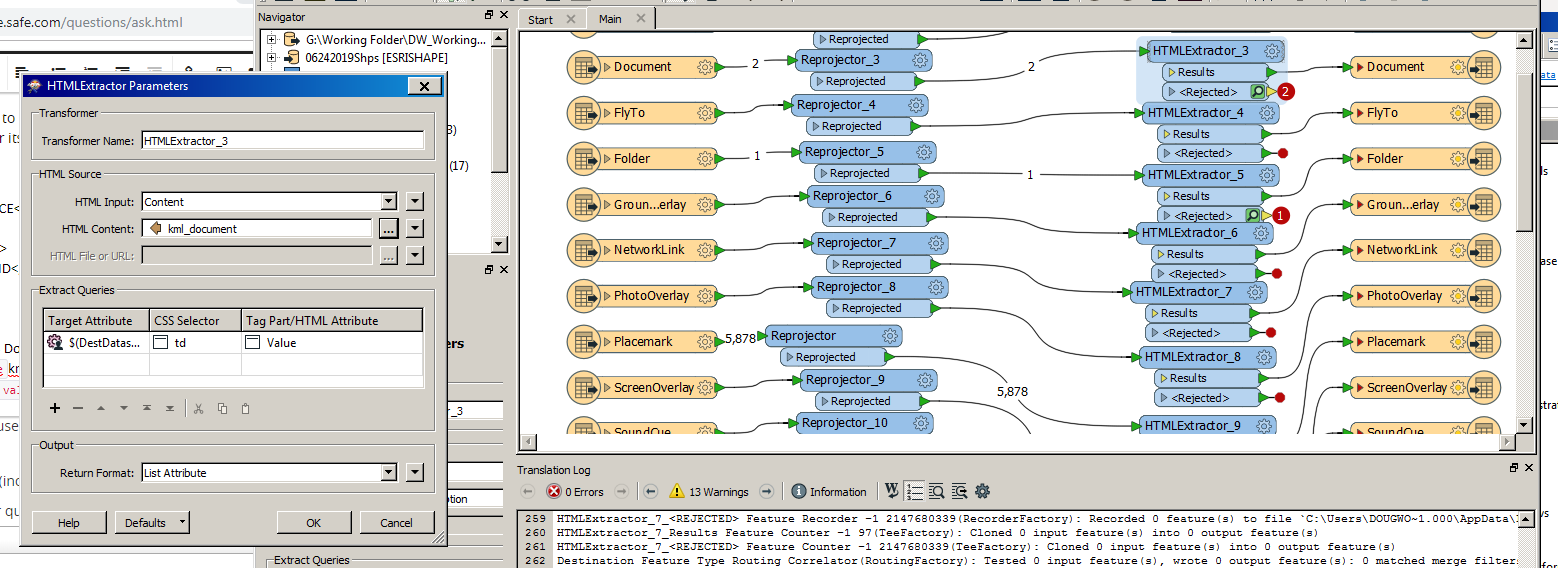 When I run it, don't know what to enter into the HTML File or URL field. But for this attempt I have guessed it's "kml_document".
When I run it, don't know what to enter into the HTML File or URL field. But for this attempt I have guessed it's "kml_document".
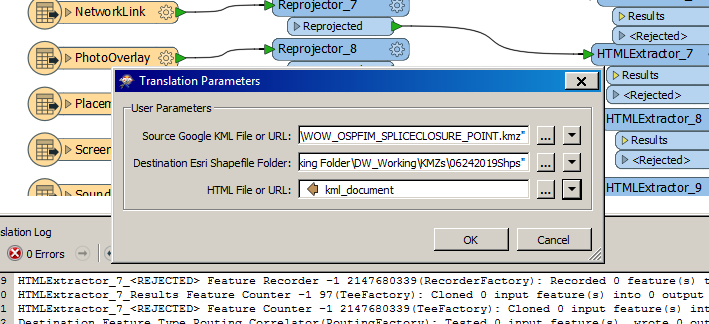
It failed and this message is included in the report: "
The below feature caused the translation to be terminated
Storing feature(s) to FME feature store file `G:\Working Folder\DW_Working\20perc\FME\Workspaces\06212019KML2Shp_log.ffs'
+++++++++++++++++++++++++++++++++++++++++++++++++++++++++++++++++++++++++++
Feature Type: `FEATURE_TYPE'
Attribute(string) : `fme_basename' has value `OSP_SPLICECLOSURE_POINT'
Attribute(string) : `fme_dataset' has value `G:\KMZs\backups4\OSP_SPLICECLOSURE_POINT.kmz'
I get this same result when I choose 'fme_basename' as the HTML Content and HTML File or URL. How can I convert this kmz and see the TypeName field?



