is it able to Change a Color from a Block-Definition, so that a Symbol gets a other color as defined in the Block-Definition.
I want to change the green Symbol from Blockdefinition to overwrite in blue Color 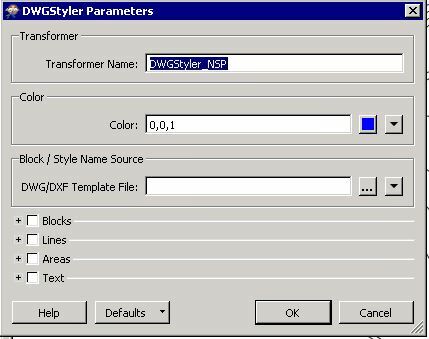
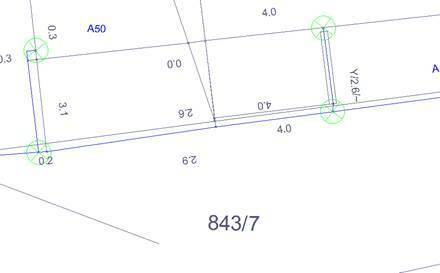
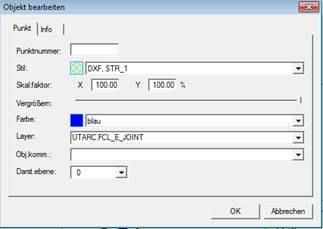
Best answer by fmelizard
View originalis it able to Change a Color from a Block-Definition, so that a Symbol gets a other color as defined in the Block-Definition.
I want to change the green Symbol from Blockdefinition to overwrite in blue Color 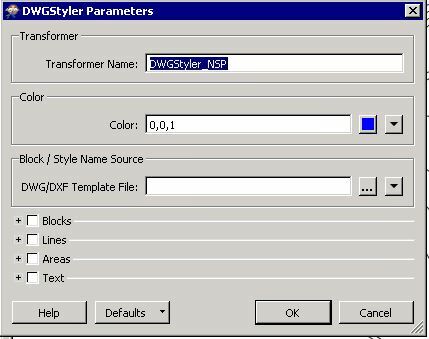
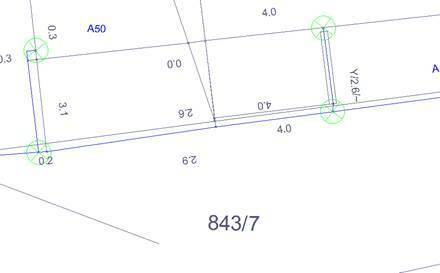
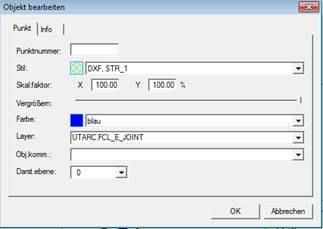
Best answer by fmelizard
View originalHi @dirk1964 thanks for asking this. It's a great question. Unfortunately FME cannot change the block definitions. The color of the features within the block look like they are set to green rather than 'ByBlock' This means that the lines in the block will always bee green regardless of the block color. You can however, modify the block definition in an AutoCAD template file and use this new definition when creating blocks (see example four of this article). When editing the block definition in AutoCAD you can choose the color of a feature in AutoCAD to have the same color of the block (color = ByBlock), that way when you set the color of the block with the DWGStyler it will be the color you chose (blue in your case).
You can also use FME to create new blocks from a group of aggregated features. The process a little more involved but indeed doable. Have a look into the Automatic Block Creation in the help here and other tips around blocks here
Enter your username or e-mail address. We'll send you an e-mail with instructions to reset your password.