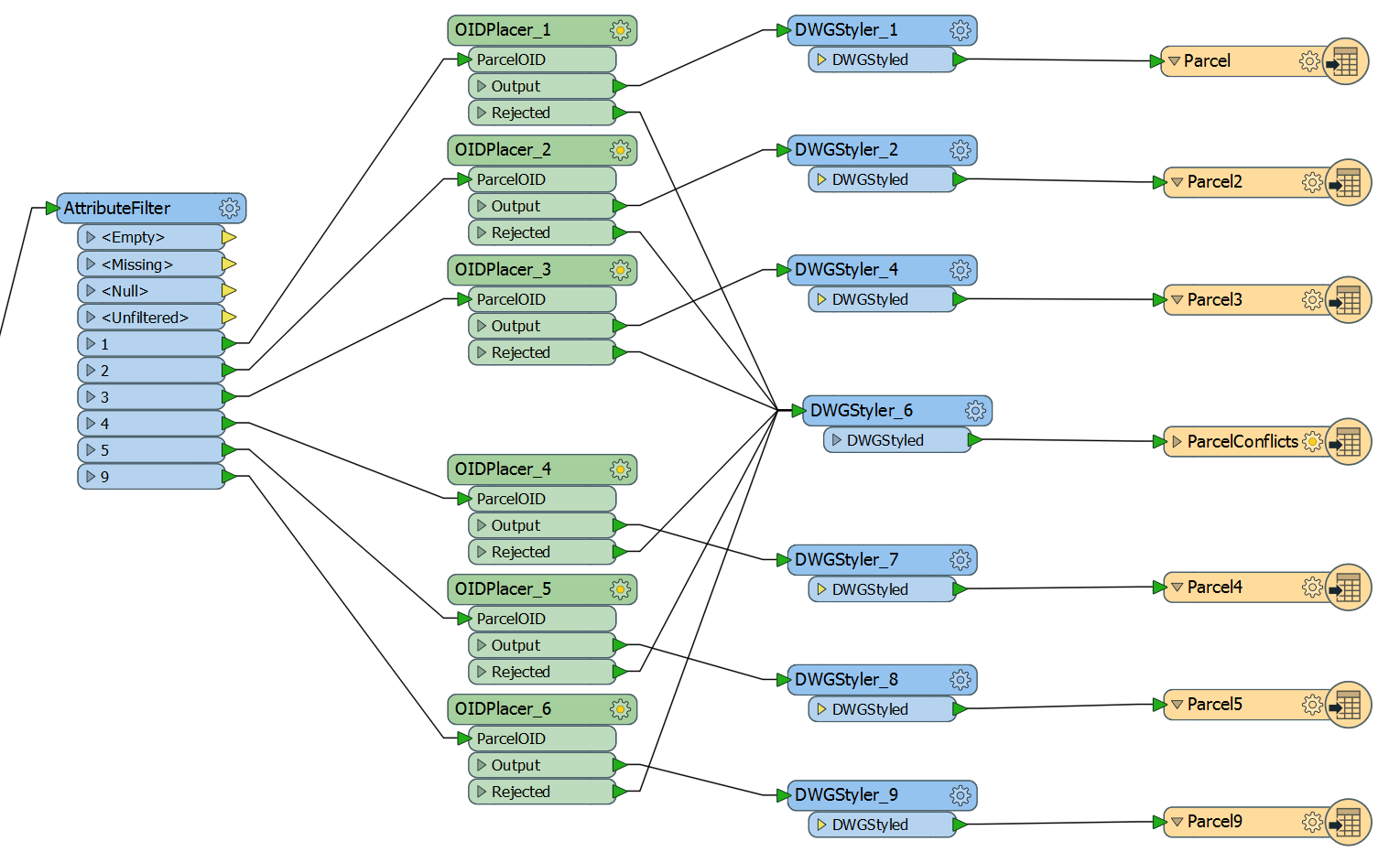Hi,
I have a vector layer with polygon parcels classified by type. The class for each polygon is stored in an attribute, and there are 20+ classes. I want to extract parcels based on class and process them as separate features. The picture below shows what I want to do. The custom transformer and the dwgstyler apply the same transformation to all parcels, no matter the class. So, I guess a loop can do the job instead of manually separating each parcel type and apply the transformers as in the picture. I could use a ListExploder, except that this transformer destroys the geometries. What would be a more efficient way to perform the workflow below?