Hi!
I am trying to get watertight solids from city roof data for 3D-printing. It seems as if somehow many of the solids from the extruded roof polygons sticks together and greates a mess that no 3D-printing software can handle. I have tried countless ways to get around this but it never gets better than this simple workspace. Does anyone have a clue what might be causing this? - The initial polygons are defined as IFMEPolygon in the inspector, and the output is set to .obj - None of the initial polygons are vertical. - In the inspector from the extrusion all is well, the extrusions seems to be independent solids).- In the obj most of them somehow gets mixed together?I feel I must be missing something really simple.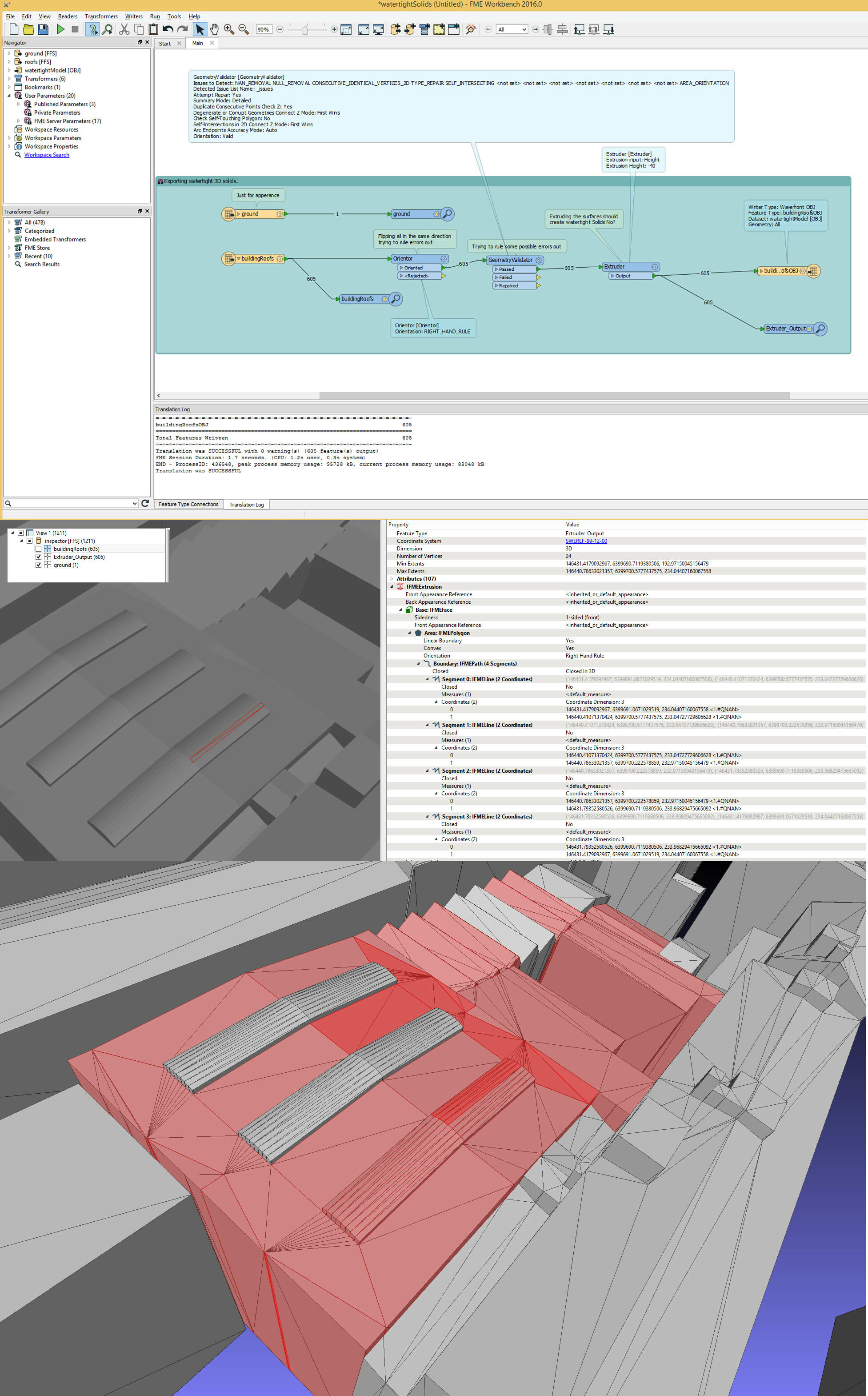
/Robin

