Hi everyone,
I wonder if there is any way to force the SurfaceFootprintReplacer to not ignore holes in polygons?
I have 3D cityGML data and want to get only the footprint, using the SurfaceFootprintReplacer the result is image Nr.2, all holes are gone and merged to one polygon.
There is a custom converter called "GroundSurfaceExtractor" (I found somewhere in the web), what does it correct but this one takes around 10 times longer to calculate.
Any hints?
(btw: the cityGML does not include "ground_surface" elements to query for, I tried this one...)
Thanks a lot!
Building Polygon in 2D:
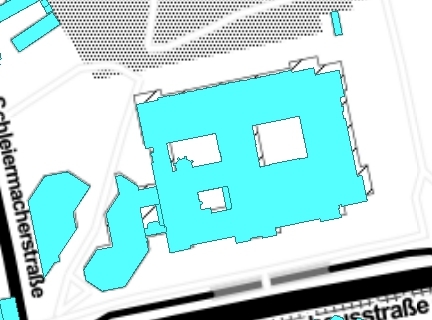
SurfaceFootprintReplacer Result:





