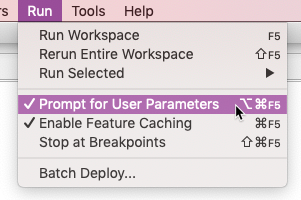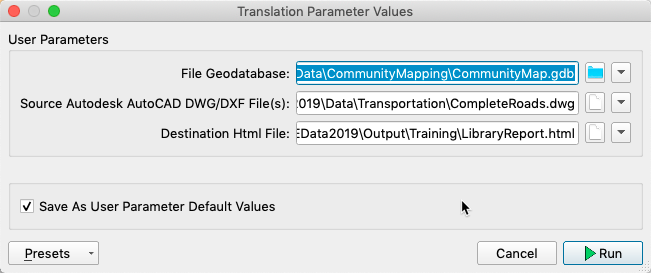i am trying to learn FME safe as i need it for my career but in the FME 2019 tutorial (basic) I always have this error when running the first tutorial work space. I attached a screenshot of the error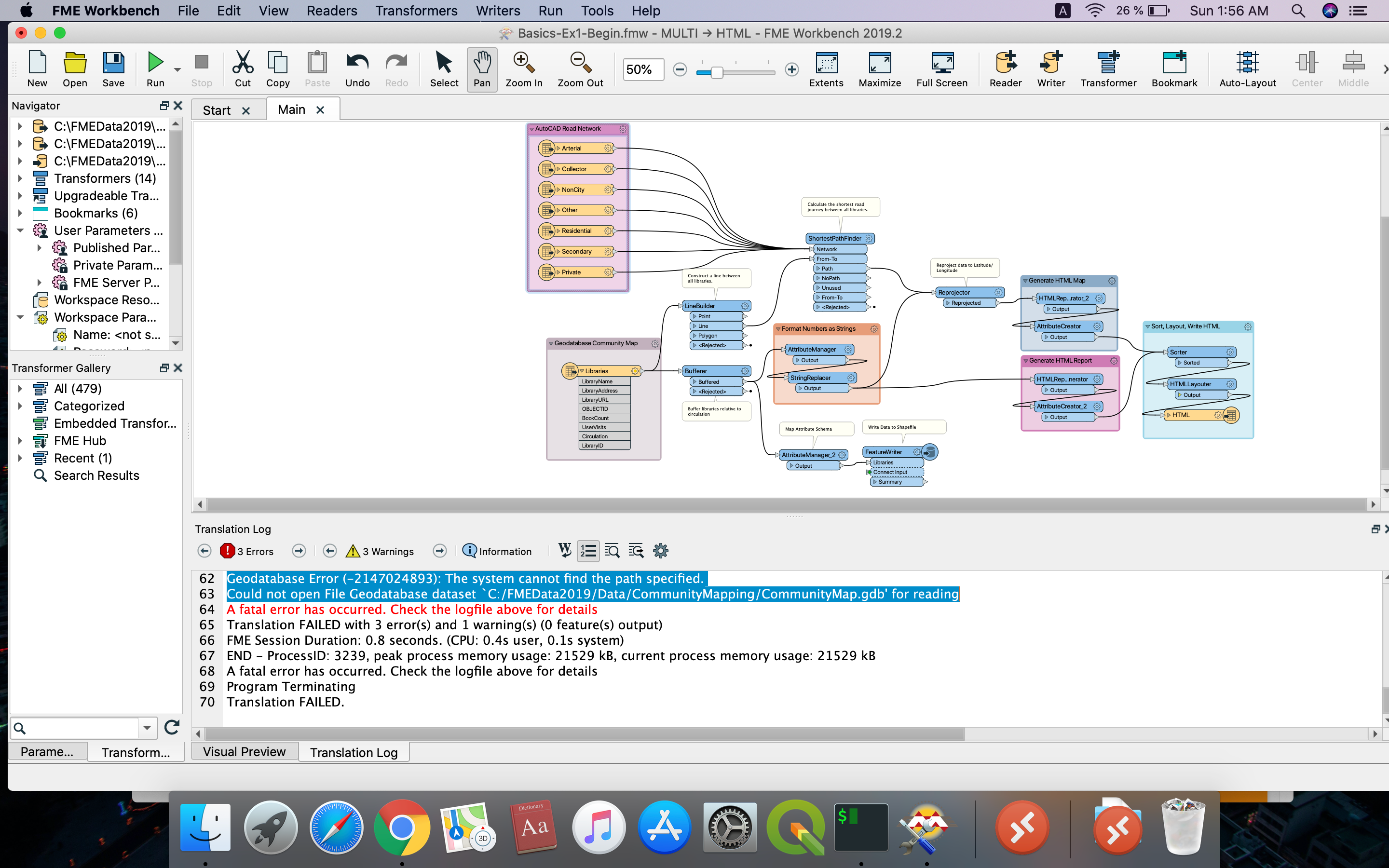
Geodatabase Error (-2147024893): The system cannot find the path specified. Could not open File Geodatabase dataset `C:/FMEData2019/Data/CommunityMapping/CommunityMap.gdb' for reading.
In between, i used a MACBOOK PRO and i am running FME 2019.2 student license. Any help please??