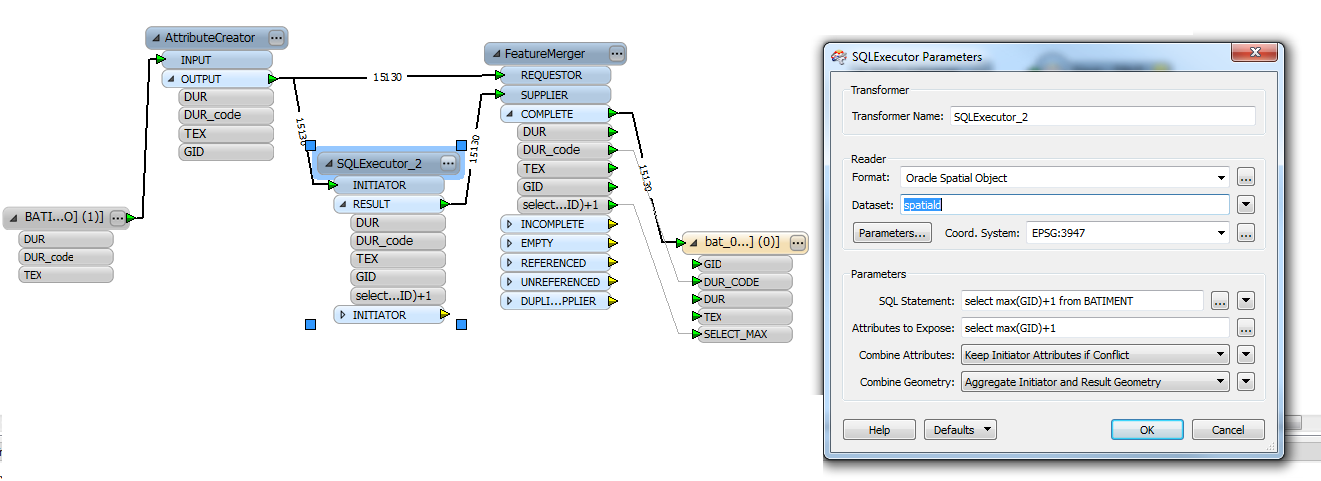
I have 2 tables A and B and want to increment the values from B using the last insert in A.
1- I am using the SQL Executor on B => select max(ID) from My_Table_A.
2- Then I merge B and the result from the the Sql Executor and save it as a shp file.
PROBLEM: the column ID exist now in B but is empty. I've try a lot of alternative and can't find why i am stuck whith this.
Thanxs for the answer i really need it






