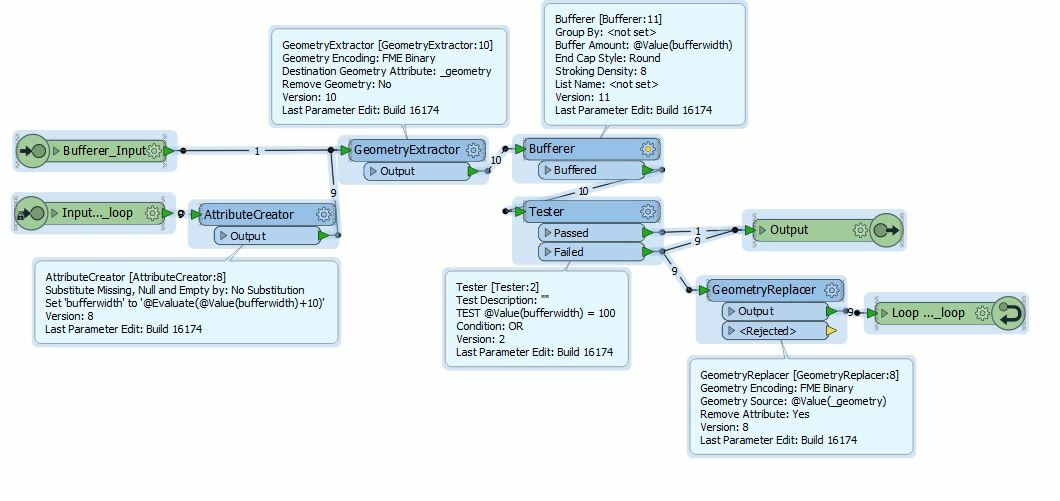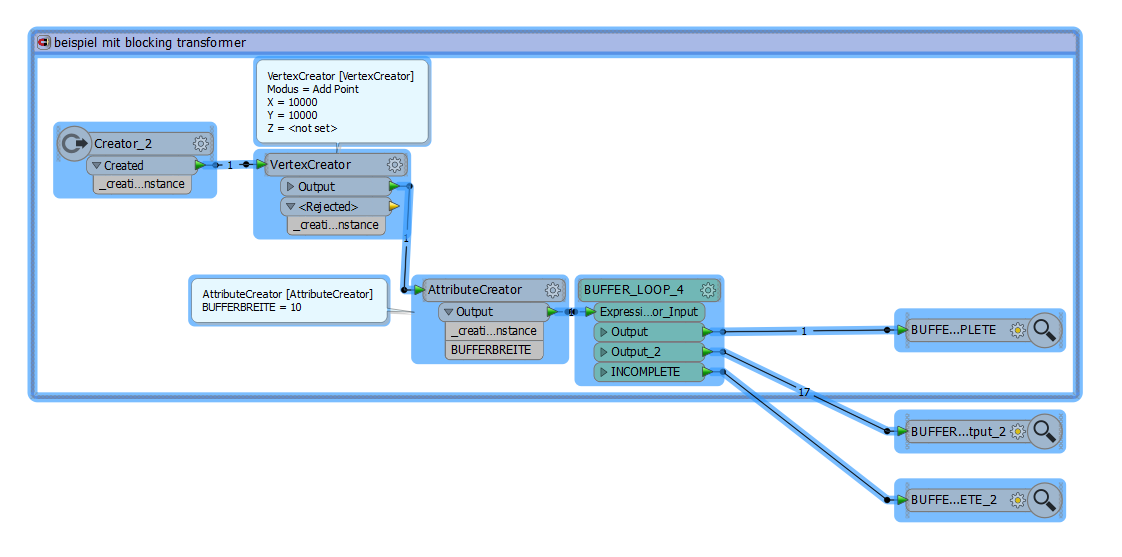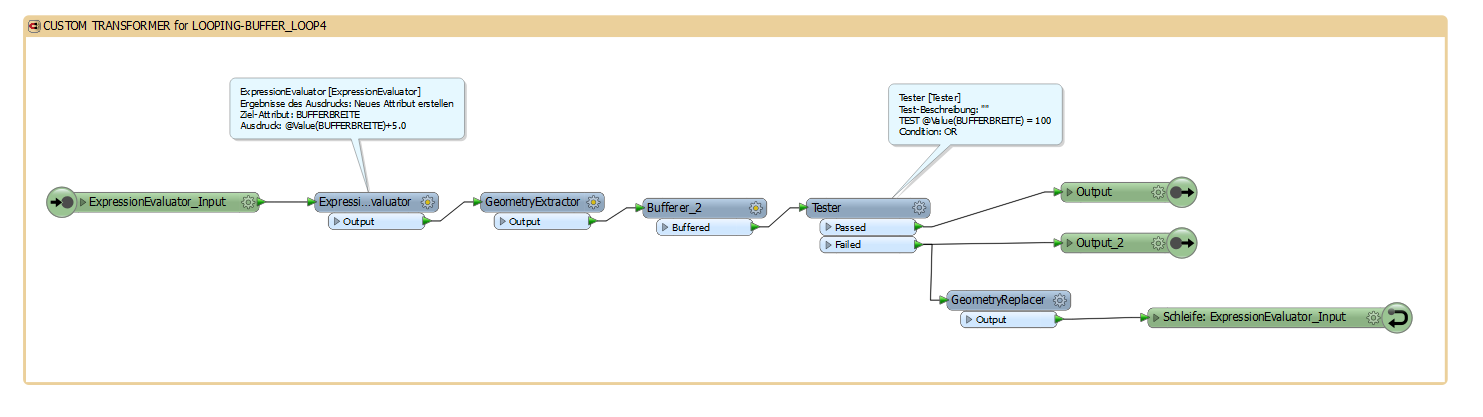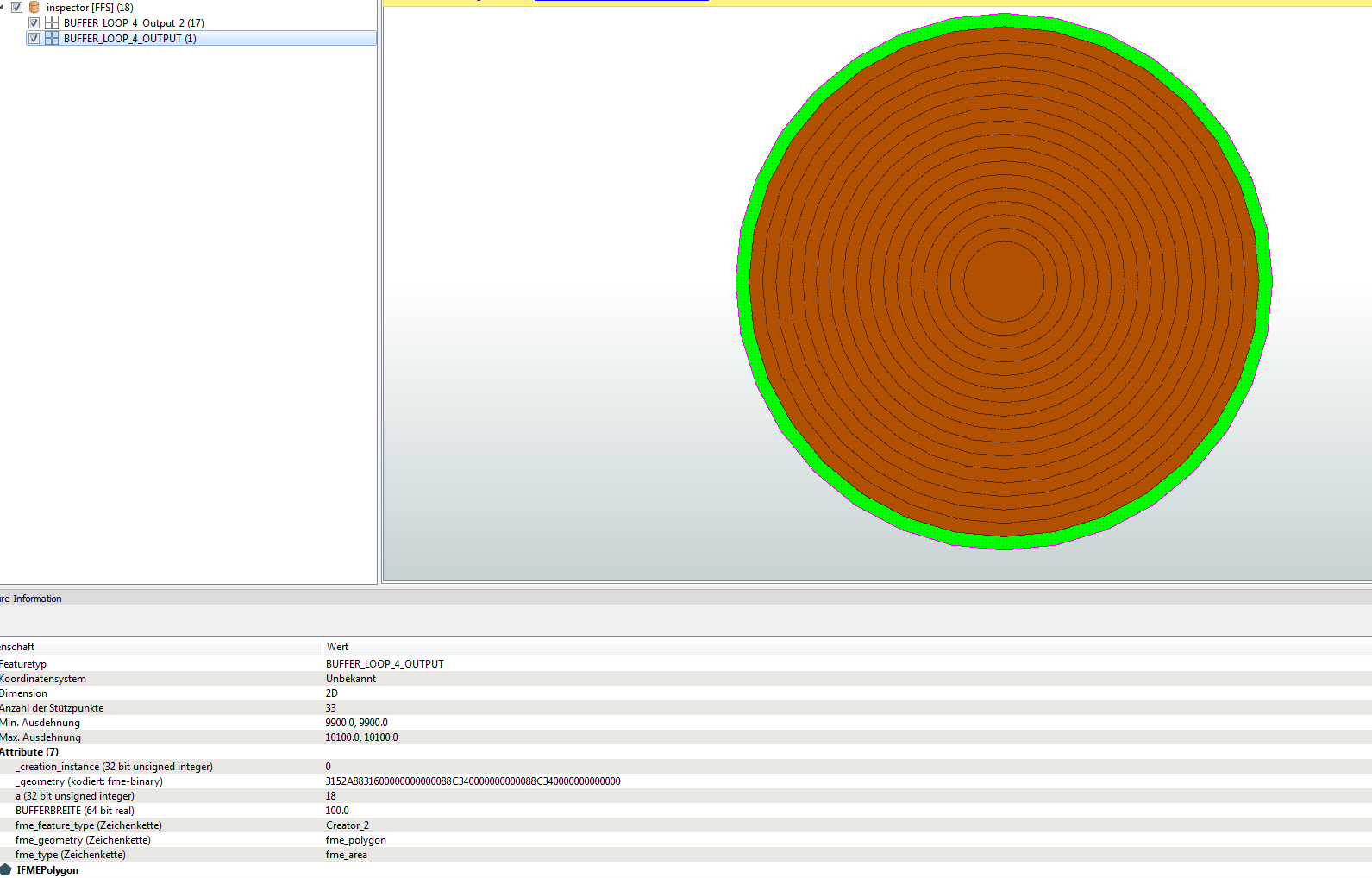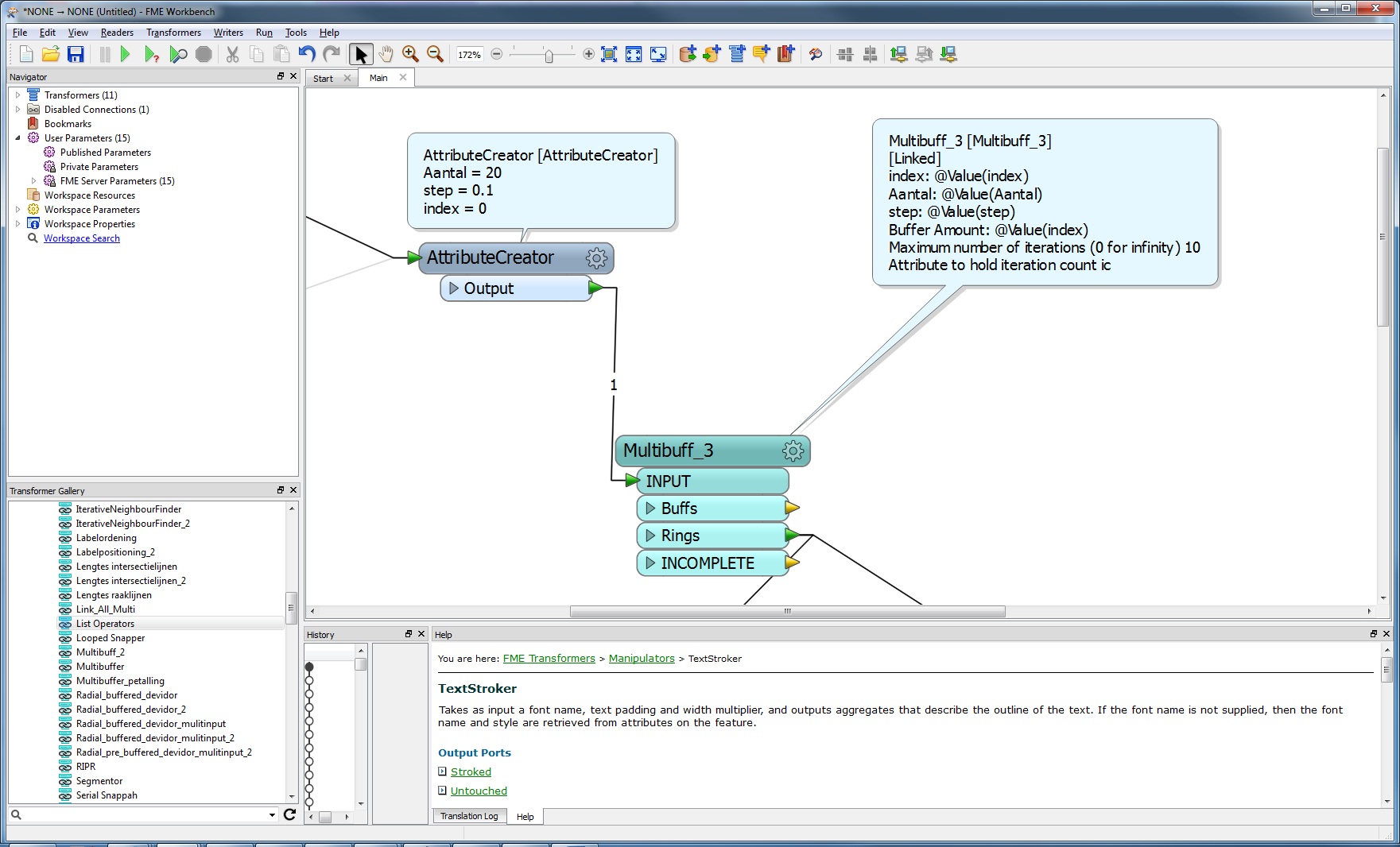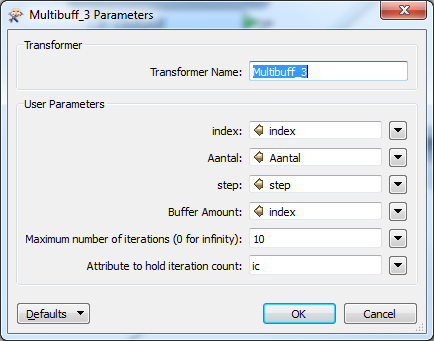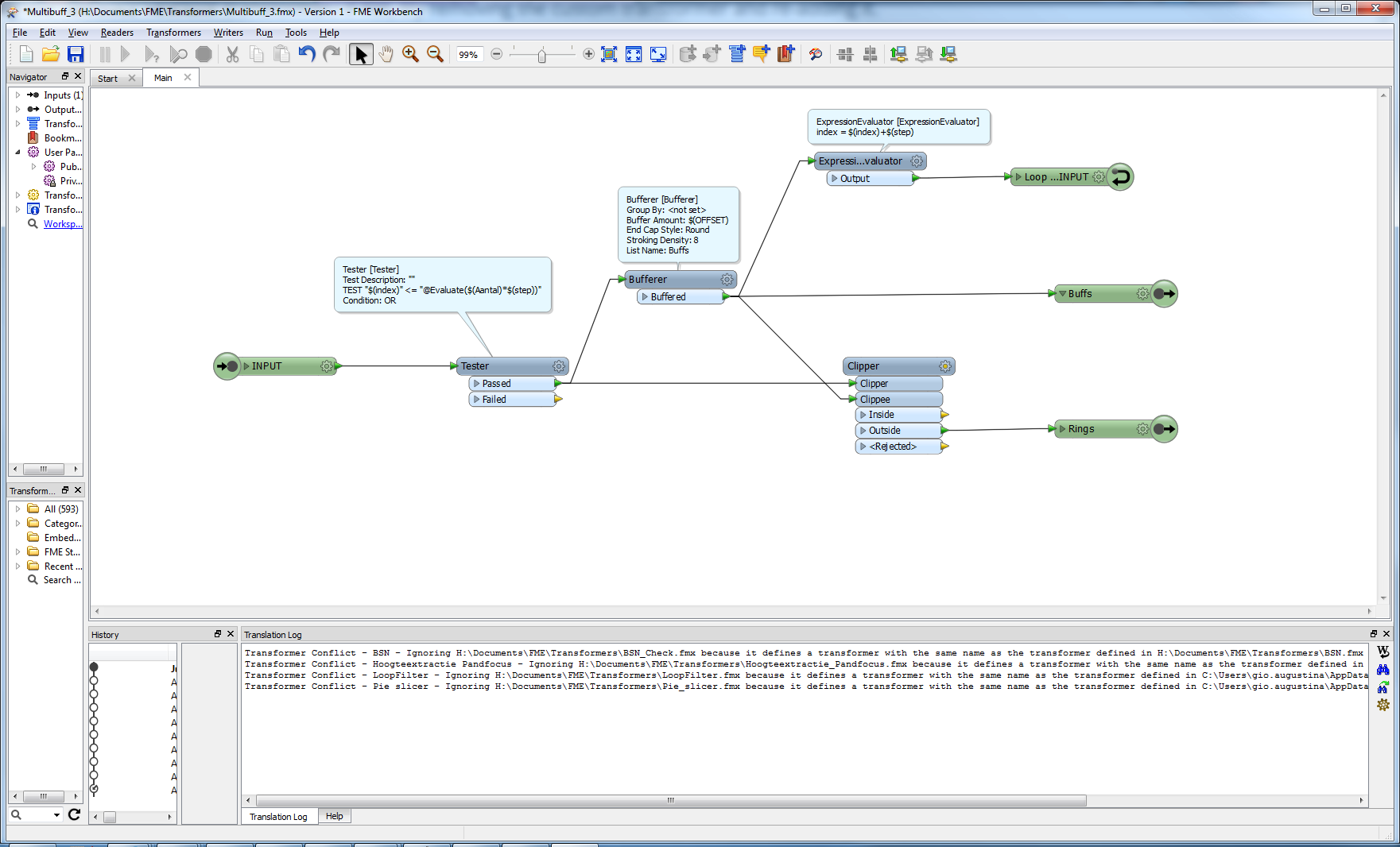Hello,
i am trying to dig the basics behind Looping with blocking transformers since I would like to use it in the future.
My simple scenario:
I've got a point that I buffer with various distances. The first distance is 10 m, and then, step by step, I increase the distance by 5 m (thus 10 , 15, 20, etc.). If the value reaches 100 m the process stops.
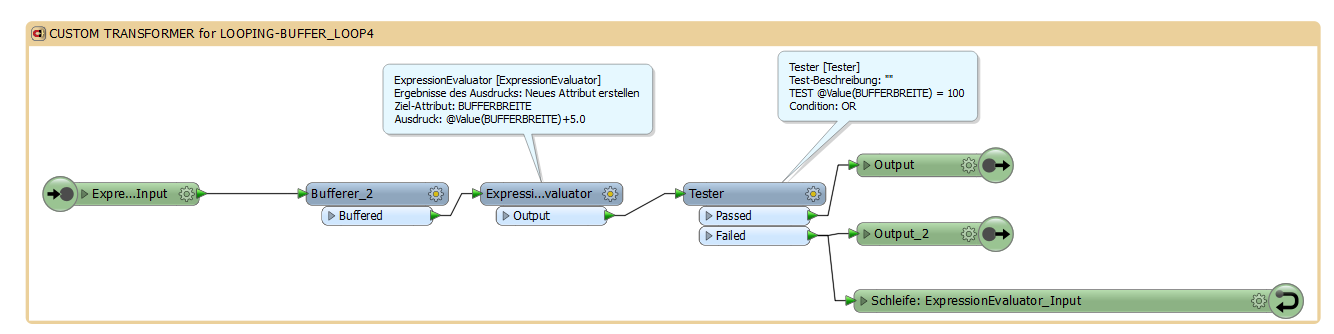
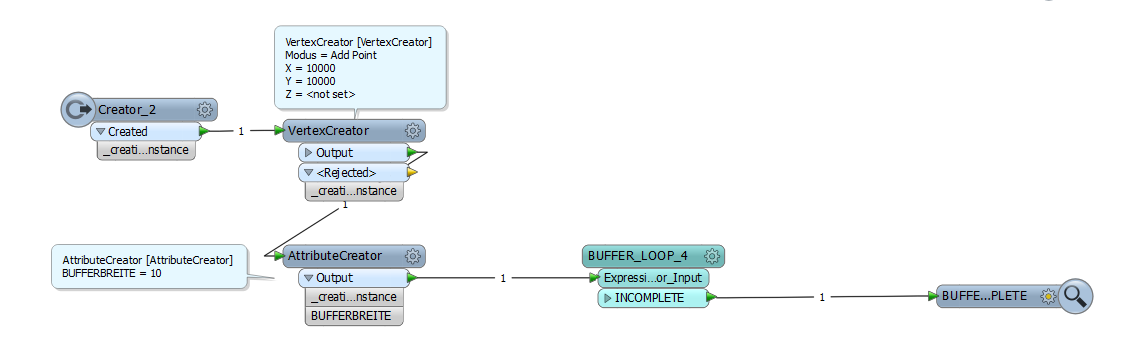
If I enter the value 17 as the maximum number of iterations 1 features leaves the INCOMPLETE port, with the attribute BUFFERBREITE having the correct value 95 m. As of 18 or further beyond, the ports is empty. This seems to be correct since as of 18 the condition of 100 m is met.
Some things I don't understand:
1. Unlike with Looping throught non-blocking transformers the Output port "Passed" does not appear in the custom transformer (see pic. above "Tester"). There is only the INCOMPLETE Output.
2. The Feature passing through the INCOMPLETE port carries the correct Attribute value BUFFERBREITE=95m. However, if I measure the radius it is about 950 m.
3. My expectation was, that circles with 10 m, 15m, 20m ,etc. would be created. But this is not the case. What should I have to do to meet this expectation?
Many thanks for your support!
Best answer by femo
View original