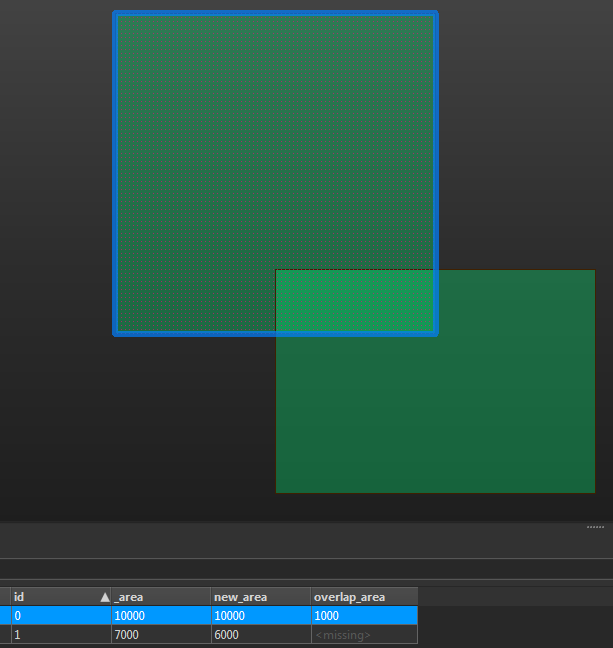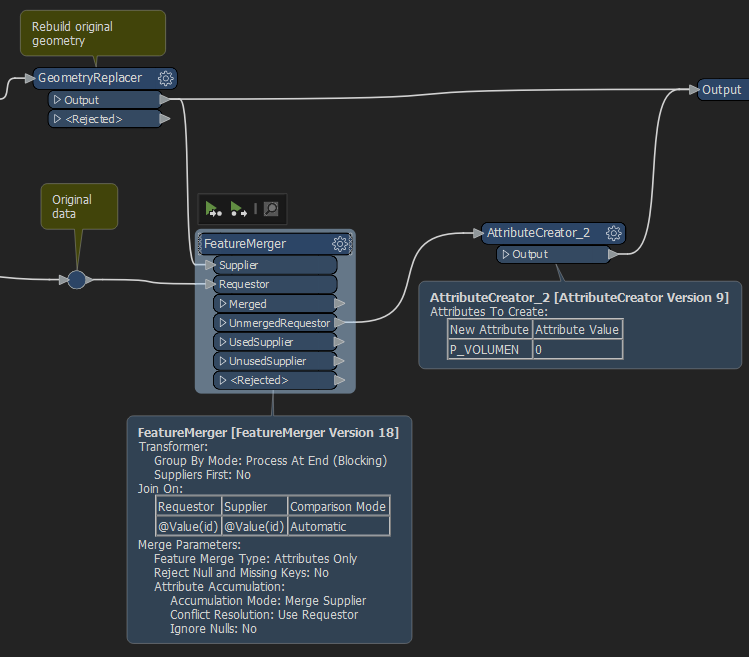Hello FME Community,
I got a problem with polygones (Buildings), which intersect each other. The data is given as 2D Polygones (or maybe as 3D, but better would be, if I could solve the problem with the 2D Dataset). Each Polygone got an ID. Each polygone got the attribute "height". Some Buildings are so complex, that they are mapped as many polygones with the same ID.
To review the situation: I got 2D polygones and some of them are intersecting each other. This could be in many ways, Sometimes 1 Polygone is just intersected by another, but there are many situations, in which the polygones are intersected by more then 1 polygone. It happend, that one polygone is with 100% of its Volumen in another one (100% overlapping). On top, in could happen, that the polygone is intersected by another polygone with the same ID and by polygones with another ID (so the grouped by doesnt work).
The Goal: I Need to figure out the Volumen of each polygone without the intersections. The intersected part must be attached to the biggest polygone in Volumen. The new determined Volumen is going into a new Attribute called P_VOLUMEN (so neither the geometry nor the Attribute "height" is touched). It doesn't matter, if the intersected polygones belong to each other (same ID) or not. In result each polygone got his old attributes and geometry + a Attribute called P_VOLUMEN in wich stands the new determined Volumen given by height * new area (included the intersection).
I draw a Picture with paint to illustrate the Situation (in this, both polygones got the same height).
If it's possible, I would like to create a 2nd table like:
ID Polygone A | overlapps About XY % | with ID B | and this is XY % of ID A's original Volumen (the | means, that this is a Attribute).
Thank u so much for ur help and sorry for my bad english.
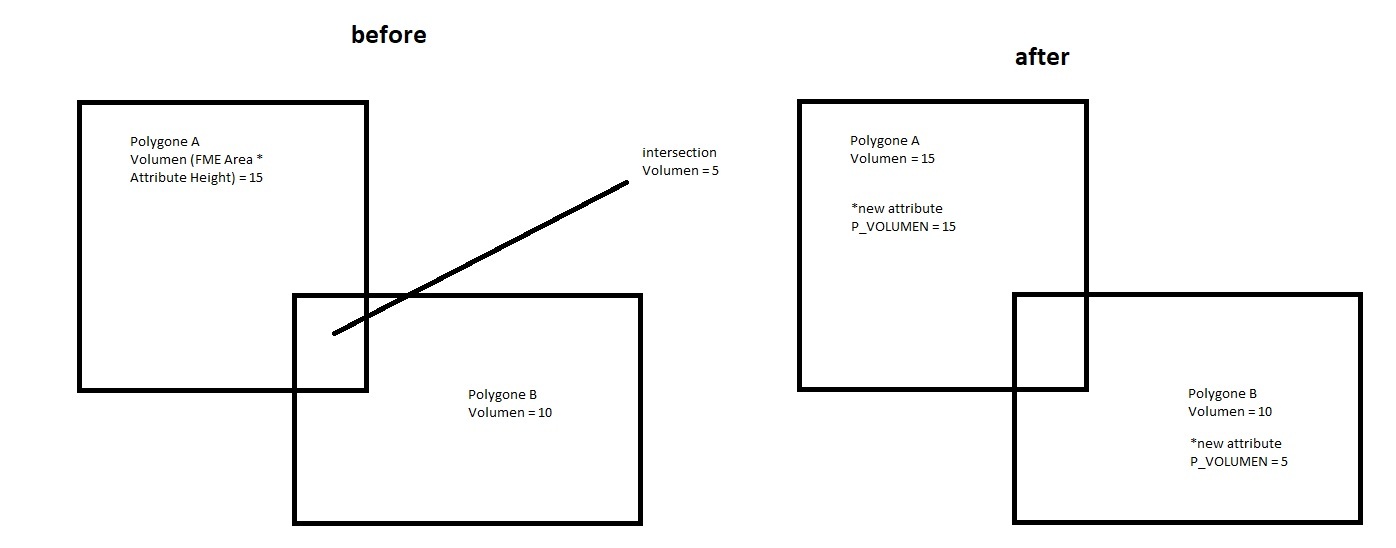

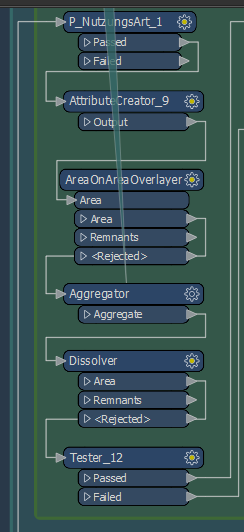
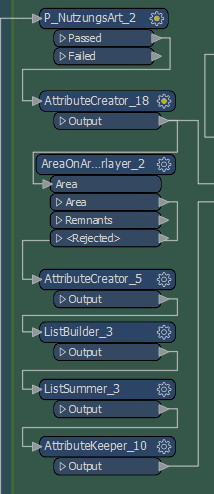



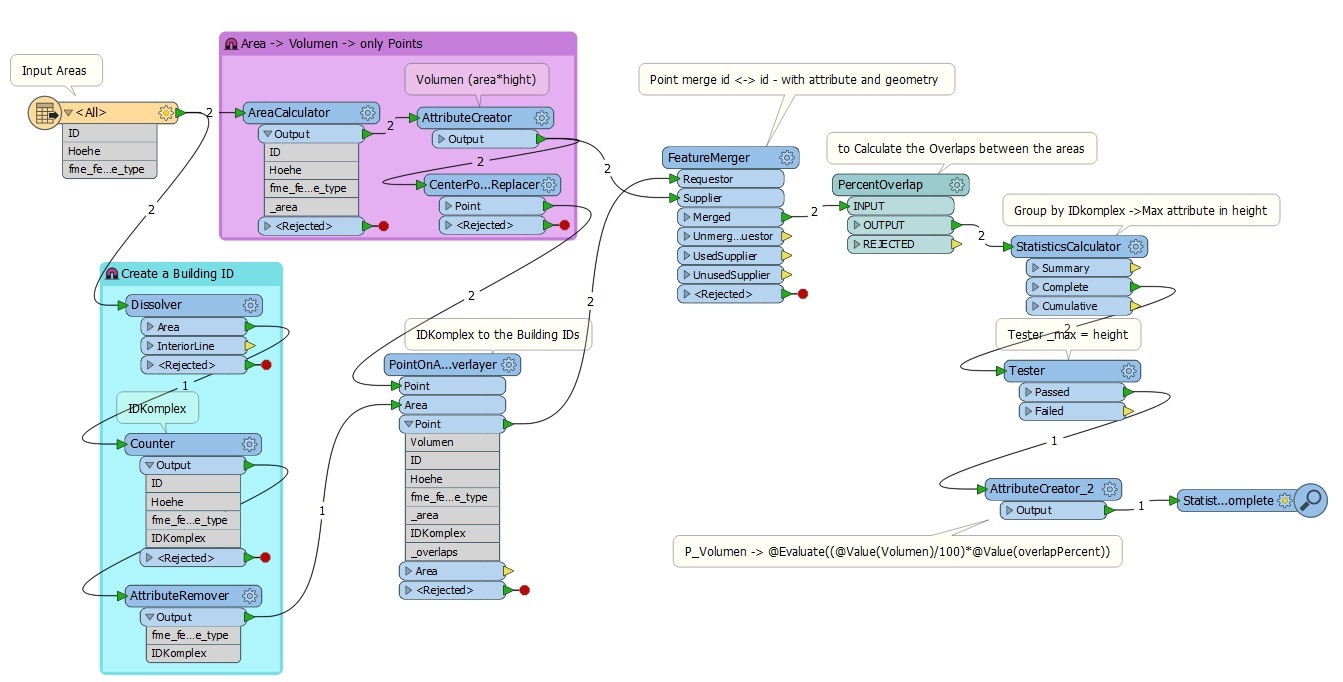 Greez Michael
Greez Michael
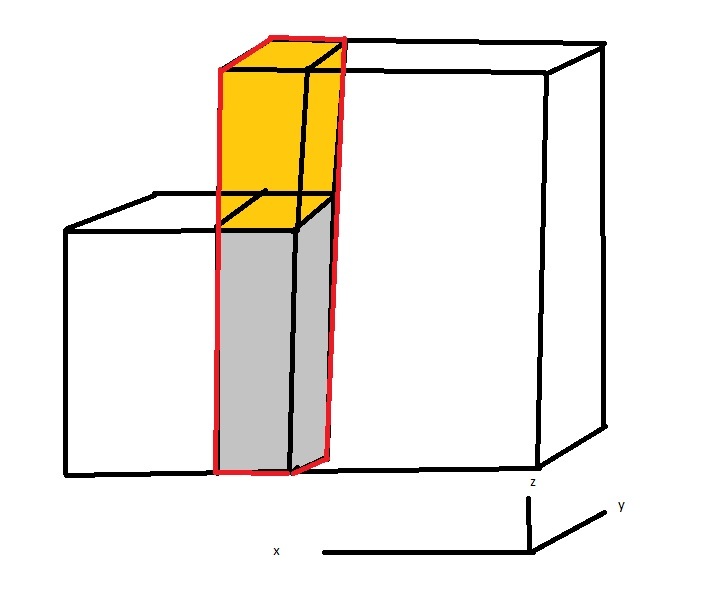 If i understand it false what u mean.
If i understand it false what u mean.