Hi,
I tried several times to get a flat table of this JSON-File: .
It comes out of an API-Request and has this structure:
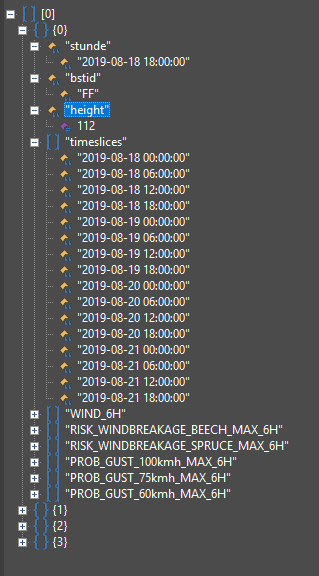
Target is a flat table with this columns to be able to join it with the corresponding shapefile:
- stunde
- bstid
- height
- timeslice
- WIND_6H
- RISK_WINDBREAKAGE_BEECH_MAX_6H
- RISK_WINDBREAKAGE_SPRUCE_MAX_6H
- PROB_GUST_100kmh_MAX_6H
- PROB_GUST_75kmh_MAX_6H
- PROB_GUST_60kmh_MAX_6H
Thought about something like this within the JSON-Extractor:
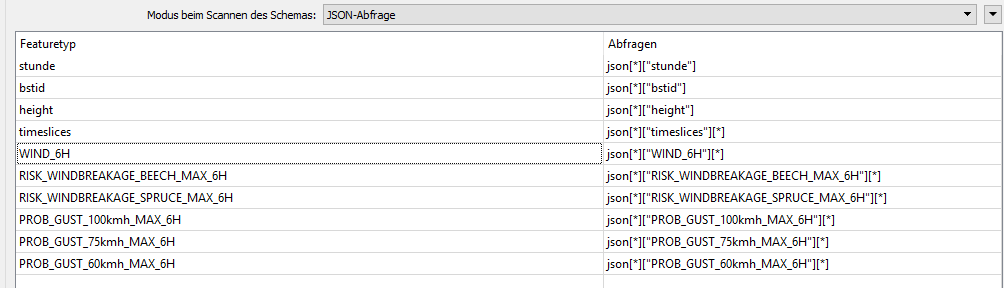
But can't get it to work like I expected.
Looking forward to your help.
Best regards, Christoph
Best answer by daveatsafe
View original







