We have a custom transformer Updater in FME 2019.0.2.0 which uses a DateTimeStamper to extract the current date and time into an attribute. Geographical location is Denmark.
The custom transformer is called at 4 different places in the workspace and the last two are reporting the following message (only shown for custom transformer number 3):
2019-06-26 10:57:43| 50.4| 0.0|WARN |Updater_3_DateTimeStamper: Failed to parse '20190626105743.717495+02:00' as a datetime value. For FME datetime syntax, please see http://docs.safe.com/fme/html/FME_Desktop_Documentation/FME_Workbench/!Transformer_Parameters/standard_fme_date_time_format.htm. For ISO datetime syntax, please see http://docs.safe.com/fme/html/FME_Desktop_Documentation/FME_Workbench/!Transformer_Parameters/standard_fme_date_time_format.htm#ISO-8601-Duration-Format
2019-06-26 10:57:43| 50.4| 0.0|WARN |Updater_3_DateTimeStamper: Failed to evaluate expression '@DateTimeCast(20190626105743.717495+02:00,datetime)'. Result is set to null
2019-06-26 10:57:43| 50.4| 0.0|WARN |Updater_3_DateTimeStamper: Failed to parse '' as a datetime value. For FME datetime syntax, please see http://docs.safe.com/fme/html/FME_Desktop_Documentation/FME_Workbench/!Transformer_Parameters/standard_fme_date_time_format.htm. For ISO datetime syntax, please see http://docs.safe.com/fme/html/FME_Desktop_Documentation/FME_Workbench/!Transformer_Parameters/standard_fme_date_time_format.htm#ISO-8601-Duration-Format
2019-06-26 10:57:43| 50.4| 0.0|WARN |Updater_3_DateTimeStamper: Failed to evaluate expression '@TimeZoneRemove(<null>)'. Result is set to null
The DateTimeStamper is configured as seen in the following image:
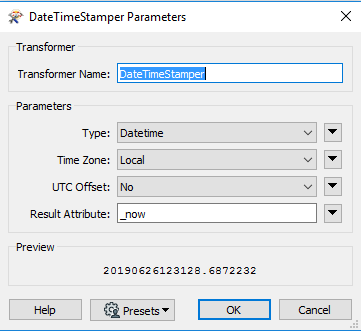
Why is the DateTimeStamper failing and why only in some situations?











