I am trying to use the WorkspaceRunner to start another workspace. Two parameters are sent along which are linked to published parameters in the latter. One of the published parameters include the "|" character (something like "|abc|def"), causing the workspace that includes the WorkspaceRunner transformer to fail. The Transaction Log has the following output:
illegal use of | or |& in command
' contains invalid characters and could not be converted into an integer (stfutil.cpp:738)
If the published parameter requiring the "|" character is omitted from the latter workspace (ie, it is not required in the WorkspaceRunner anymore), all works fine and the latter workspace is executed as expected.
Is there a way to escape the "|" character so that it is not interpreted as a special character when the workspace is run? I have tried |abc|def, "|abc|def", "\\|abc\\|def", ""|abc|def"", ""\\|abc\\|def"", ""|"abc"|"def" and "|"abc"|"def", but all gives the same issue.
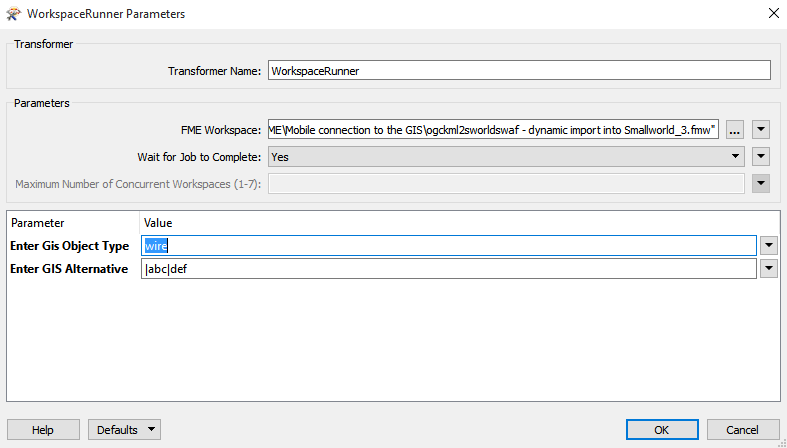
Any help would be appreciated.
Best answer by takashi
View original







