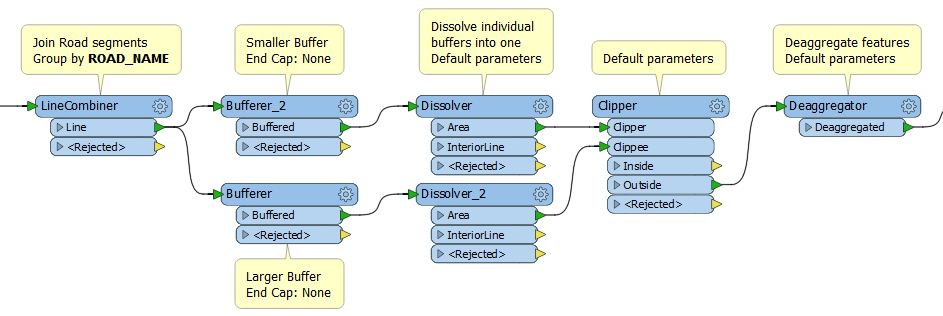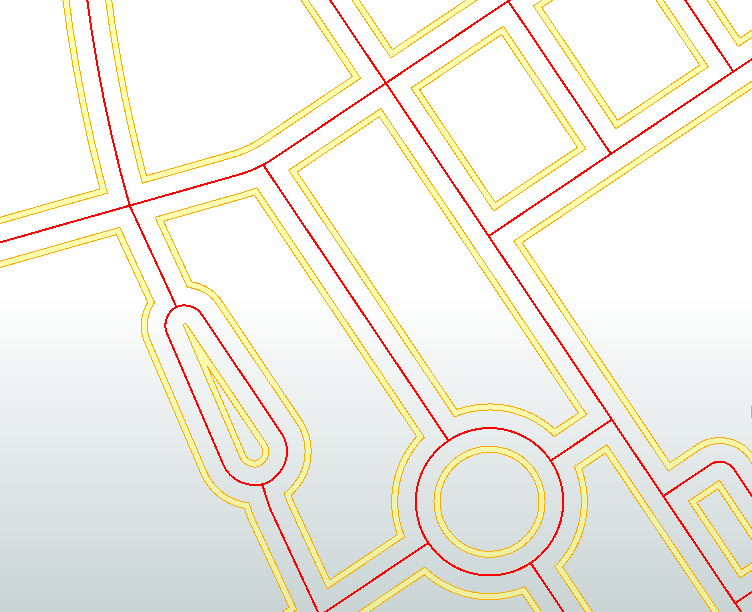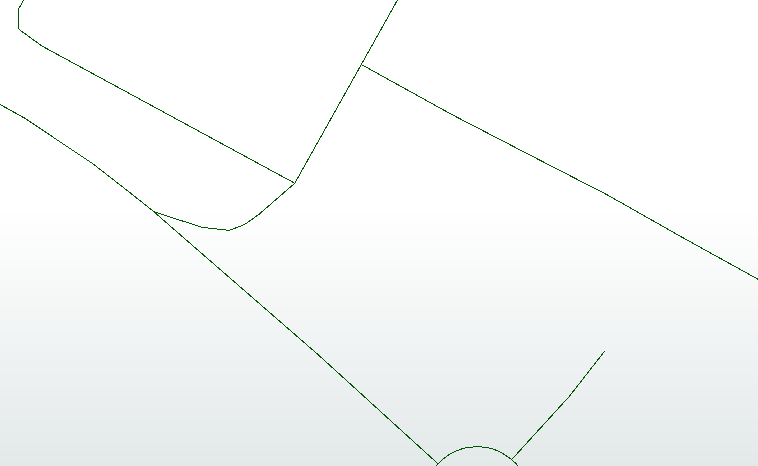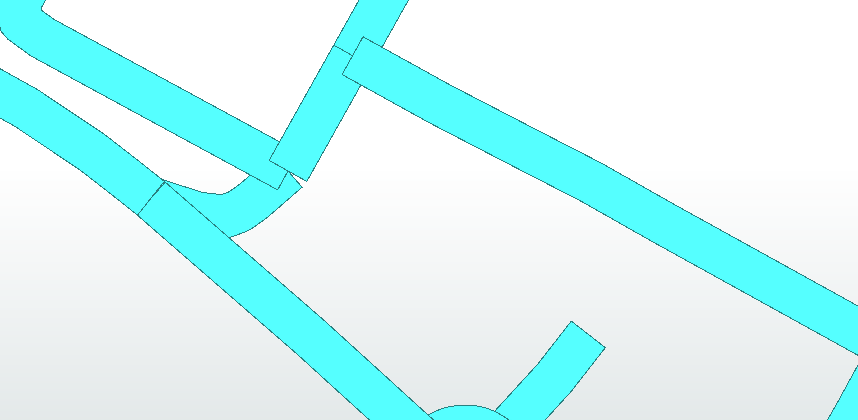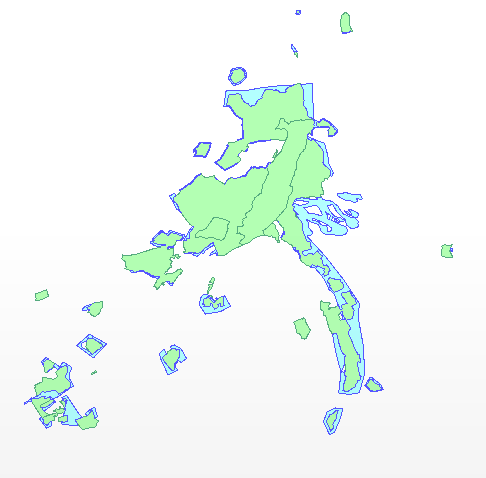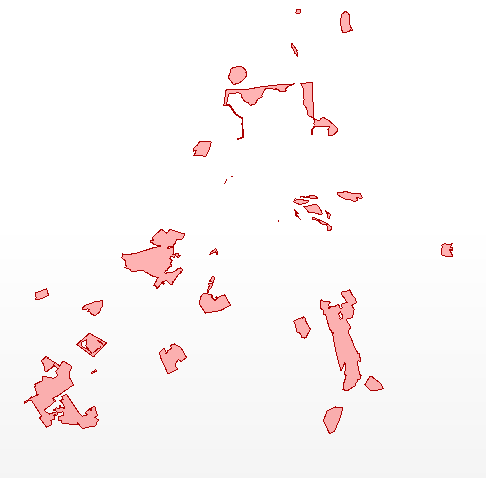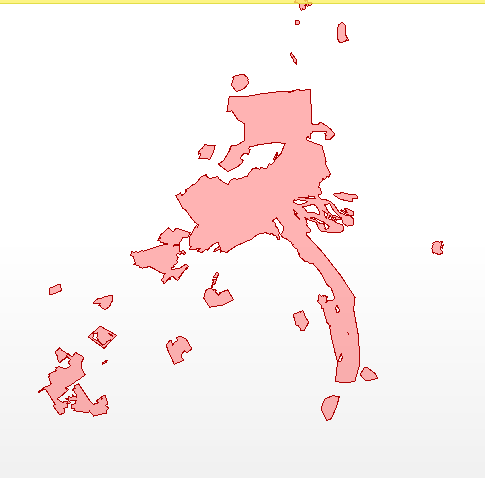Hi,
My problem/curiosity is similar to:
some-polygons-disappear-with-dissolver
dissolver-not-working-as-expected
I'm working on FME desktop 2017.0.1.1
FME level: Rookie
Situation: I put a buffer on a road network, and clipped a smaller buffer of that road network out of it. I want to assign a specific weight value to the remaining buffer. Working with two buffers created some extra lines within the polygons which I would like to remove before going on with further calculations. Before using the Dissolver transformer I used the AreaOnAreaOverlayer. Using the Dissolver transformer worked for all, but 6 locations. With working I mean removing the inner lines from the existing polygons. Two examples have been included with my issue.
I tried CoordinateRounder, Snapper, and ArcStroker between AreaOnAreaOverlayer and the Dissolver. I don't have any experience with these transformers, but they didn't seem to solve the issue.
Example 1, before the dissolve.
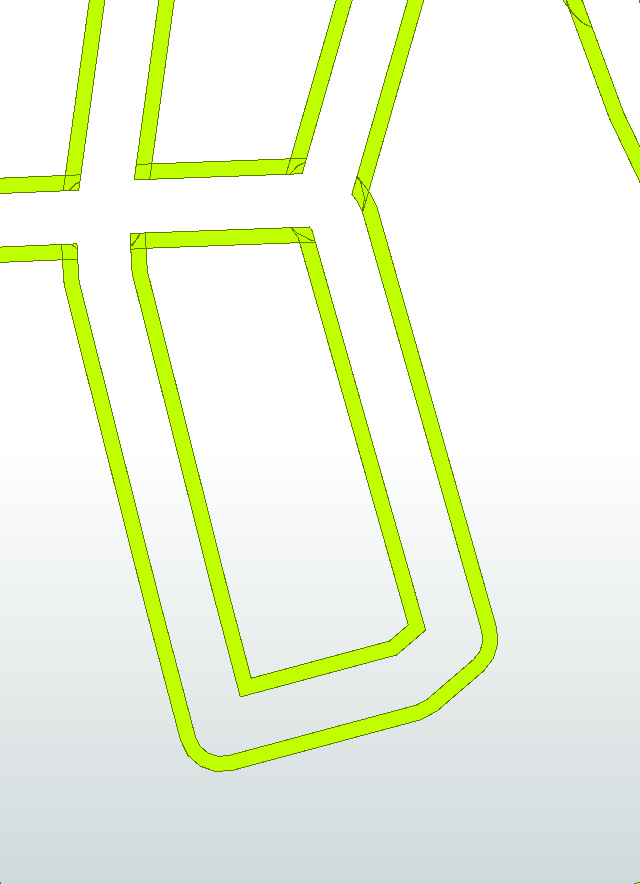
Example 1, after the dissolve.
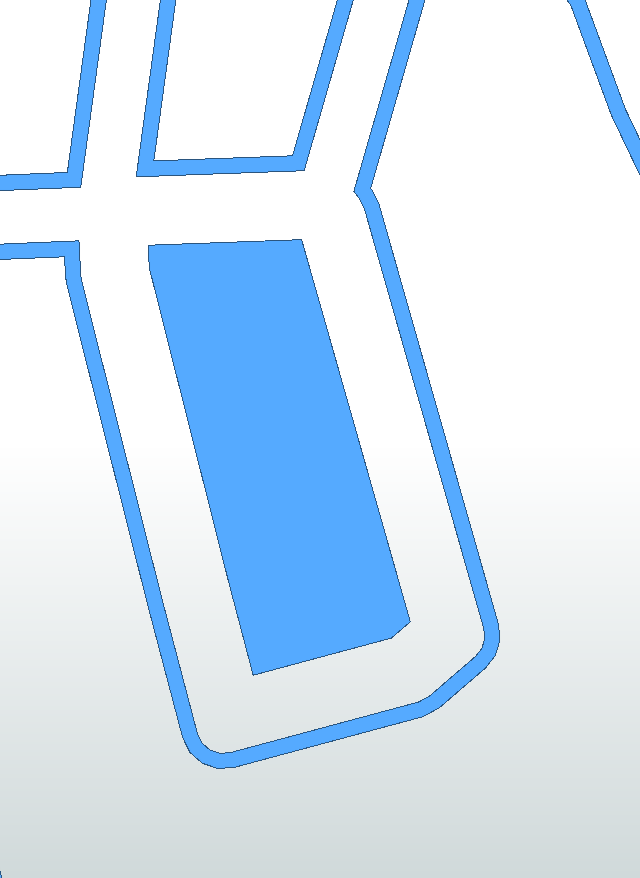
Example 2, before the dissolve.
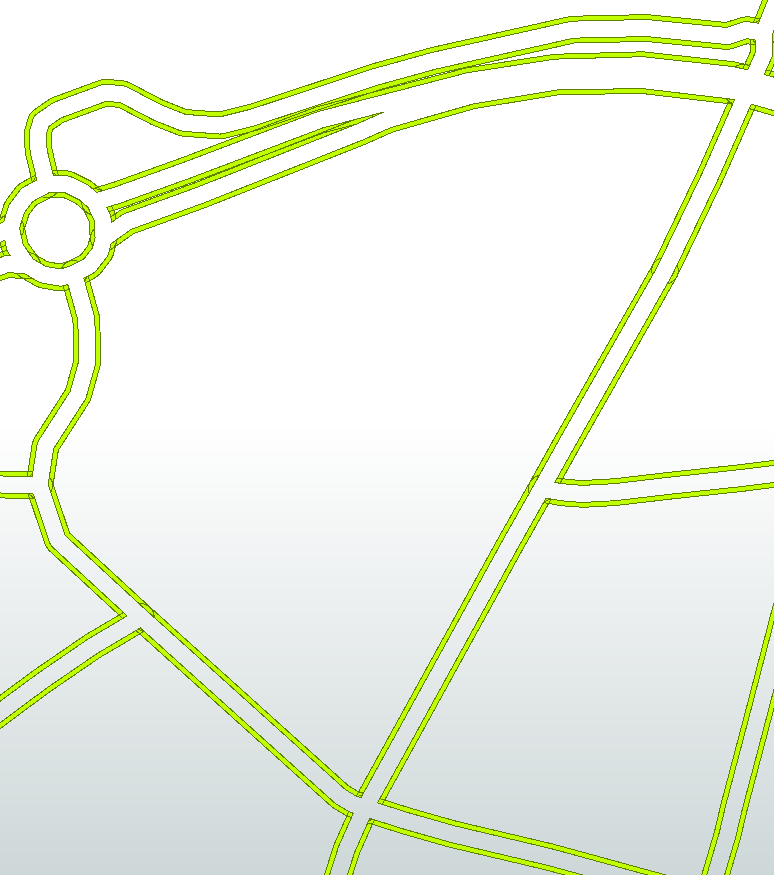
Example 2, after the dissolve.
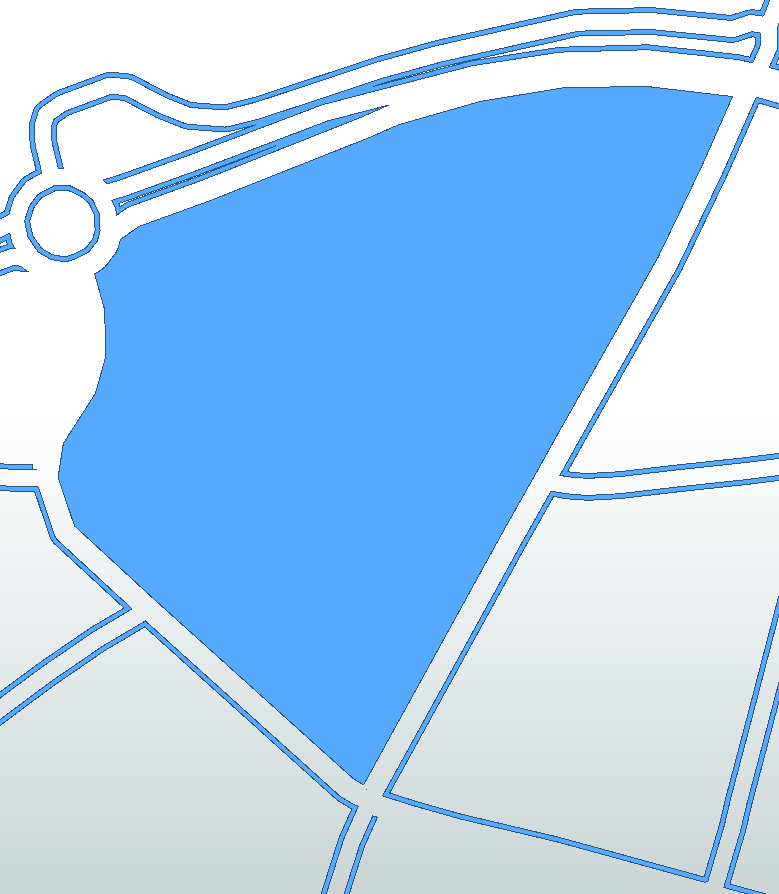
What could introduce such a situation?
Cheers,