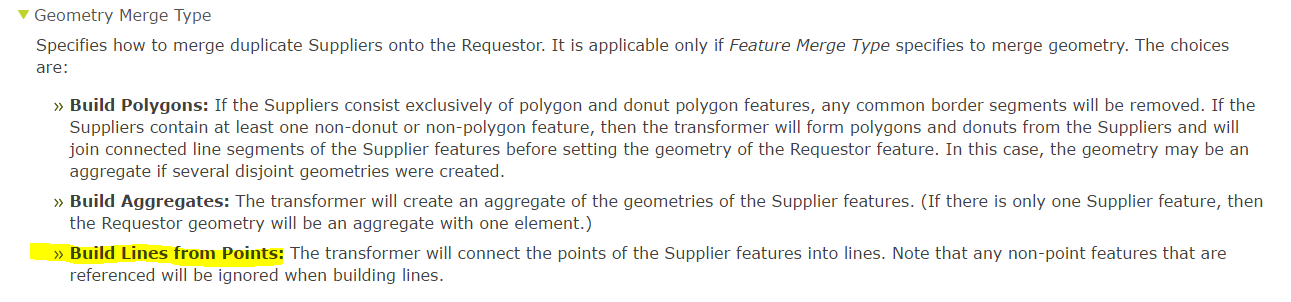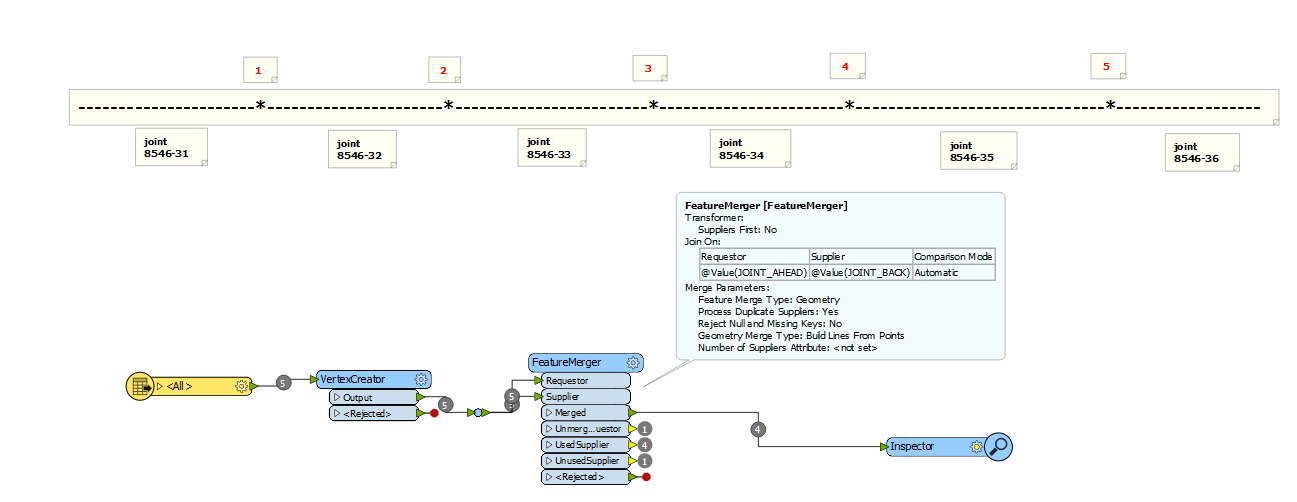What I'm trying to do is create a line between the 2 weld points that share a common JOINT_AHEAD or JOINT_BEHIND common attribute and set the attributes of the created line from the corresponding JOINT_AHEAD_HEAT or JOINT_BEHIND_HEAT common attribute value.
I've been experimenting with the neighborfinder, vertex creator, and the linebuilder, but was unsure of the way to go about this.
An example below of the lines I would like to create between the points.
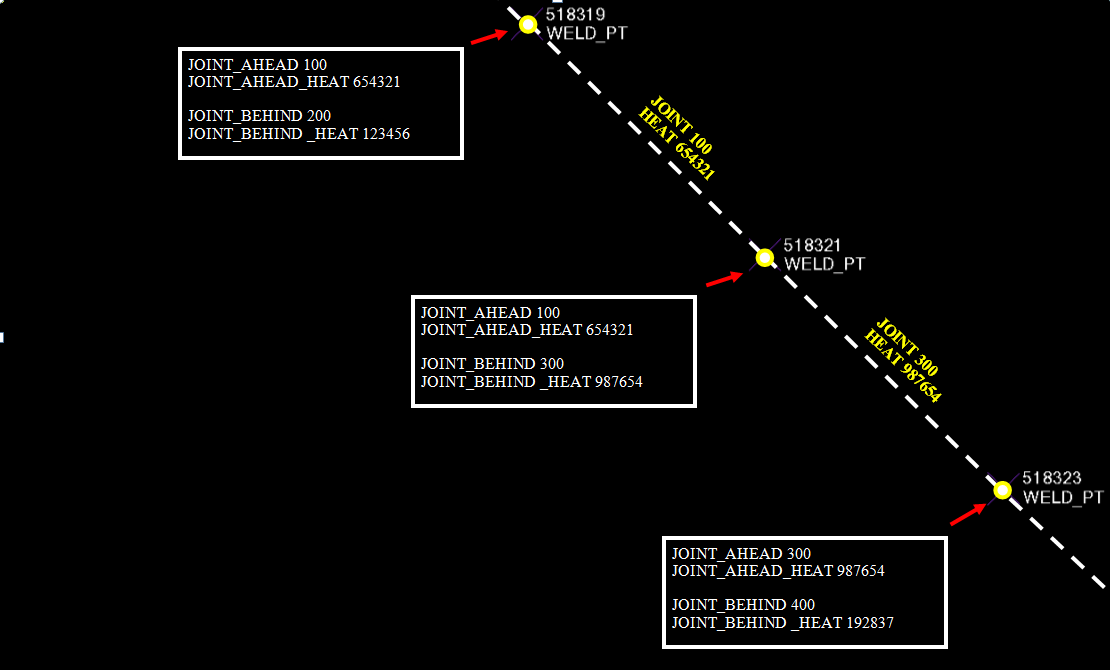
Any suggestions would be greatly appreciated.
Thanks,
Chris