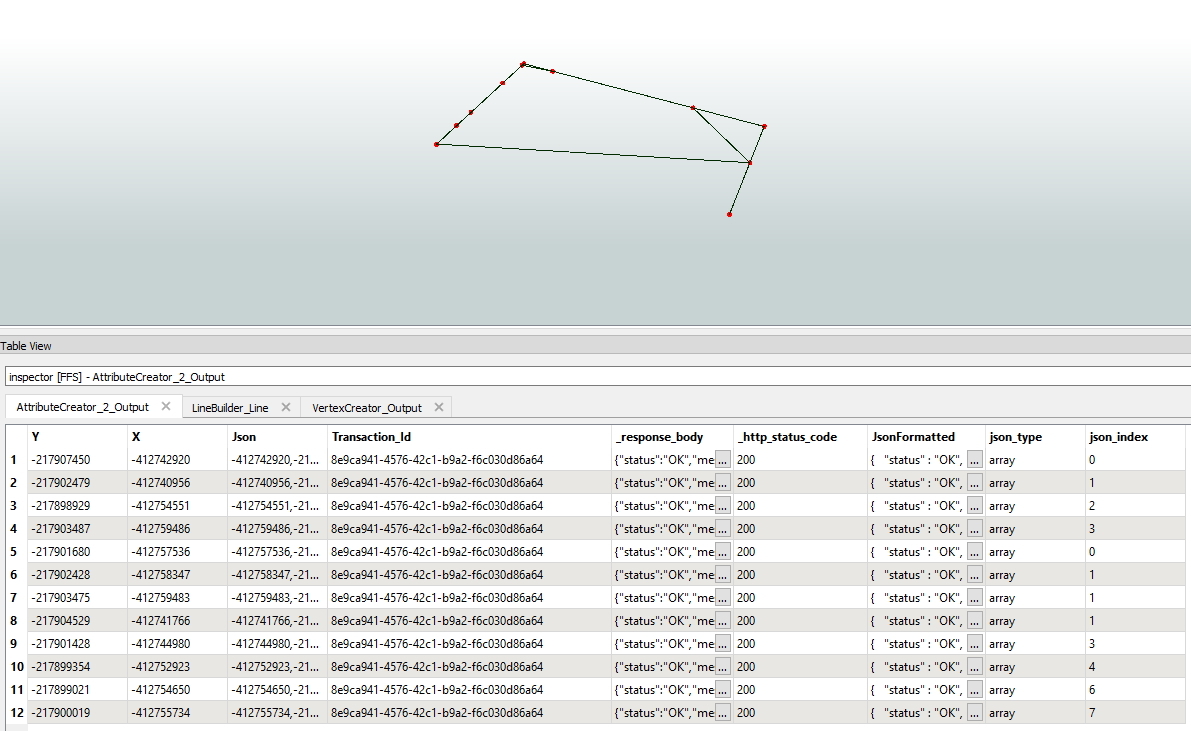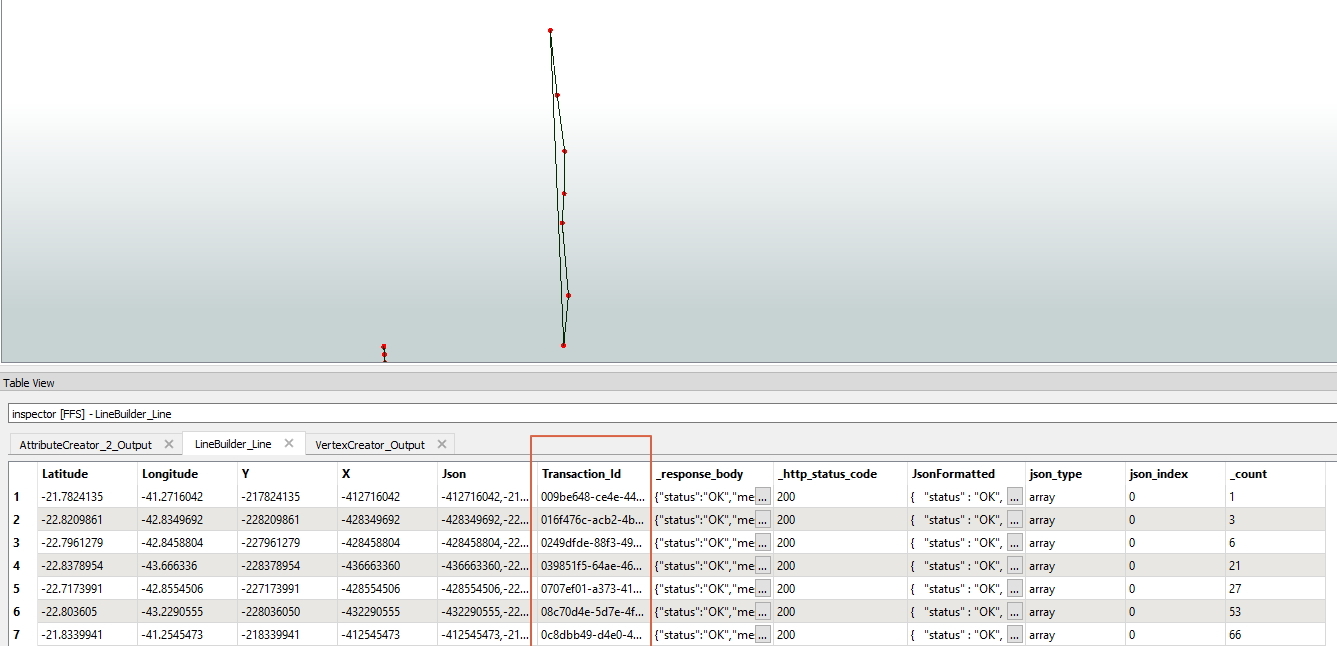Hi All,
I am having the point data in which has X, Y for each point and trying to convert this to a polyline. but somehow I am not getting desired results. This point is derived from JSON query it has X, Y and one common field I am trying to use vertex cretor and then sorter on the common field and at the end, i am using LIne builder. but i am not getting desired results.
Can someone please suggest a way to resolve this?
Thank you in advance .