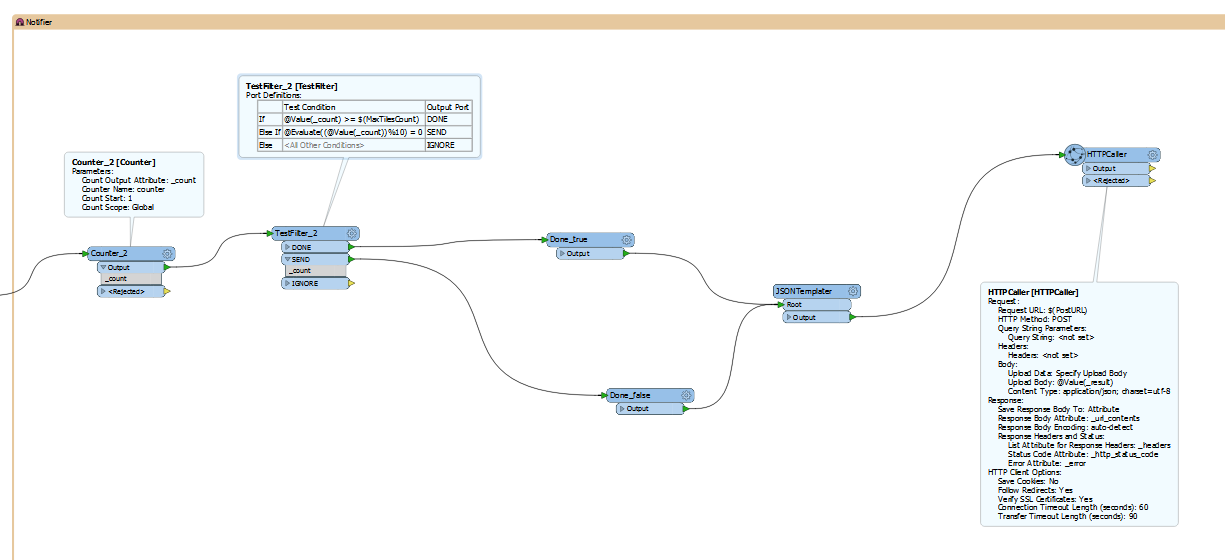I currently have a custom Transformer that gets a parameter MaxTileCount (the value of _num_tiles) from a WebMapTiler and it counts the number of features and sends a HTTP message every 10 messages to show progress.
That is all working fine.However, now I have issue. The PNGwriter is no longer a PNGRaster writer, but has changed to a FeatureWriter that does a fanout. Well that takes a lot of time, So I want to move the Notifier to later in the pipe, after the "pngWriter (FeatureWriter). The issue I have is that I don't know how to count anymore the number of files written by the FeatureWriter as they are emitted, nor do I have access to _num_tiles which is the total number of tiles coming from the WebMapTiler.
In simple words, I want to send a HTTPPost message with count/total as the files are written by the FeatureWriter any idea who to do this?
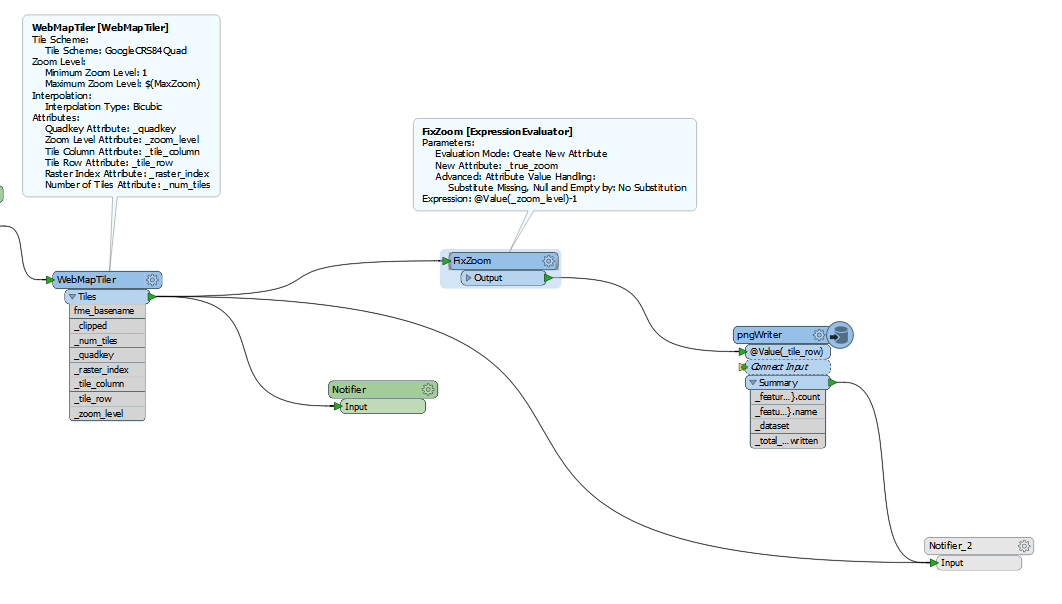 The second notifier fails. So I disabled it.
The second notifier fails. So I disabled it.