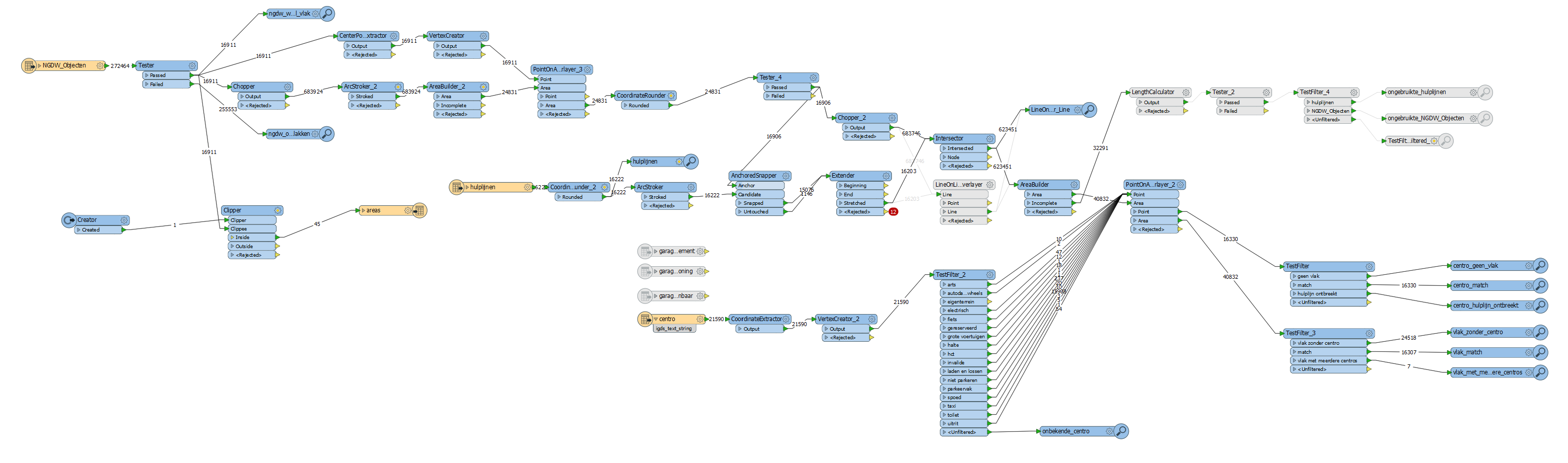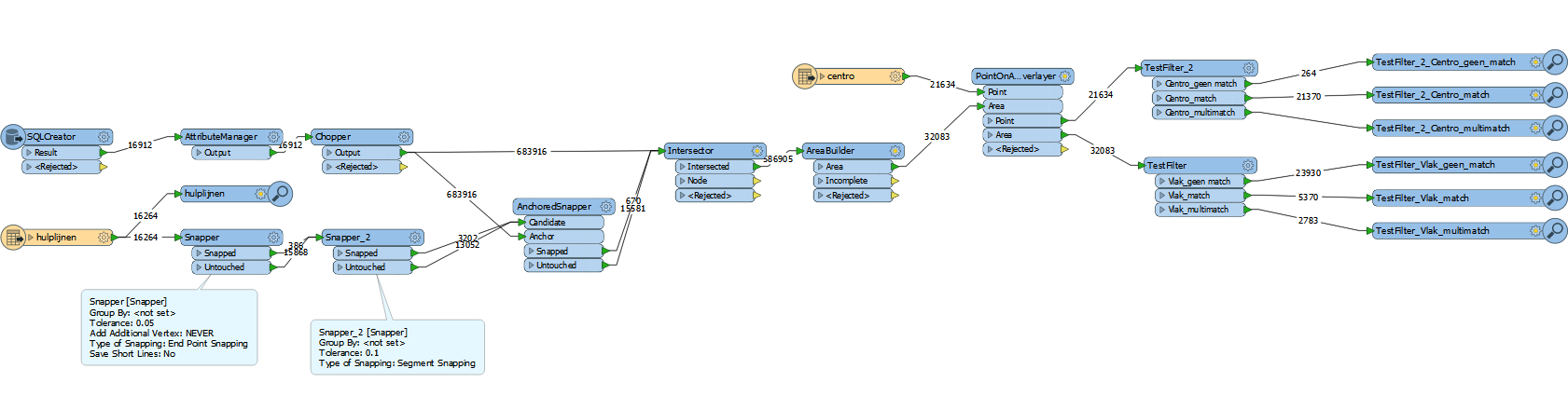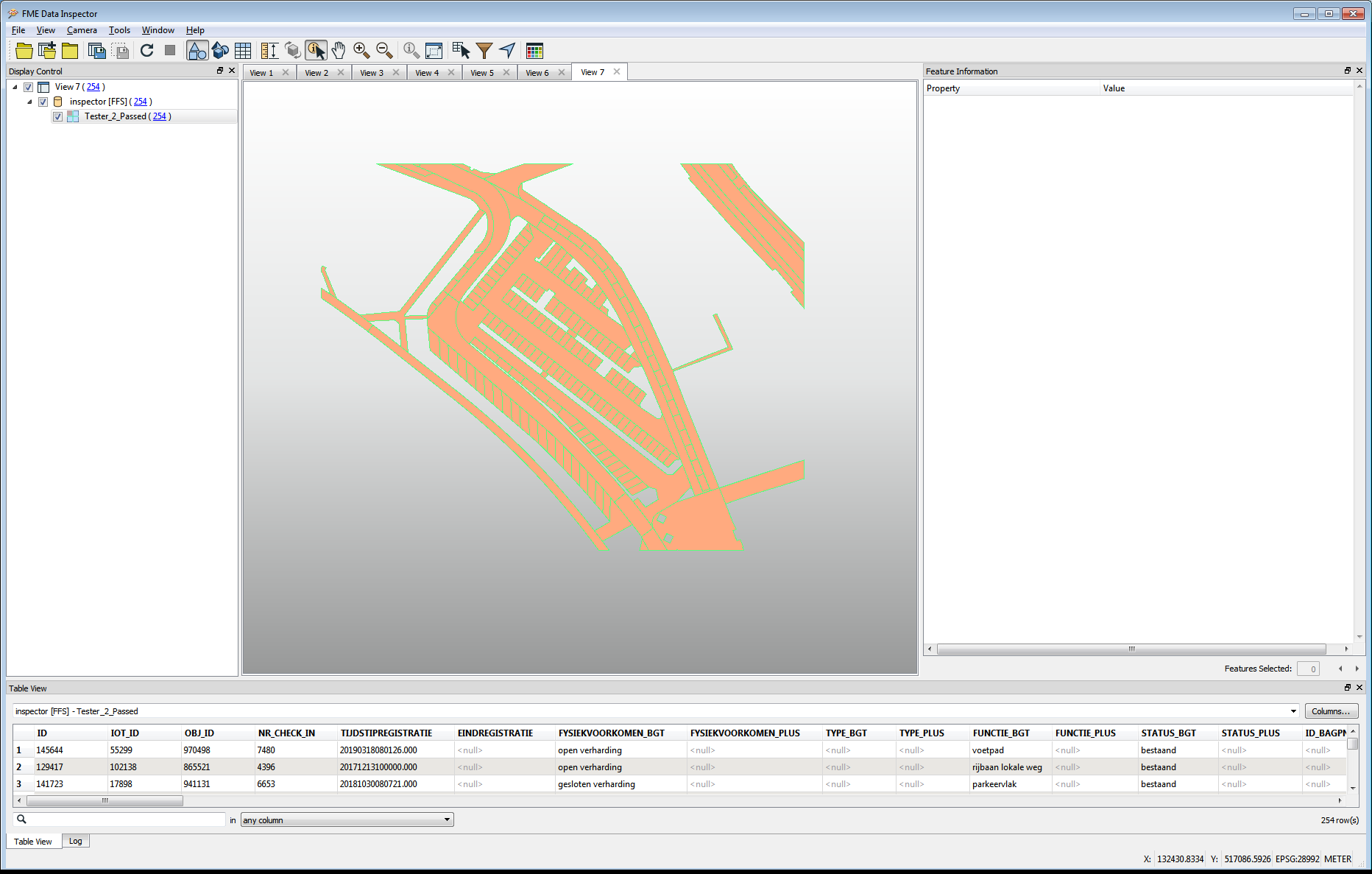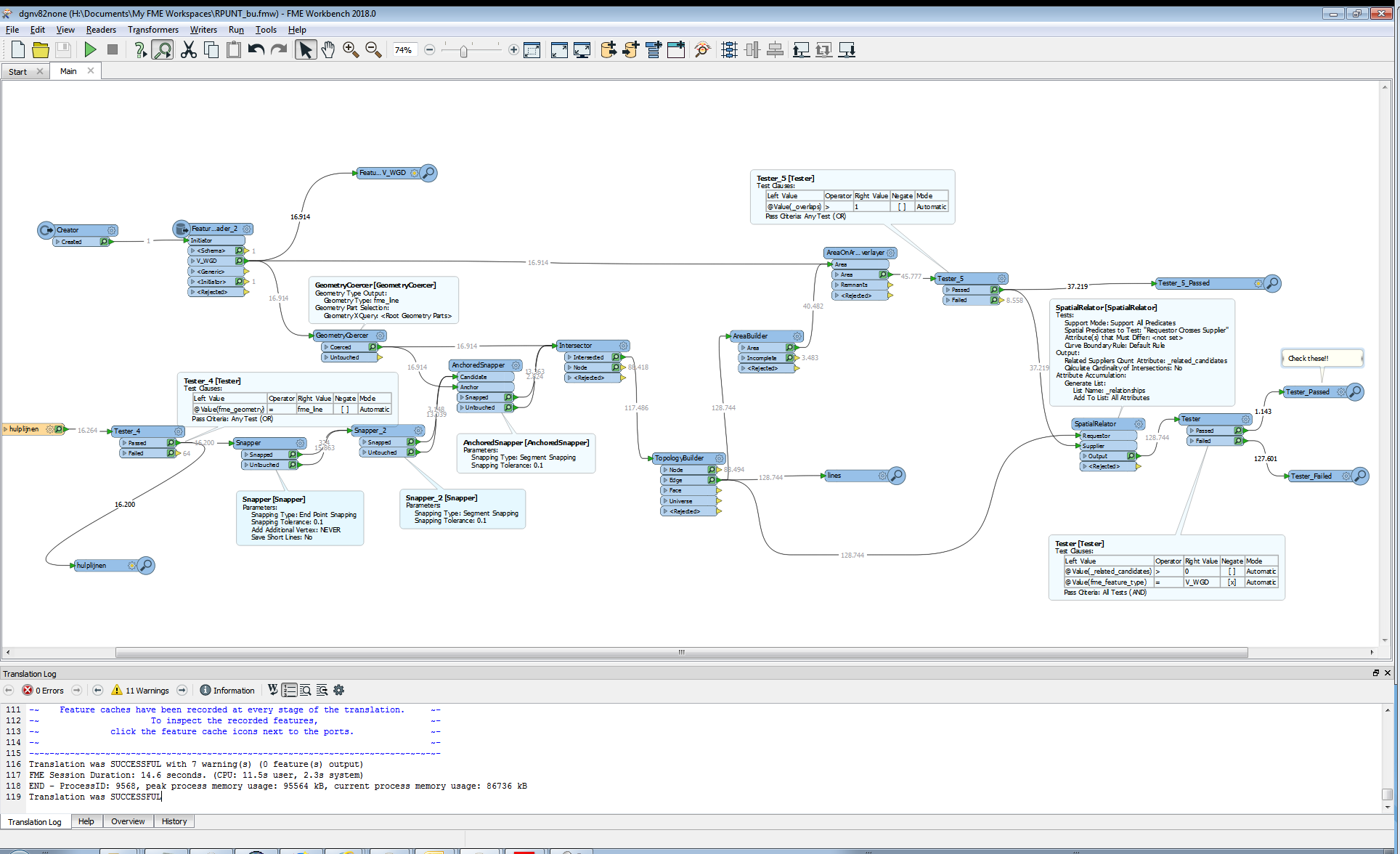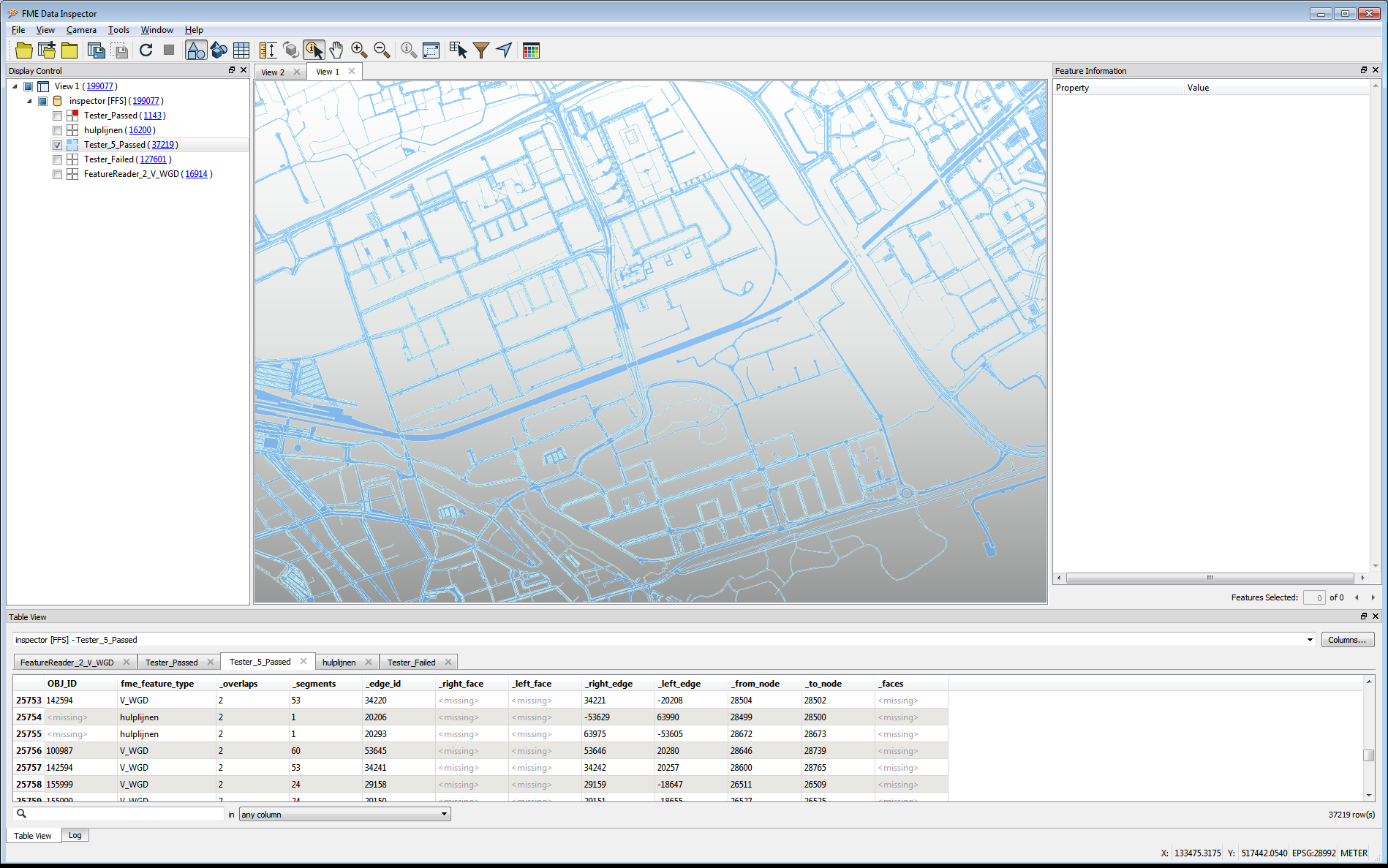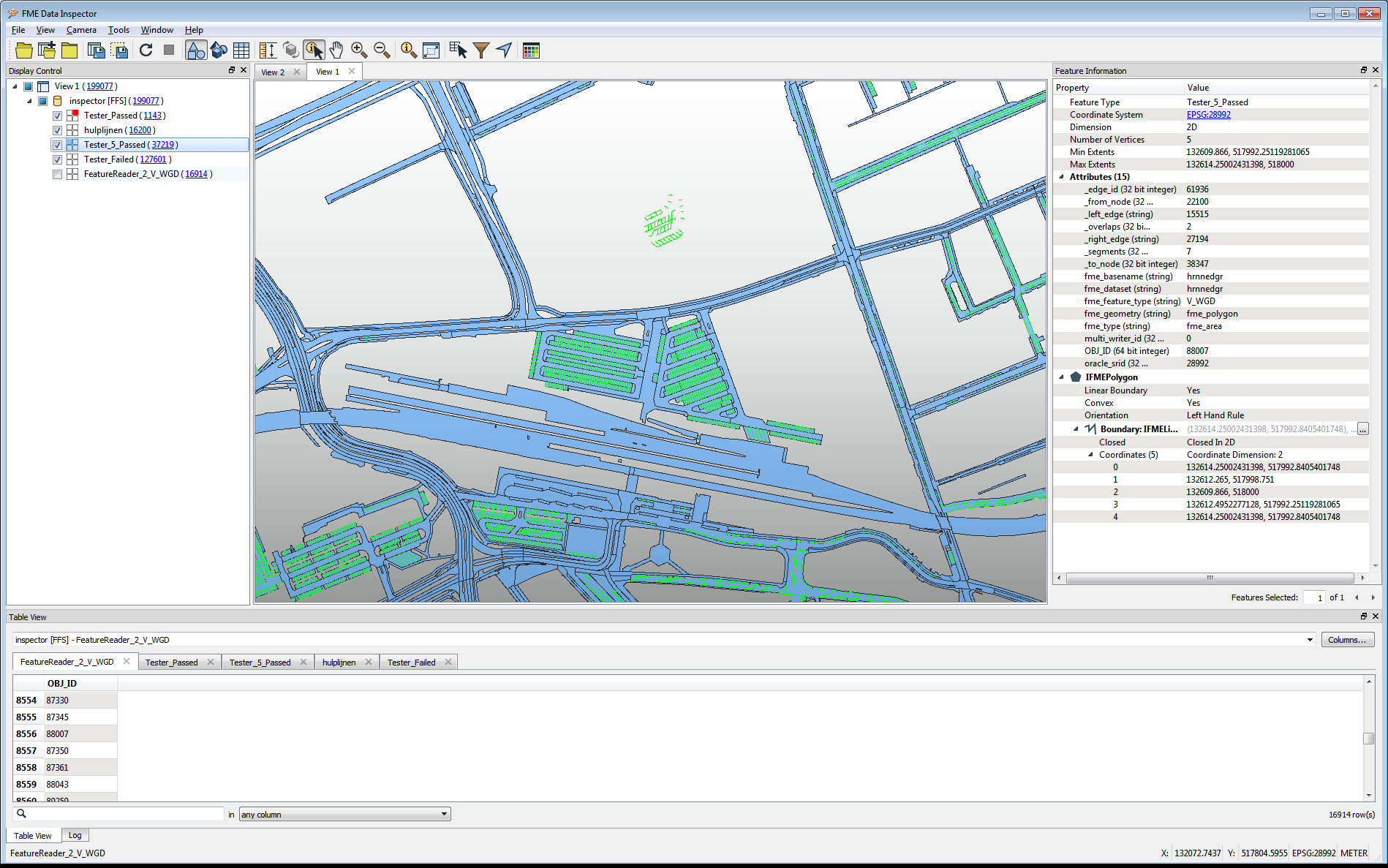Hi everyone, i have drawn lines to split areas into new areas. I use a chopper to drop the areas and an extenter to extend all lines (to delete gaps) then i use an intersector to cut of the lines with each other.
finaly i use an areabuilder to create all areas.
But not all areas are created the right why . (green lines are the lines i have drawn)
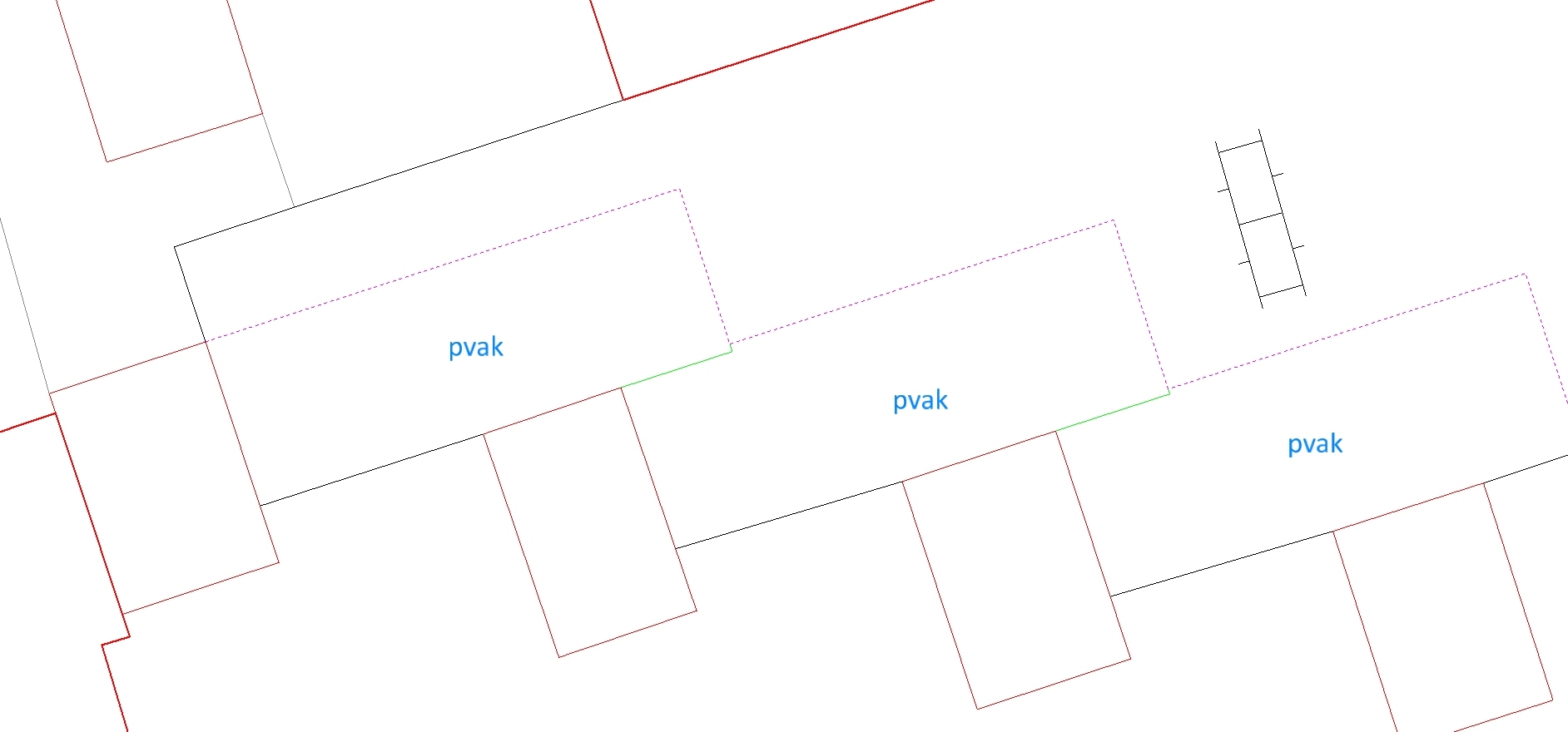
is there a solution to this problem. (i have allso used an anchorsnapper same results)