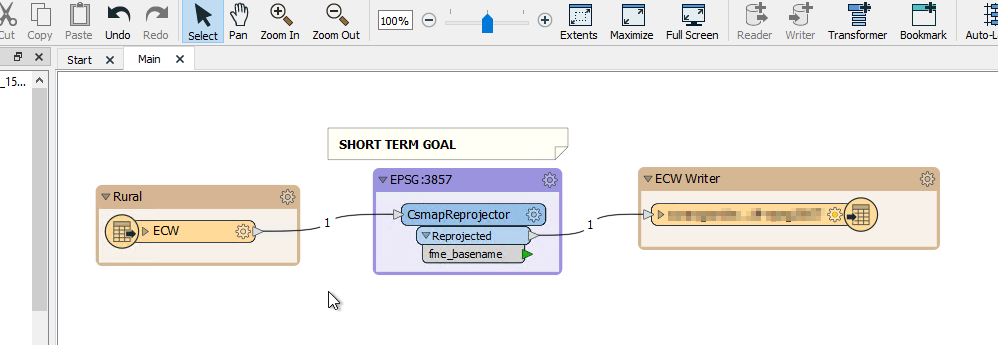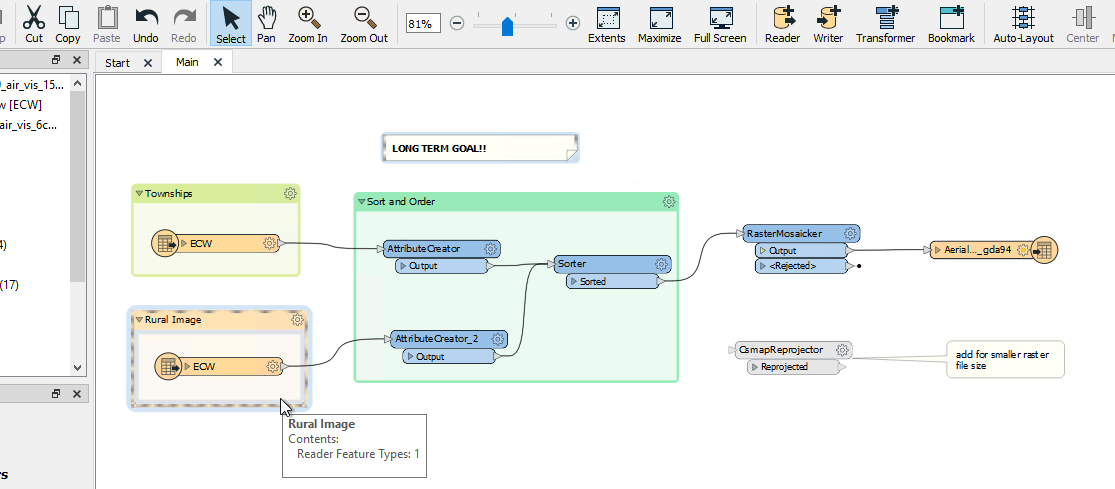Hi All,
I have 15 ECW files with a total of 20GB~ and another one large area ECW of 44GB.
I also have the tif tiles for all of these images, about a total of 200GB and 600GB respectively
Goal:
Long term goal is mosaic 15 files on top of the 1 large file and reproject to use in GIS viewer.
Short term goal I would settle for having only the large image reprojected!(and let the App look after the rest on-the-fly)
I've only used the ECW files in my attempts so far to mosiac and reproject but the workspace slows dramatically it seems half way through. Then begins to show something like 'retry attempt 2' while processing
-ECW writer: Completed 50.83% of intermediate processing
Assuming at this point i'm running low on RAM. Using workbench 2019, 64bit, 32GB RAM and 1 TB of space
I've since doubled my memory to 64, without really any understanding as to what i need.
Hoping for some direction as to what resources i need to complete this job (without waiting weeks), or pointers as to a better method, i.e. using the TIFs instead, or somehow breaking the images up further.
Appreciate any advice given