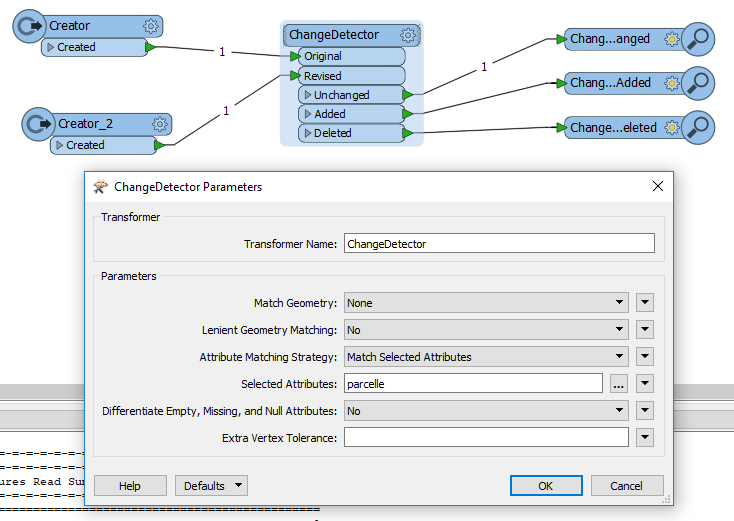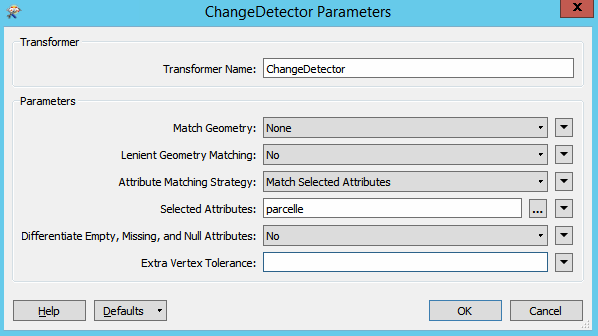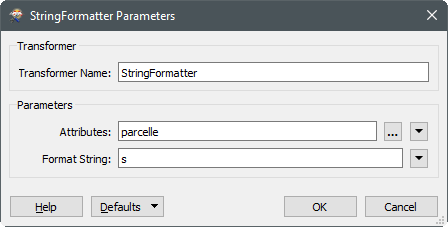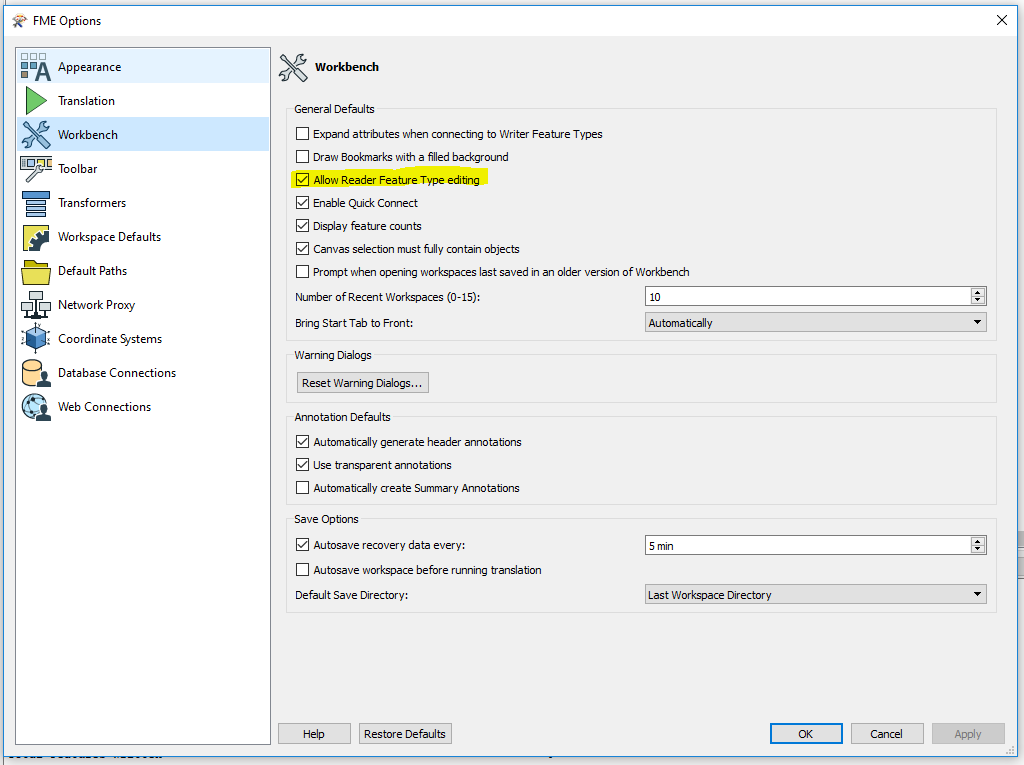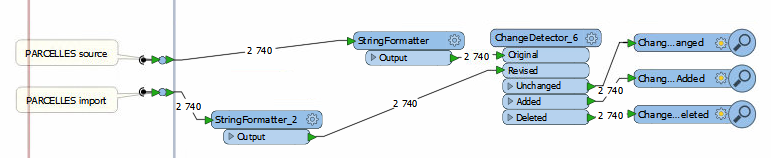Hi everyone,
I am using a ChangeDetector, only on one attribute "parcelle", to compare differences between polygon layers, but there is a problem because all of the polygons are detected as "changed" (then they should not, because values of "parcelle" attributes are the same in the two layers) :
Port 1 (Added) :

Port 2 (Deleted) :

I thought that the problem was because of the encoding of these attributes. So I have tried to use the AttributeEncoder Transformer, but it changes nothing :
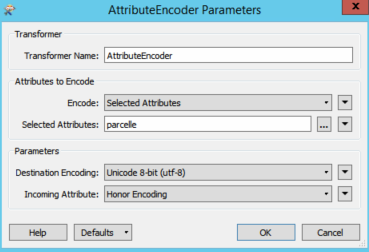
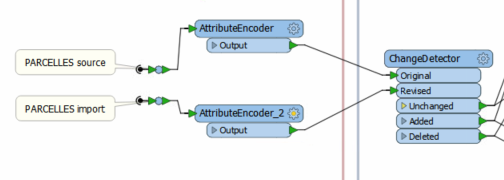
I also have tried a FeatureMerger on these attributes and it works.
Thank you.
Aurélien
Best answer by trentatsafe
View original