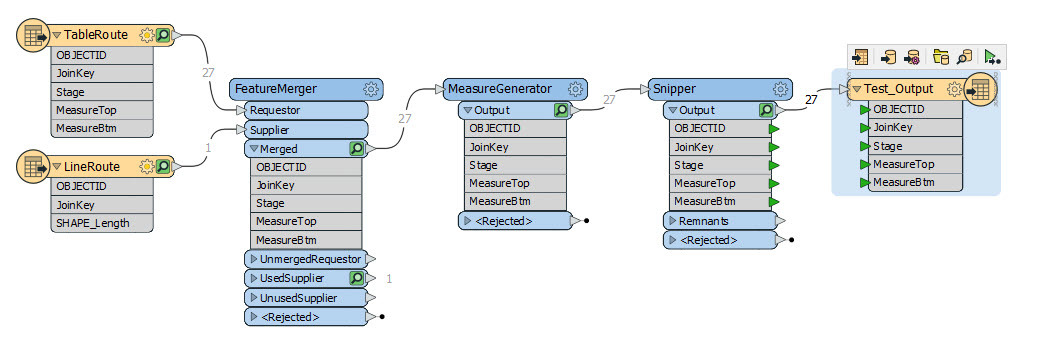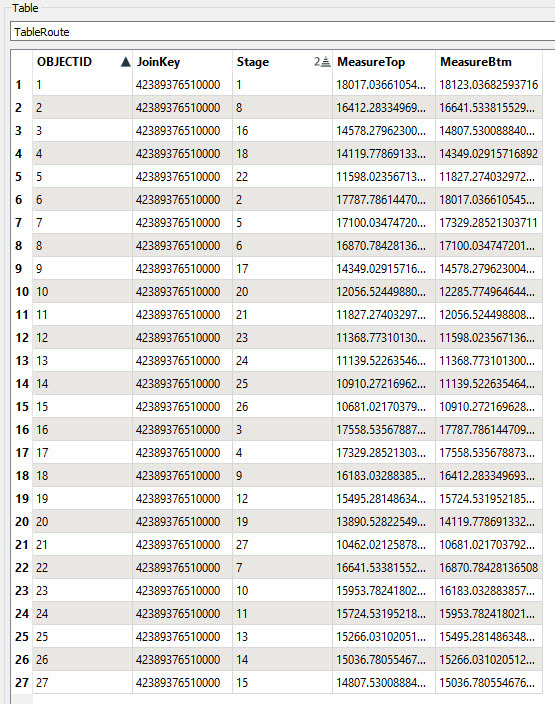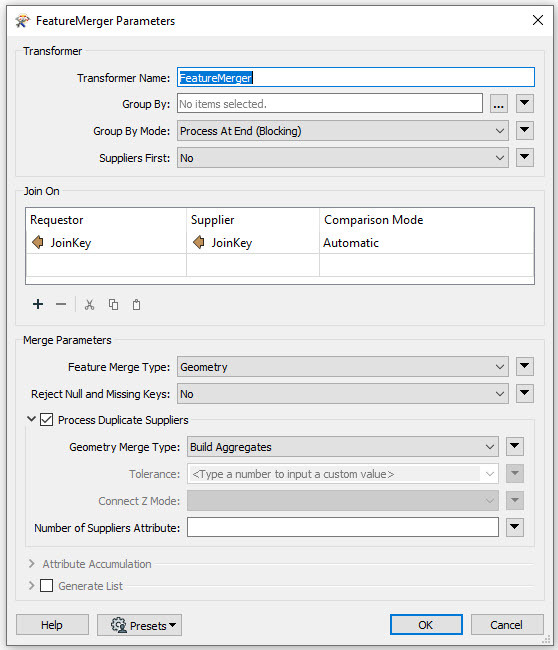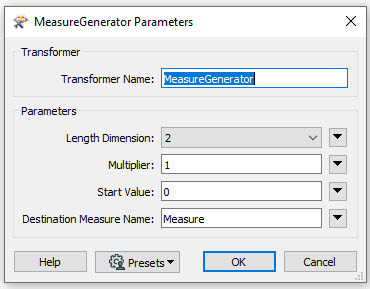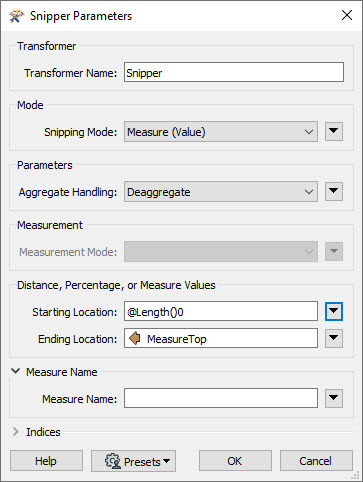FME'ers!
This was asked in some capacity, but I can't seem to get this to work after reading all replies / documentation / trying numerous things.
Problem: Split a single polyline into multiple lengths based on a table of measurements.
Attempt: FeatureMerger (to get the geometry into the table of measurements)
MeasureGenerator (to apply geometry)
Snipper (to clip the Merged output based on two fields in the measurement table)
Additional Info: Polyline is projected, US Feet, reading from a GDB, writting to a GDB
*I assume I'm missing some logic in the Snipper or missing an iterator of some kind? I've tried numerous iterations of starting/ending, etc. My output is the correct number of records but no change to geometry / length) In other attempts, my output was flattened to the end of the polyline (correct number of records, just geometry at a vertex at the ends of the line).
Losing my head about this one. Any insight would be massive!
Many of you have chimed in previously, and I follow your contributions: @takashi @david_r @gio @nielsgerrits @itay
Thanks for all you do, you're all legends!
~Geo