Hi, there is a revit model that is normal when exporting ifc, but some models are lost when exported as rvz files. Lost this part of the model is mainly the use of structural framework order to create the components, especially the arc-shaped parts easily lost.
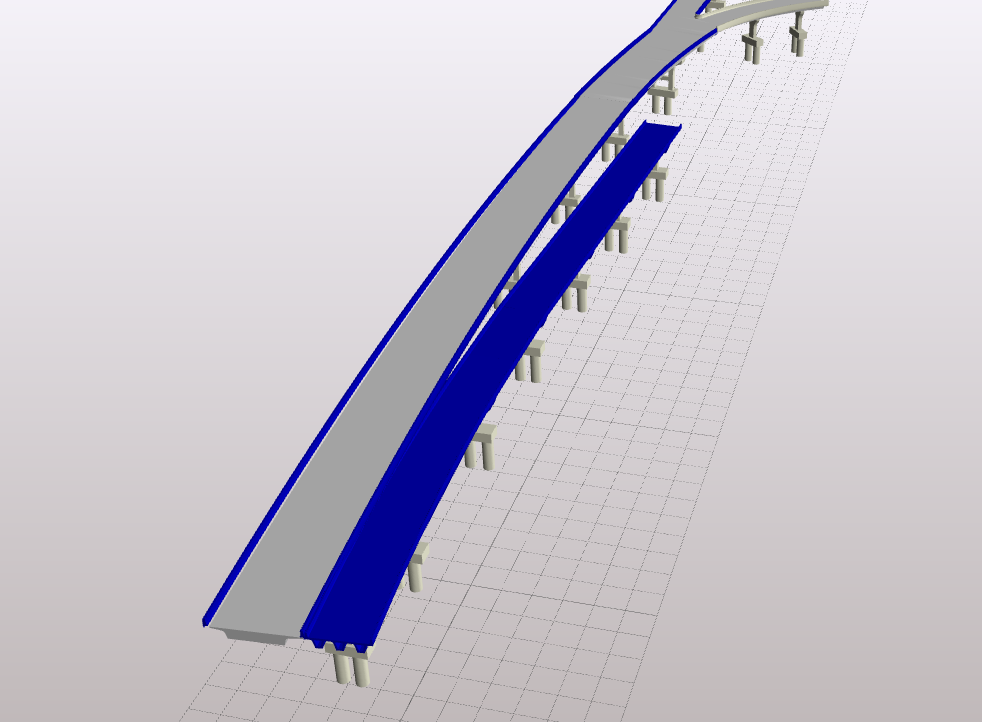 IFC4
IFC4
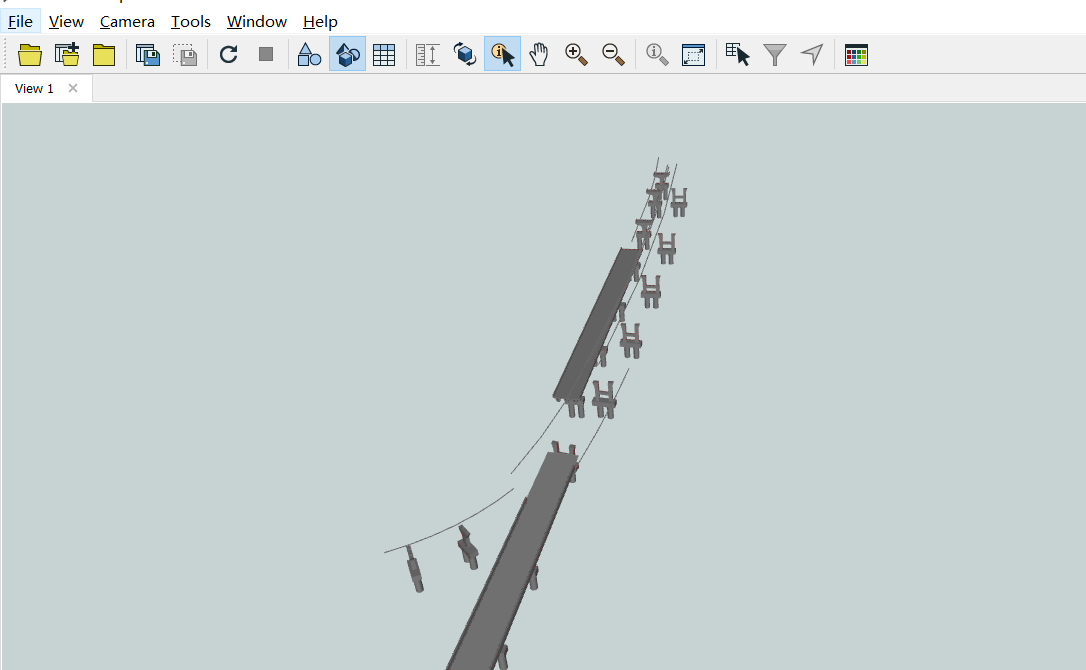 RVZ
RVZ
Revit File:
Thanks.

