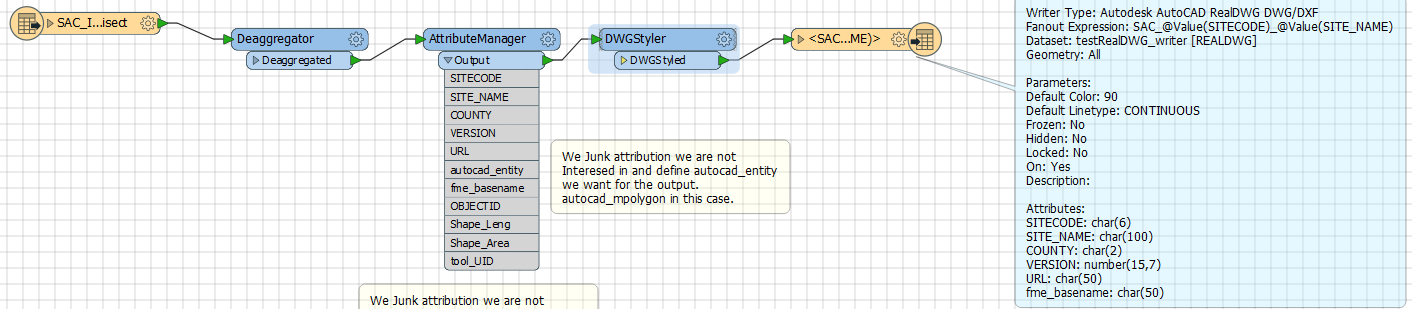Folks, I know I am missing something simple here.
What I am trying to do is convert polygons from a shapefile to a dwg while conserving the attribution.
The shapefiles are polygons and may or may not have multiparts and donut geometries. As such it seems a mpolygon is the best fit as an AutoCAD datatype.
Something similar has been asked Here: Shape to AutoCAD with attributes by @lmerino but no answer I can get to work.
I have the cad writer set to extend entity data
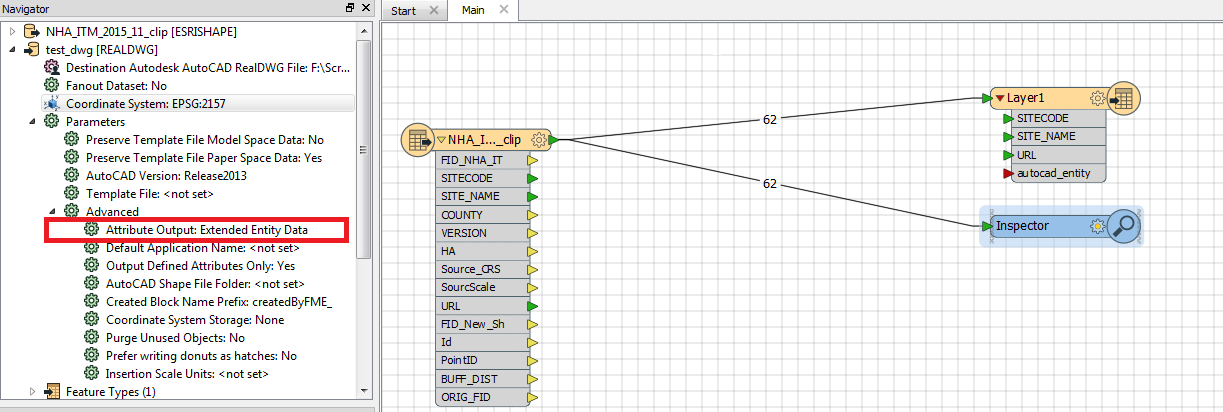
However when I look at the output in CAD the polygons are coming through as blocks. @Mark2AtSafe suggested using a Deaggregator transformer but I am not sure how this will help.
I have done as @erik_jan suggested and added autocad_entity set to autocad_mpolygon via a AttributeManager and everything in the target drawing will then end up as a mpolygon as desired. However there is no attribution.
Sample data:
Edit: Seems that using a different writer such as Autodesk AutoCAD Map 3D Object Data ends up with the desired output as suggested by here by @itay but the question remains as to why it is not working for the RealDWG or DWG/DXF writers.
Best answer by fmelizard
View original