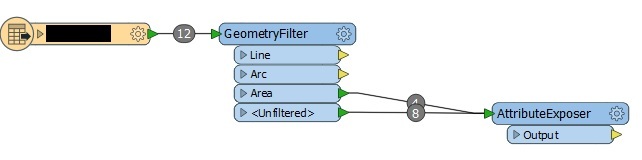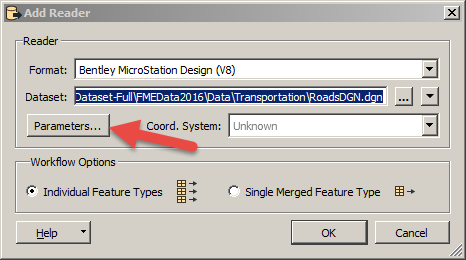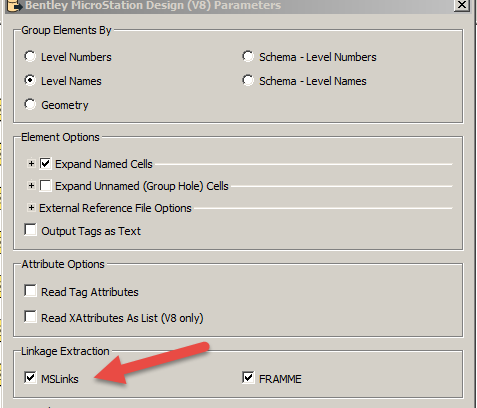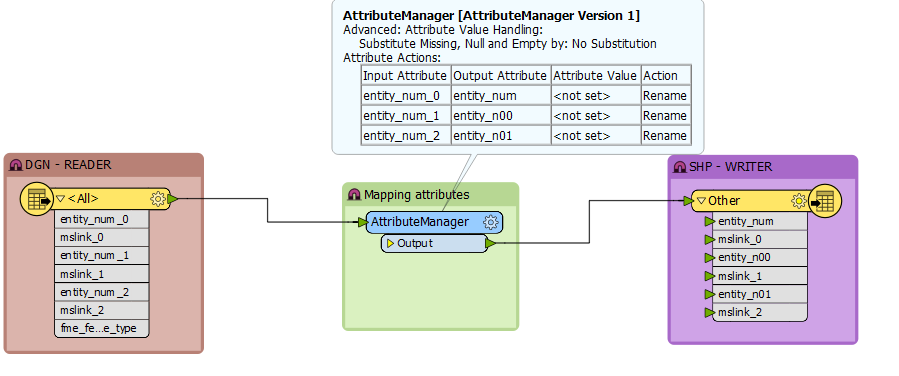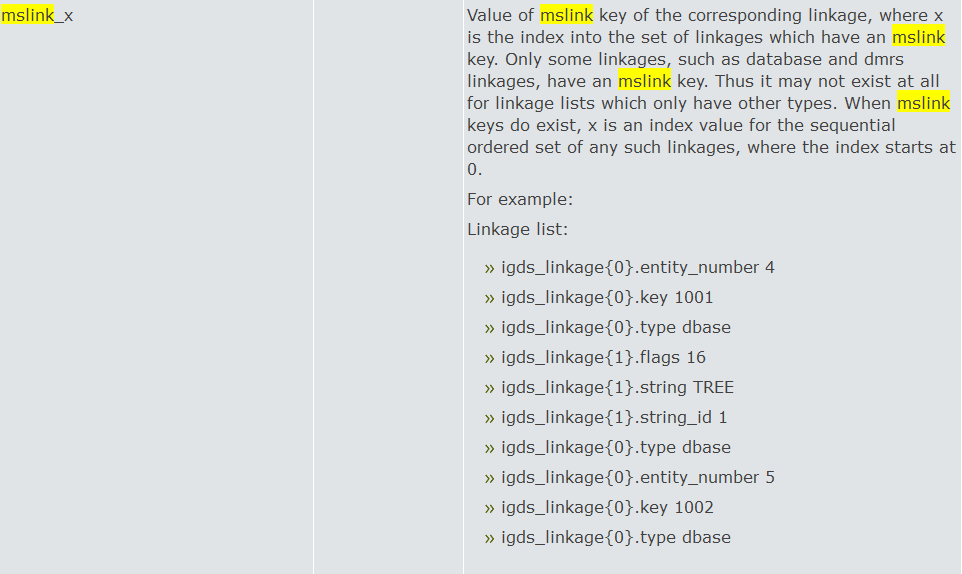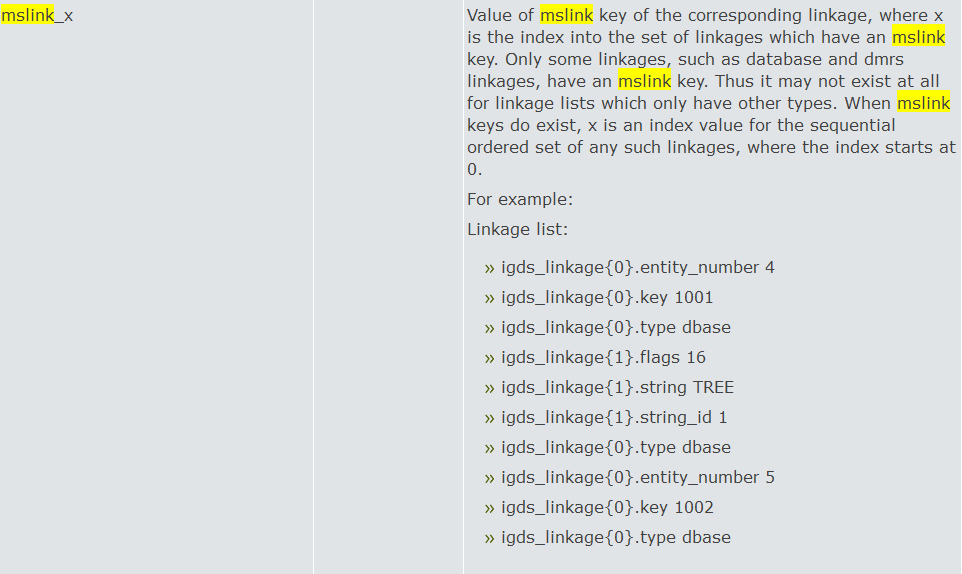I asked this question on this tutorial page:
https://knowledge.safe.com/content/kbentry/1533/index.html#comment-54869
and was advised to post a question on the forum. Unforunately, I can't provide a datasample.
I just wanted to know... Say, I have a DGN file, which was created with one of Bentley's software packages. And I wanted to transhorm that DGN file to a shapefile just like in the tutorial linked above, but also linked to that shapefile the same attribute table which was related to it in the Bentley software. I've noticed a "Linkage extraction " through MSLinks and Framme, in the reader parameter. What would happen if I joined an attribute table with a MSLink column to my shapefile geometry (a table origially linked to the DGN file in the software package), when I check MSLinks linkage extraction? Would FME automatically detect which MSlink in the attribute table relates to which feature in the shapefile?
EDIT 1:
If you check MSLINKS in the linkage extraction, it does seem to take a MSlink value, I'm not sure if it's the correct one. I tried with a small workbench, but how do I now proceed? What comes after a attrbuteexposer transformer if I want to create a shapefile.. I added the steps in the tutorial linked above, but the shapefile doesn't contain the MSLink attributes. The reader is a DNG layer.