I have a workspace in which I create a viewport and then center the model space over specific coordinate, this works great, until I try and twist the viewport, then I only get viewport twist and no centering or scaling of the viewport, is there an attribute order I am not respecting? I really need to focus the viewport and twist it.
Here are the transformers I am using to create viewport and calculate twist angle.
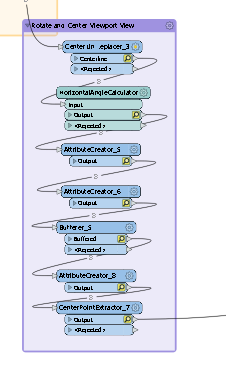
Here are the attributes I am creating with the attribute creator.
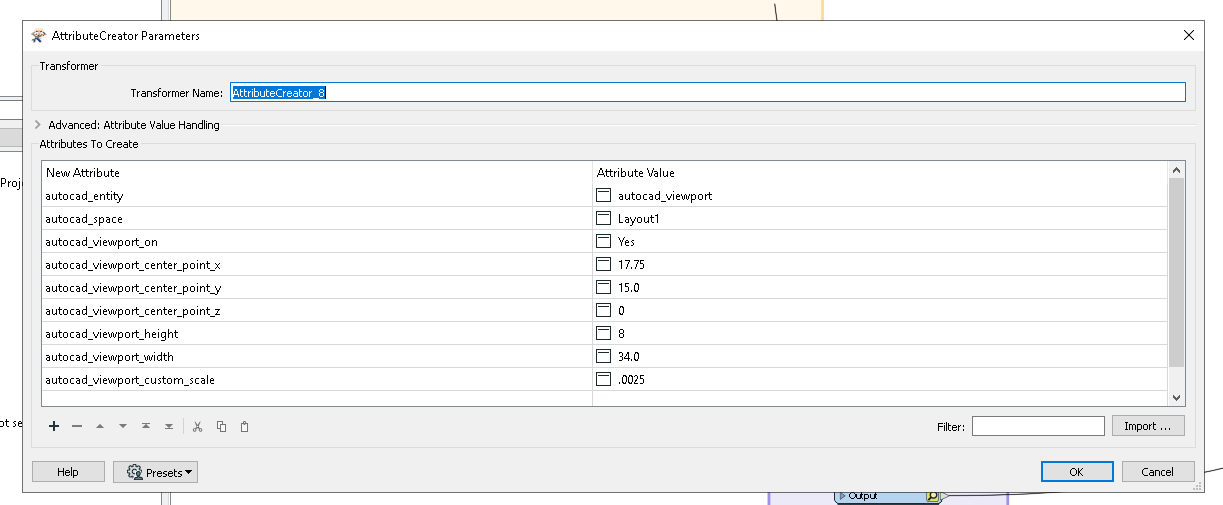
And I am getting center of location in model space units from CenterPointExtractor
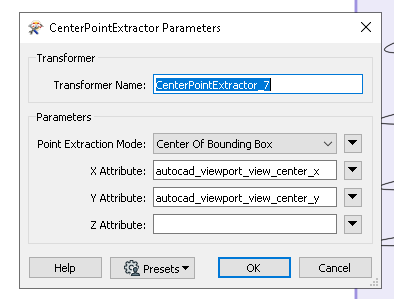
This works great to get the viewport centered on a specific location, as soon as I add this
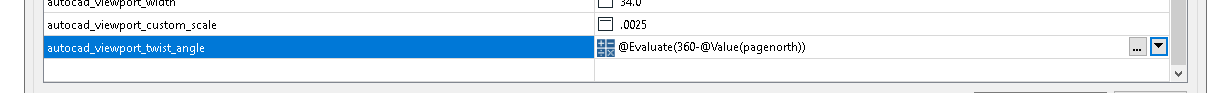
I lose the location inside the viewport and all I get is twist angle in the viewport no custom scale or focus on x,y. Anyone have a similar issue?
Here is viewport with autocad_viewport_twist_angle set, the rotation of viewport is good, but no focus
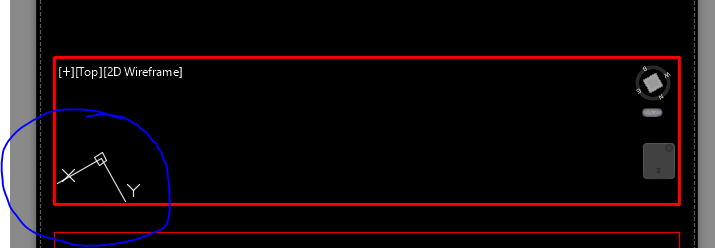
And once I remove the twist angle attribute I get this, the viewport is center perfect.
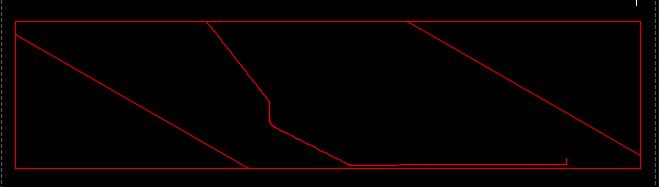
How do I combine these behavior successfully?
Below is link to workspace.



