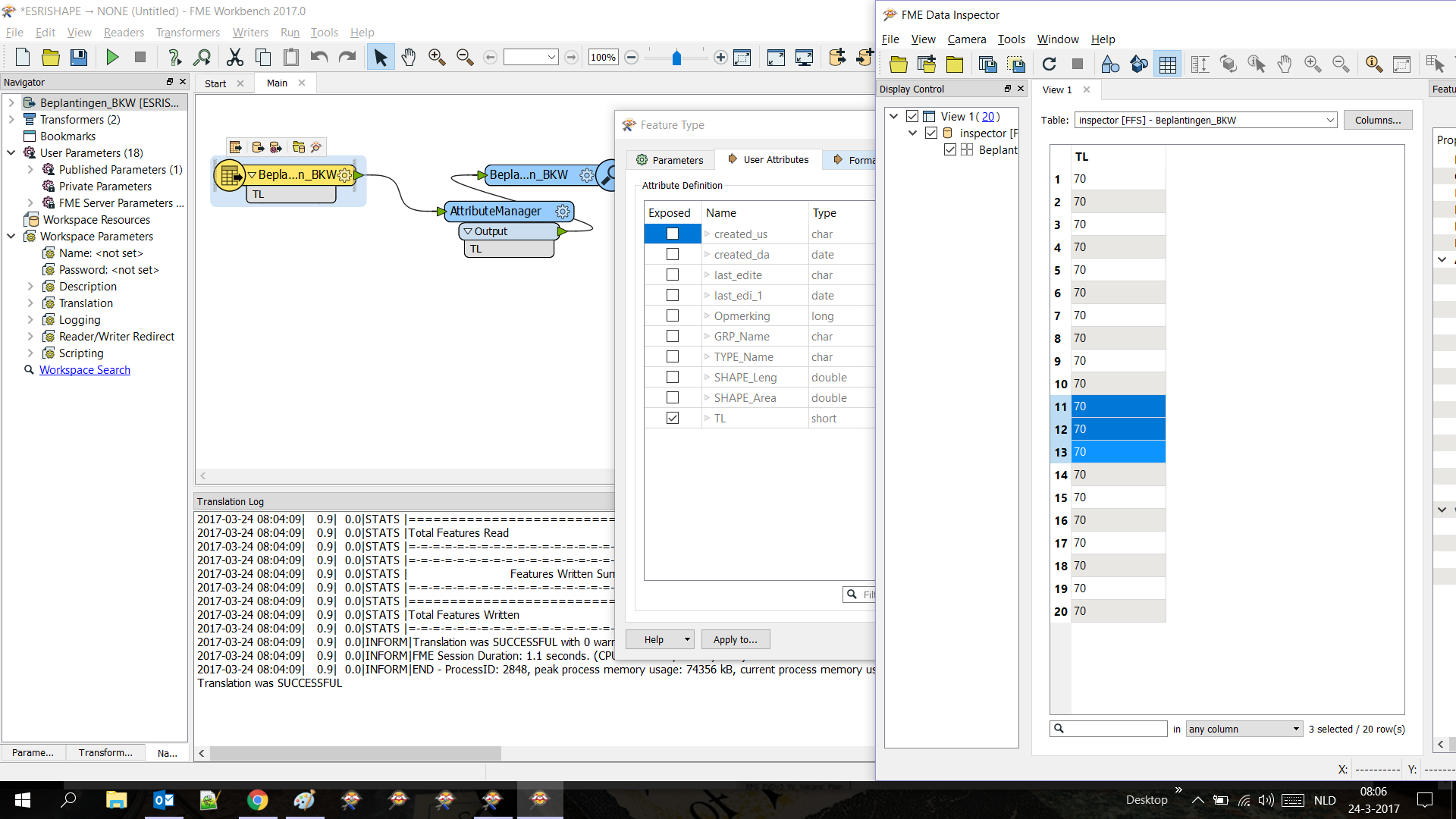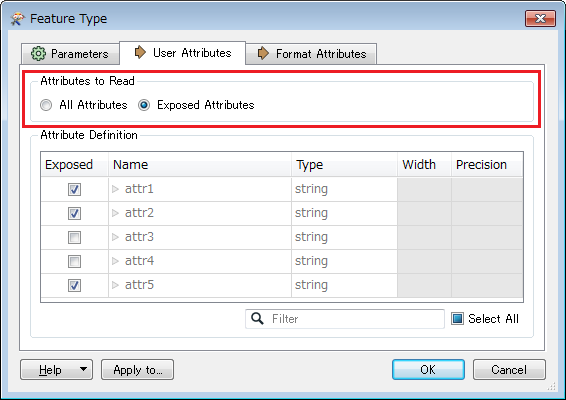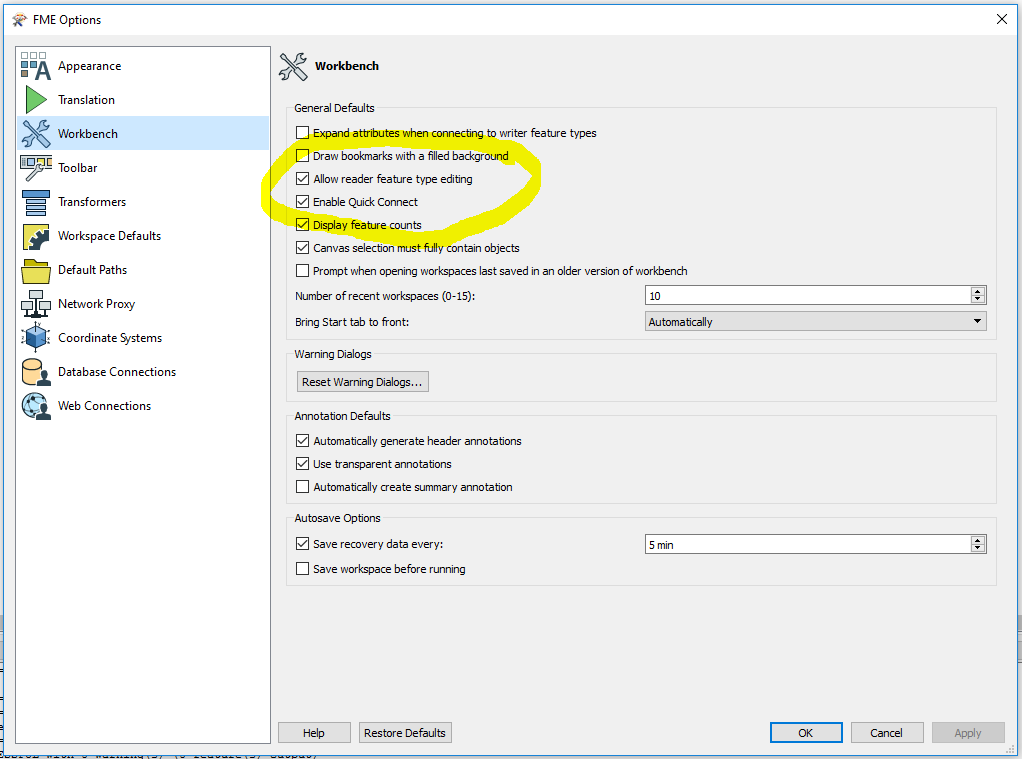On the FME roadshow someone mentioned there was a way to remove attributes on the reader to improve performance. Unchecking attributes on the feature reader properties User Attributes just seems to hide them but reads these attributes anyway - eg. hidden attributes still appear in Data Inspector. See attached.
Best answer by takashi
View original