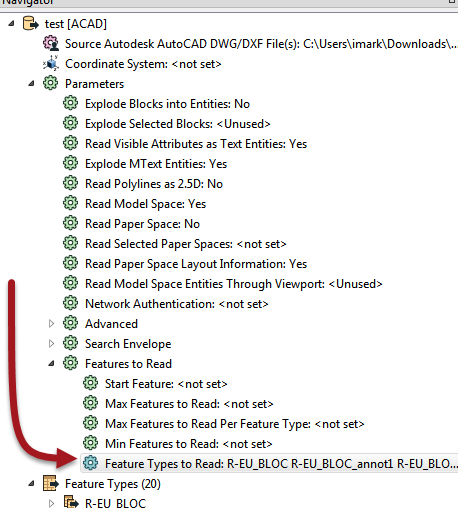Hi folks,
I don't know if it's a "new" bug.
when I configure a reader DWG in grouped mode (single merge feature type) but not directly when creating the reader, but afterwhile, in the parameters of one of the faeatures :

The number of entities increases anormally ... and do never represent the real number of entities presents in the layer.
For exemple, I have 3000 entities (block) in a layer.
If I check the box "merge feature type" it increases to 20000 without reason.
I am surprised because I used this function a lot of times, without any problem.
Does anyone know if there is a problem known about it ?
Or maybe I do the bad manipulation
Regards