Is there any way to remove from Straight Polyline unwanted vertices.
I have so many Polylines like this
Please guide me and suggest.
for ex:
cyan Color marks are nodes
Red Color mark Vertex are need to remove
Green Color Vertex is important need to keep.
If possible need to set tolerance
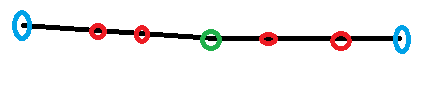
Thanks in Advance
Venu







