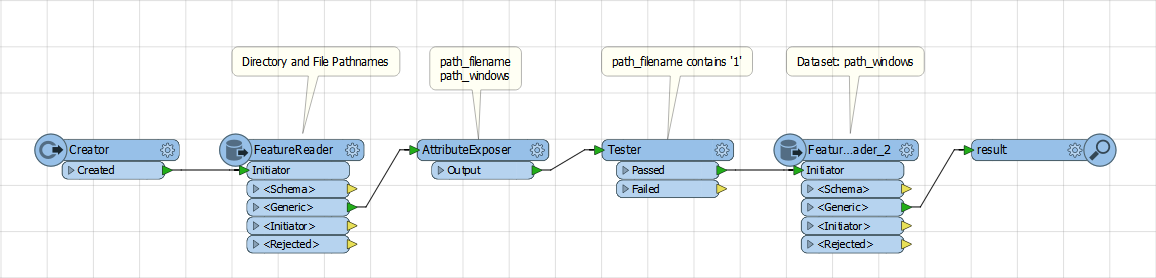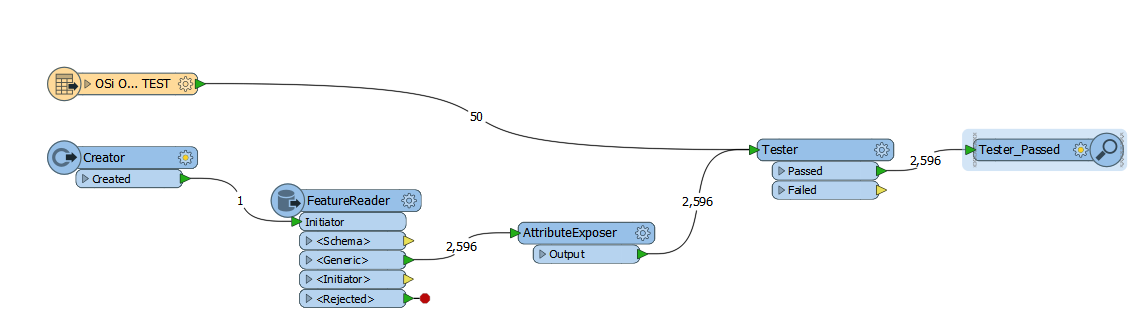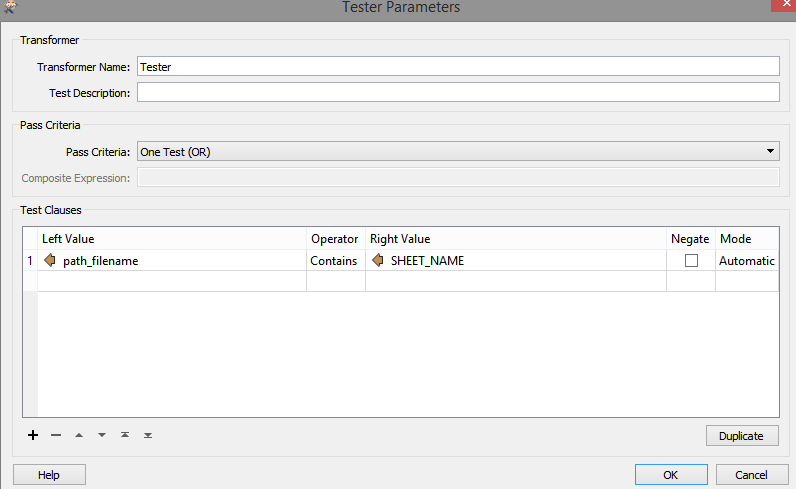Hi
I have a grid index, I want to use the attribution from the index to pull various raster tiles. Currently, I have clipped the index to my area of interest. These are then feeding into my FeatureReader. I have setup the FeatureReader as seen below. Here is where I have the problem, the FeatureReader is writing out the original index and not the rasters I wanted to select (Using the SHEET_NAME from the index). What am I doing wrong? Thanks for the help. B
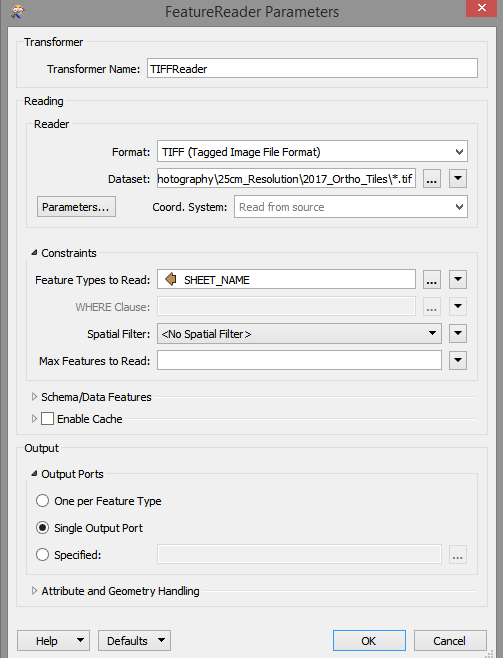
Best answer by nielsgerrits
View original