How to access all the fme server apps in one go as a list without logins
Hi All,
Is there a way to access all the fme server apps without logins in one go as a list, especially the apps that are require authentication feature is disabled?
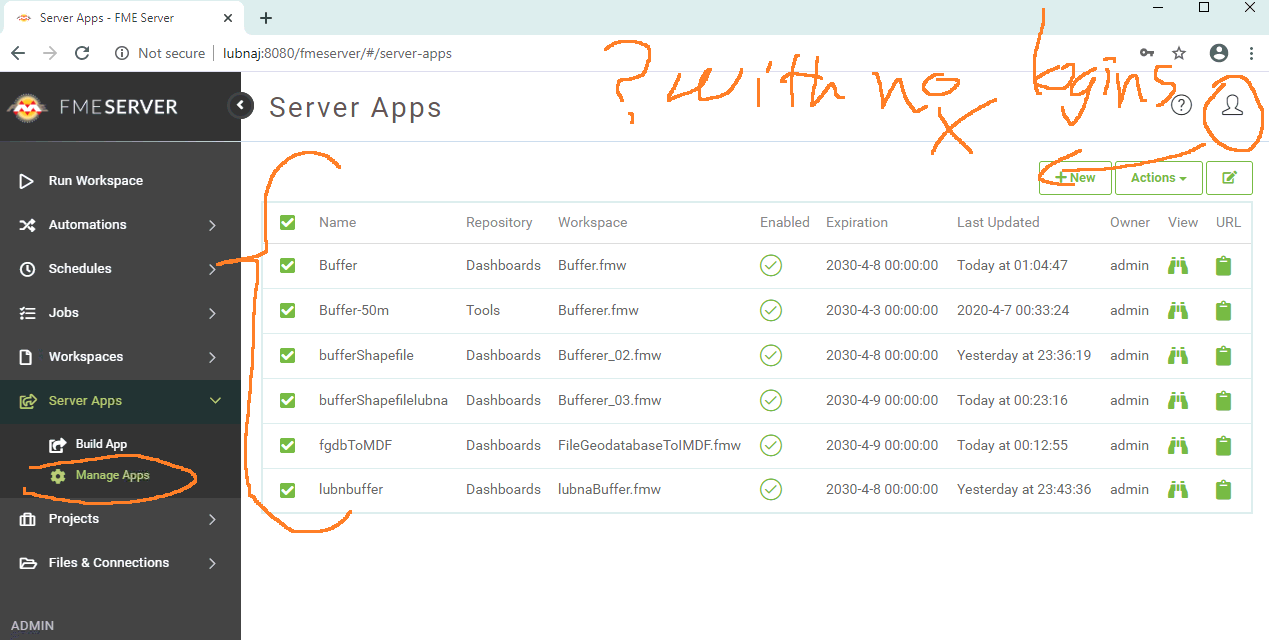
best,
Lubna
Best answer by gerhardatsafe
View original



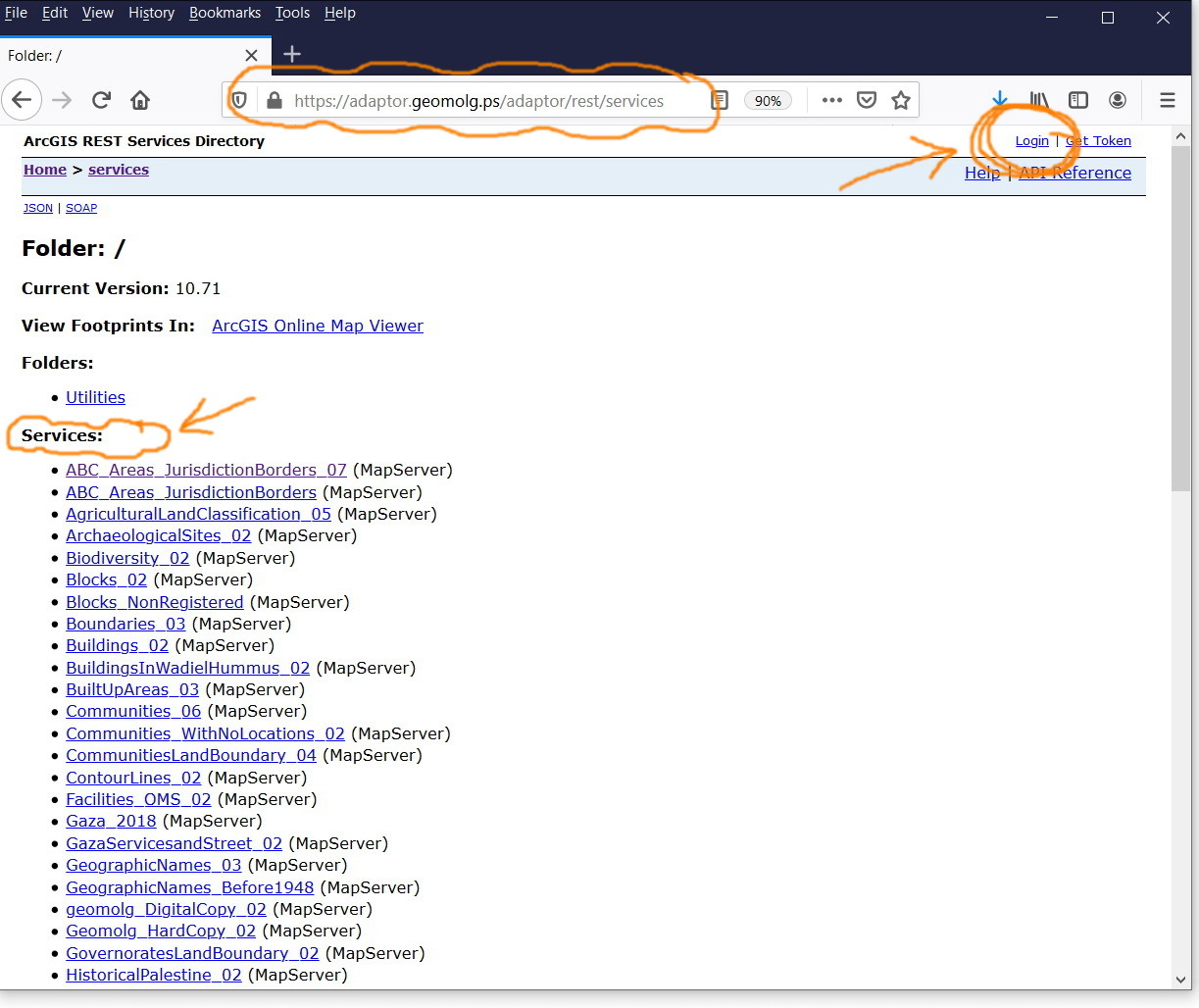
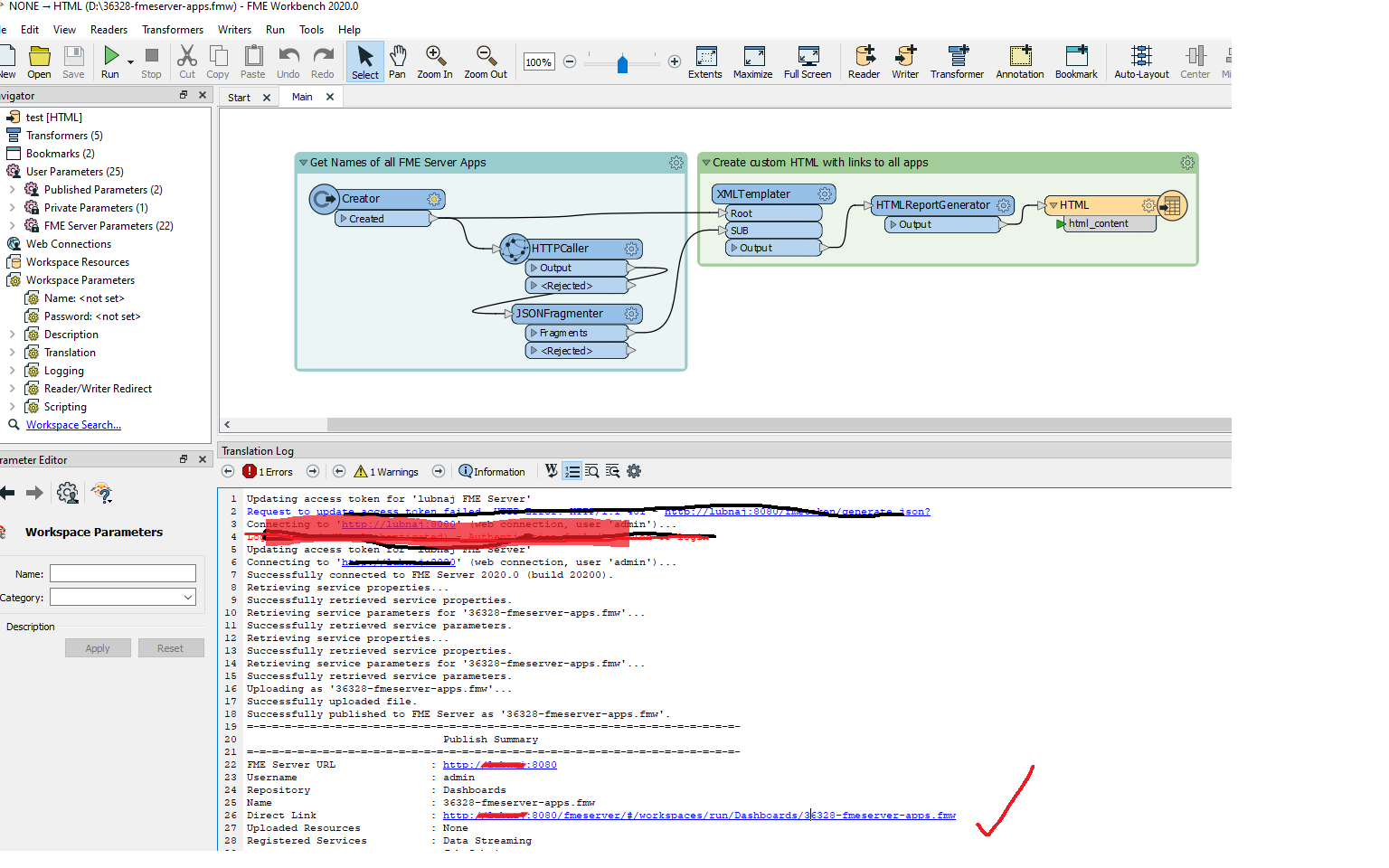
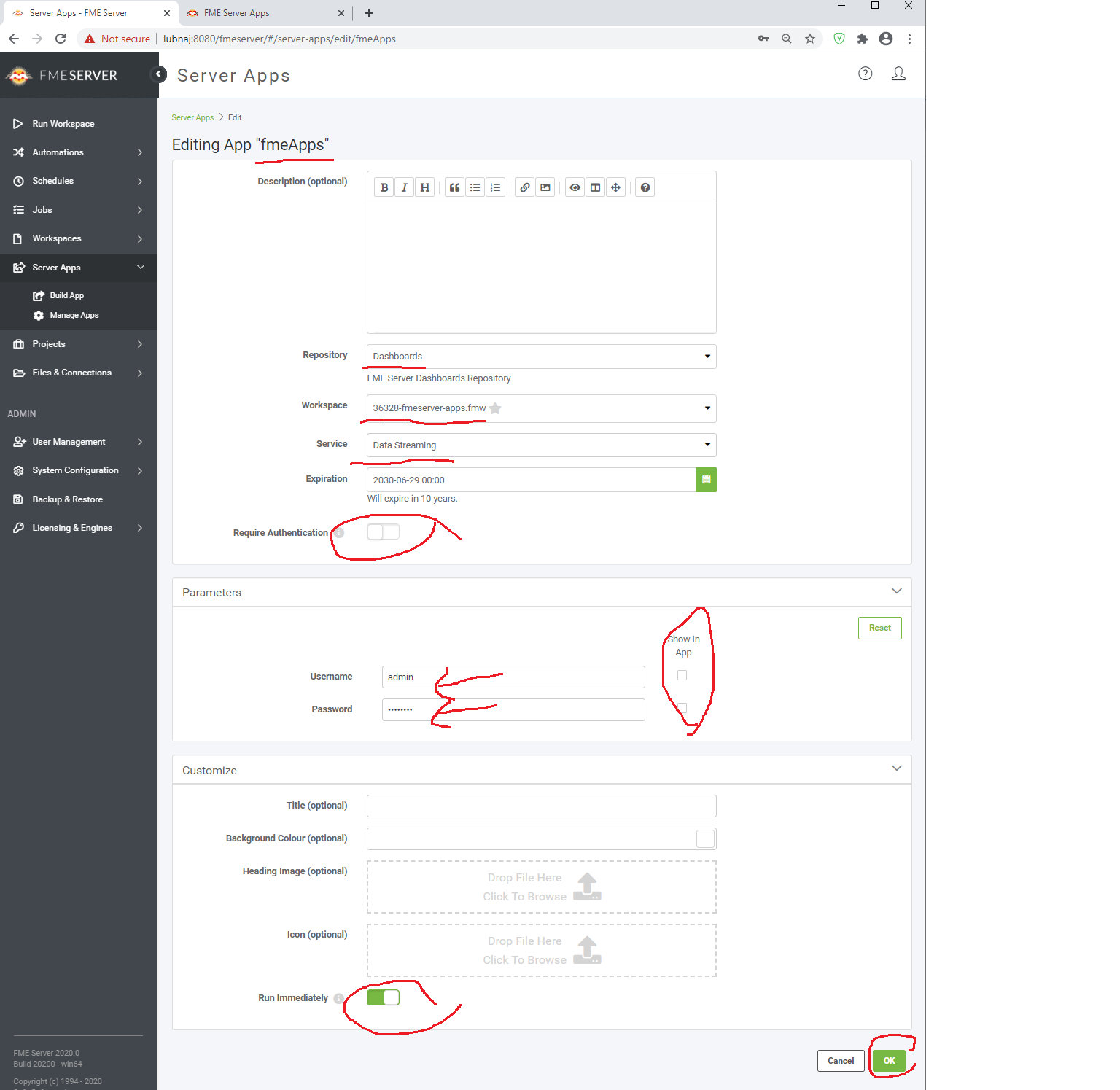
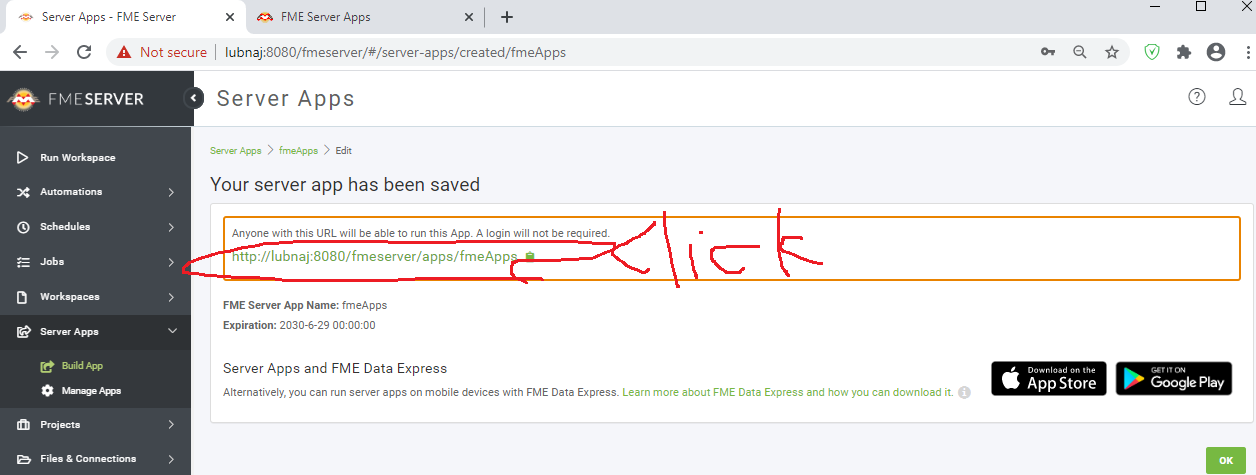
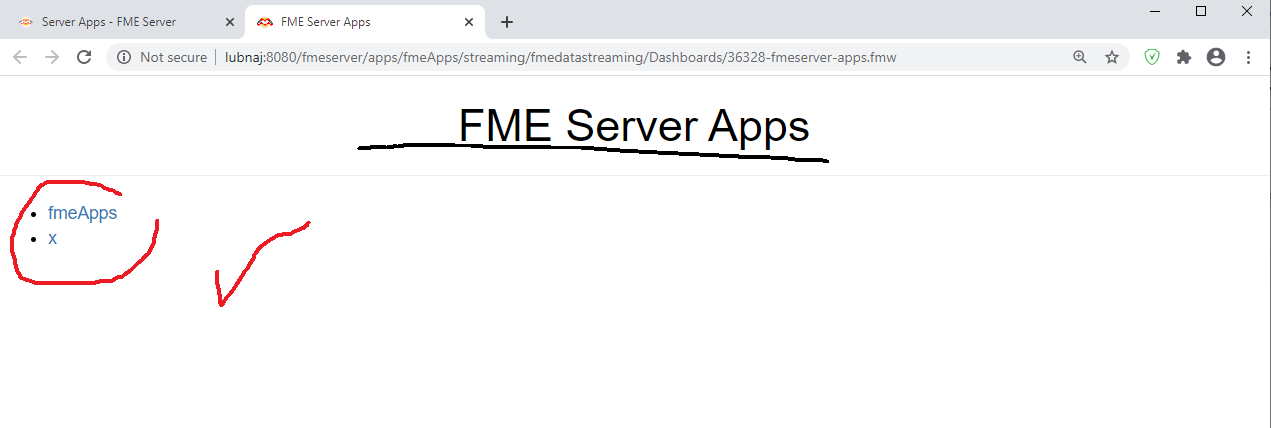



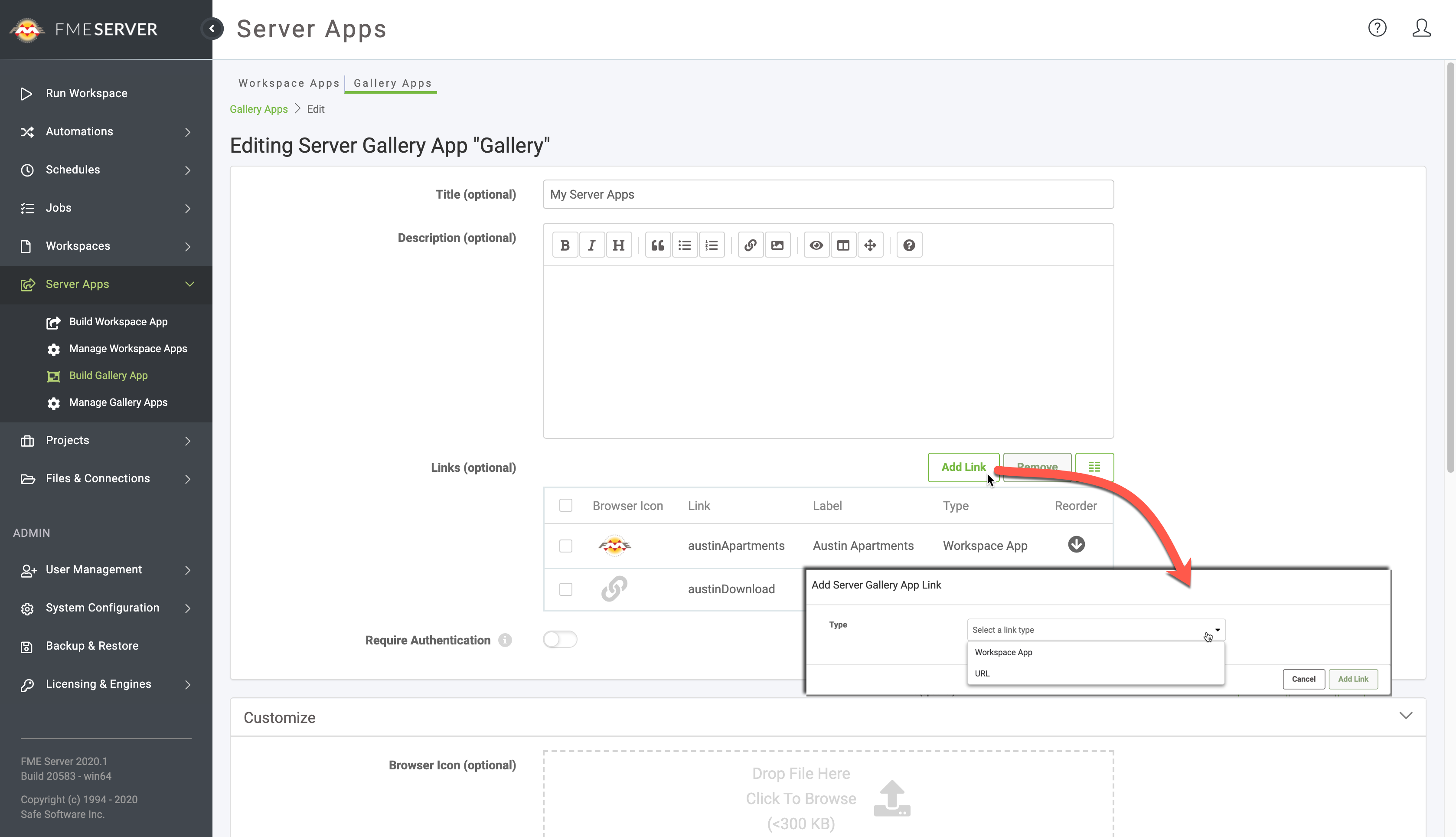
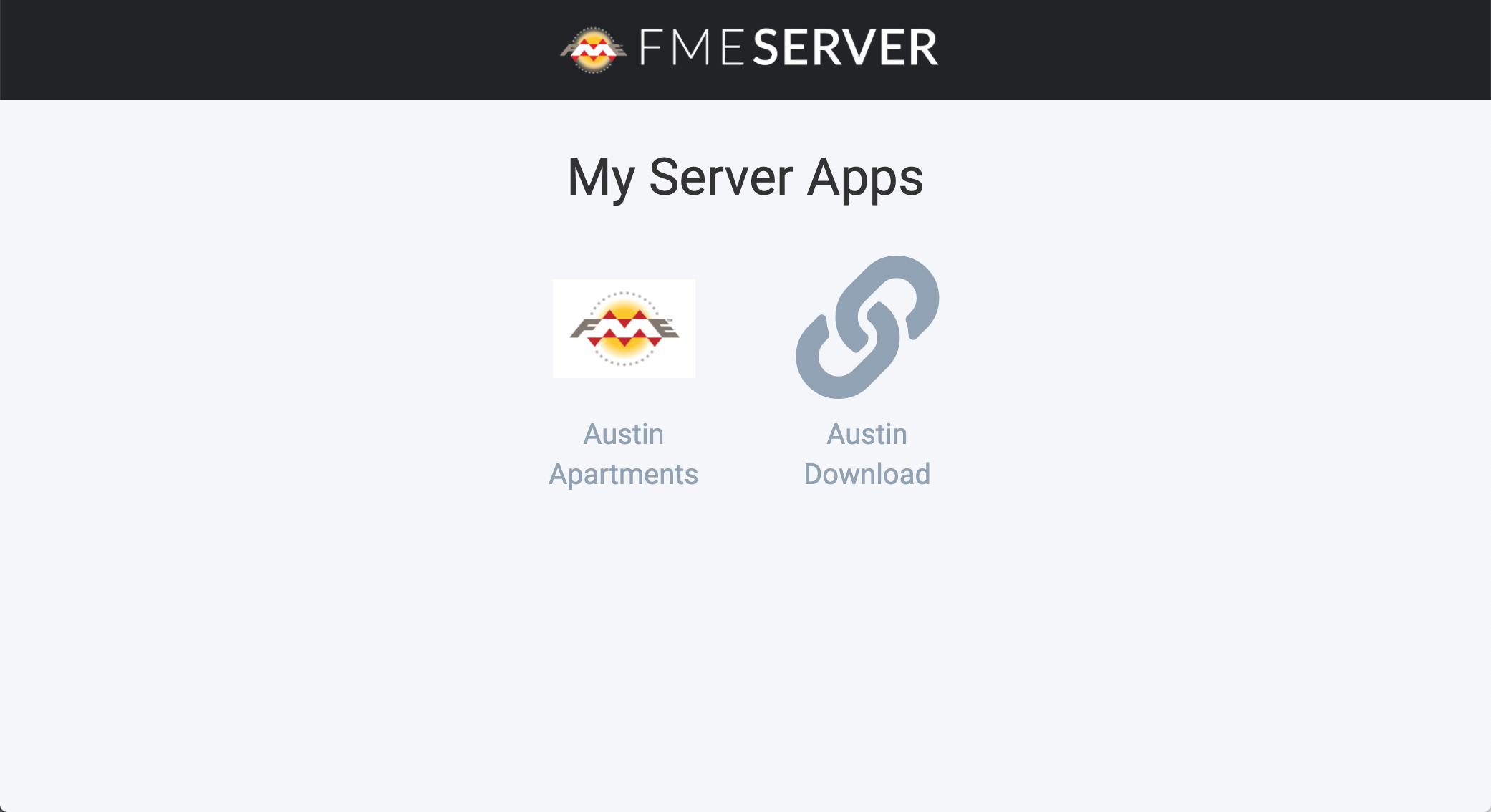 Gallery App View for End User
Gallery App View for End User