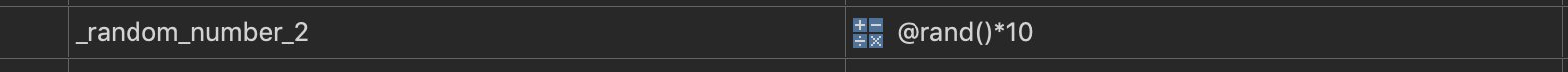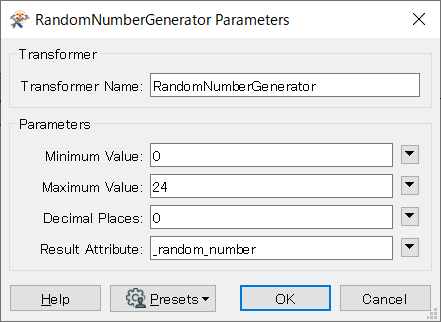Hello
I 'm tring to set any value to AttibuteManager Transformer as you can see in the attachement.
I have created an RandomNumberGenerator to fill a list but it doesn't work.
I try also a rand function. Without success.
Short, how to set random value in an AttibuteManager Transformer ? (the easiest way ...)
Subsidiary question, how to create correct expression with the "text editor_attribute value" ?
any help will be welcome.
thanks
Best answer by jerome
View original