Hello, I am FME beginner and non CAD drawing user. I have a task to convert point features in Excel spreadsheet to CAD drawing. The drawing should contain the attributes too.
After viewing the tutorials, I am able to create the CAD drawings. The attributes can be viewed in Data Inspector, however it cannot be viewed in Autocad LT 2016.
I am attaching the workspace for reference.
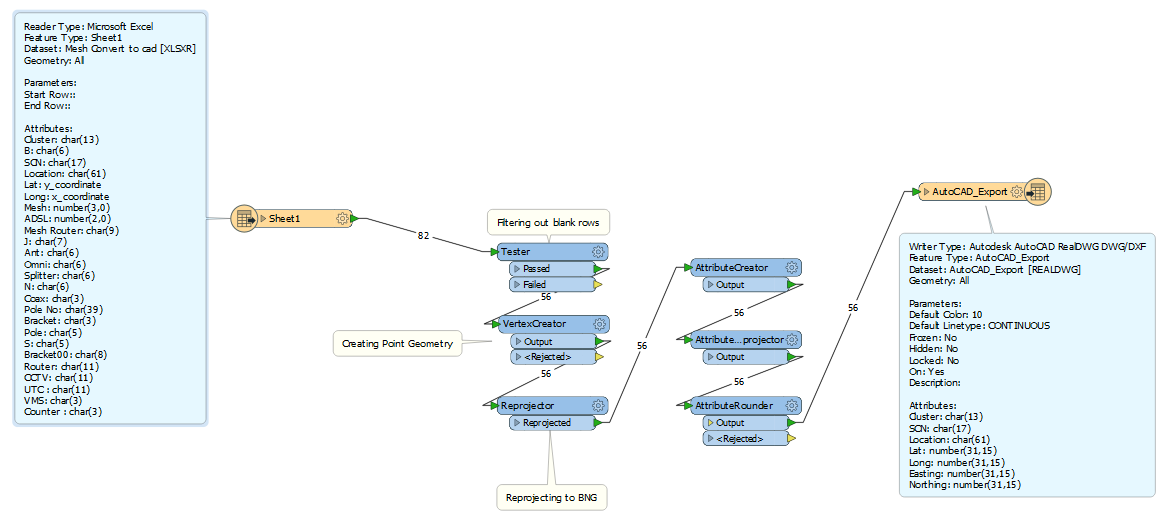
Please review and let me know if I have missed any steps?
Thanks in advance
Regards
Vidya










