Problem 1
- Reading a sample of a city 3D-model multipatch EPSG:3008
- Reprojector [EPSG:3008 -> EPSG:4326]
- Inspector gives:
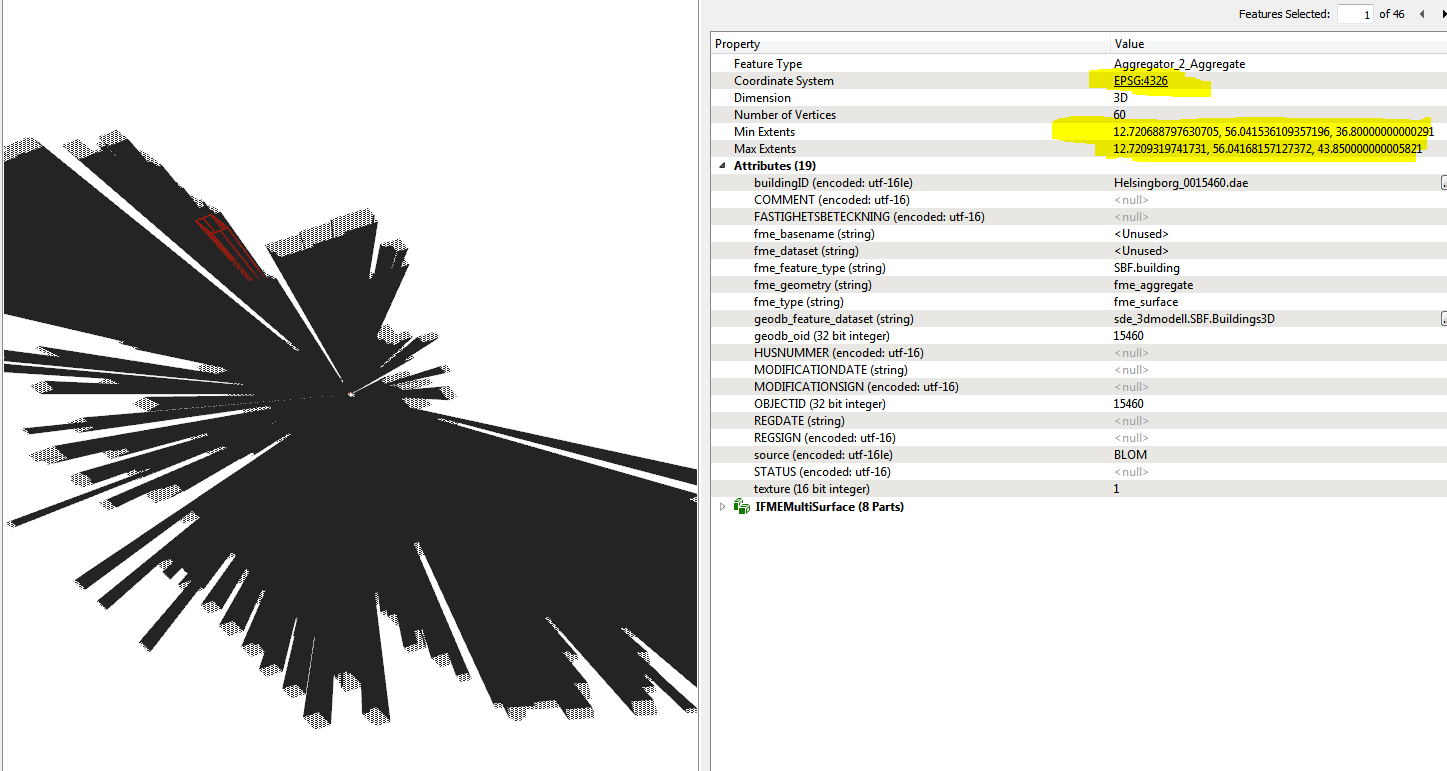
The output of the inspector is a bundle of spikes. Zooming in alot gives the picture above. Note the extents looks just fine (the buildings should be ~15 m in height)
- Completing by writing to multipatch class gives the same result.
Problem 2
- Creator [a box 100 x 100 meter]
- 3D-rotator [10 degrees with custom axis from a box corner ]
- Reprojector [EPSG:3008 -> EPSG:4326]
- Inspector [ nice output! ]
- Writing to multipatch
- Inspect [bad output! Same kind of spikes as in Problem 1]
Research
- ArcGIS "reproject" also gives the spikes, thats why I tried problem 2 to eliminate errors in the data.
- GeometryValidator does not seem to help me (tried repairing the nonplanar-surfaces and duplicate consecutive points in 3D)
- WARN |Reprojector: Vertex normals removed due to errors reprojecting from '_SWEREF-99-13-30_0' to 'EPSG:4326'. This appear in Problem 1 but not in problem 2.
So basically im aware there might be errors in my data, but atleast I would like to understand why I am failing on problem 2..
Thank you for any advice!







