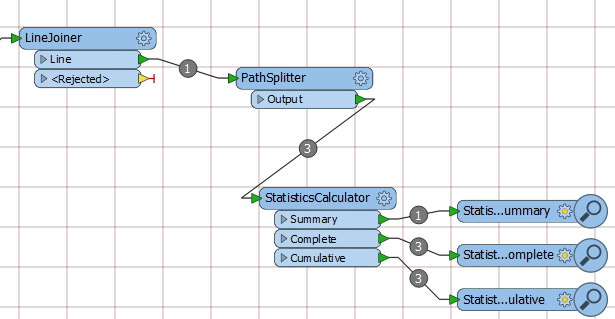Hello Users,
My situation: I have connected lines with a attribute lengh each lines: _length.
I need to get this attribute _length and break in two anothers one: att_begin and att_end for each lines.
For example line 1: has the attribute _length = 39.7. I would like to take this and generate att_begin=0 and att_end = 39.7.
The line 2 has the attribute _length = 84. Is necessary to generate att_begin=39.8 ( in sequence number before ) and att_end=123.8 ( 39.8 + 84 ).
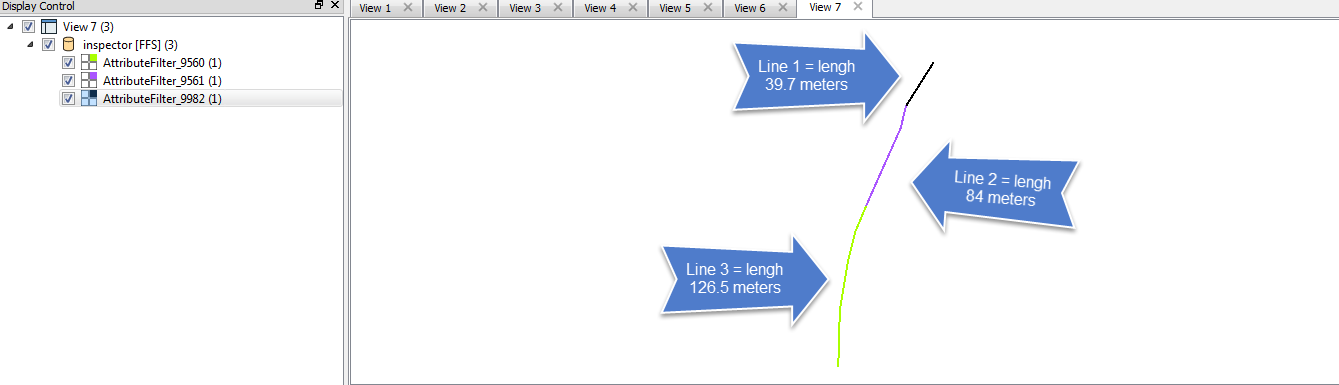
Attached my Source data.
Thanks :)
Best answer by takashi
View original