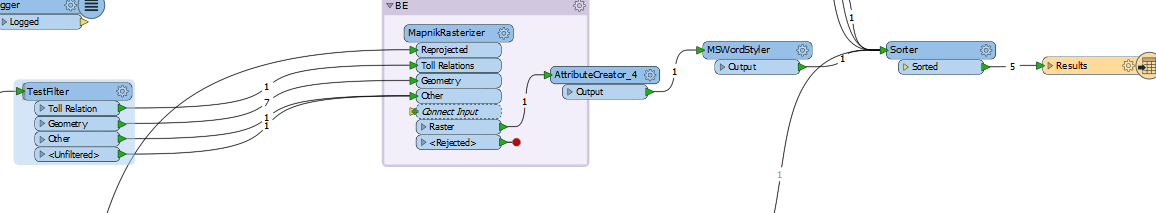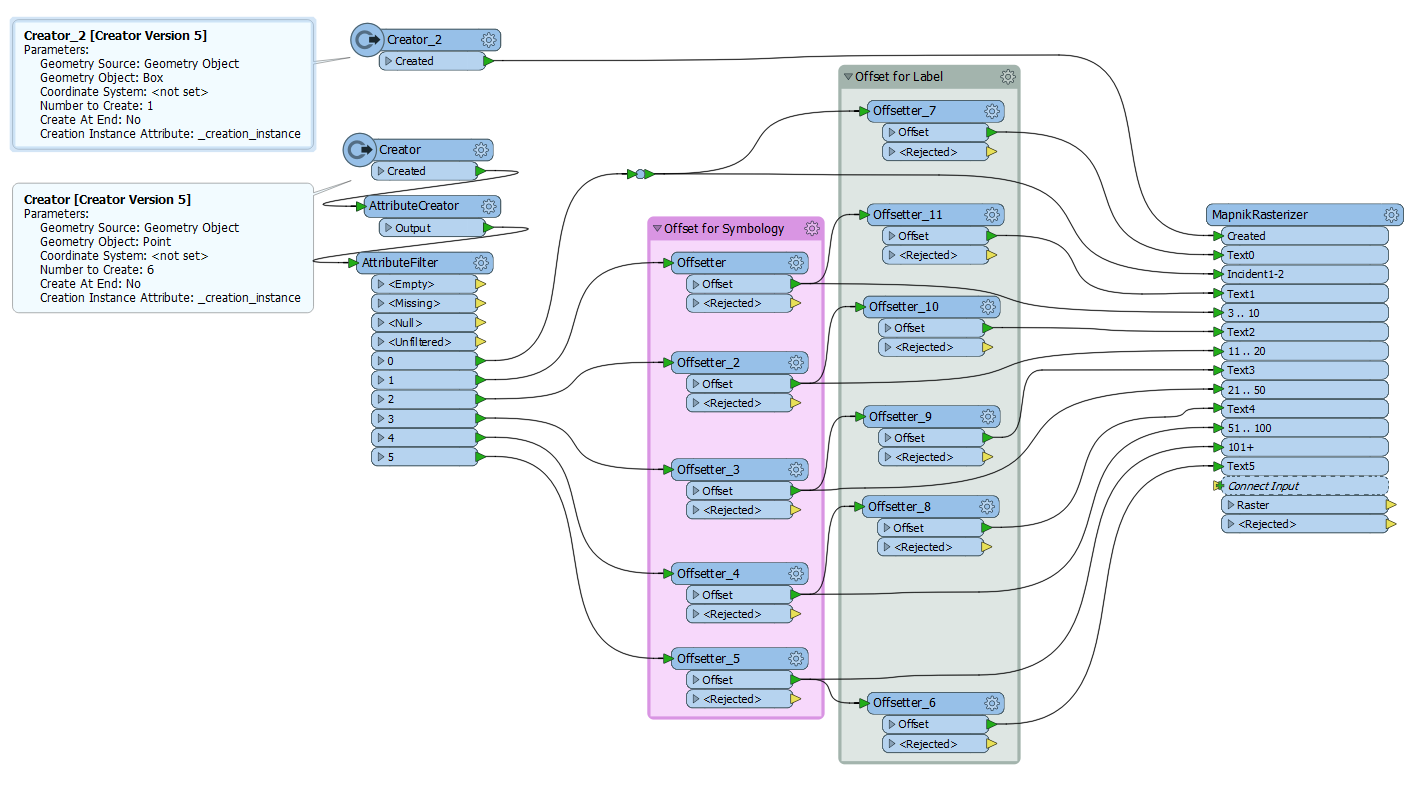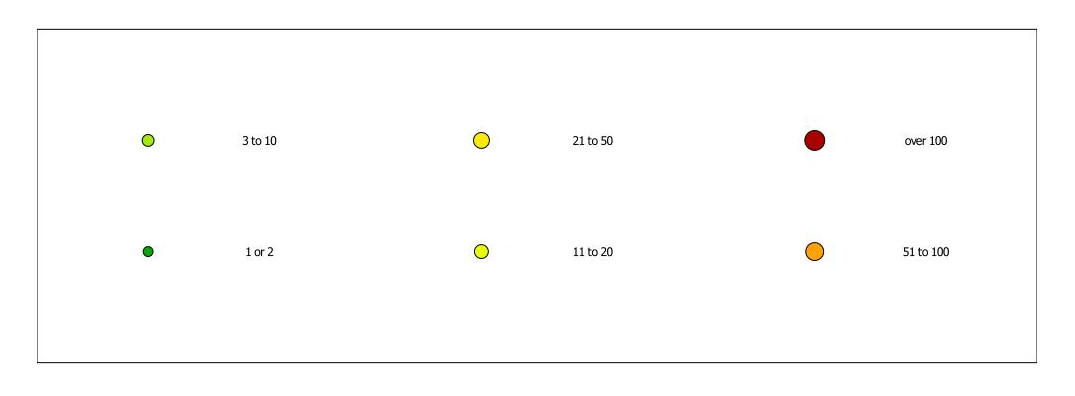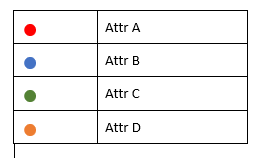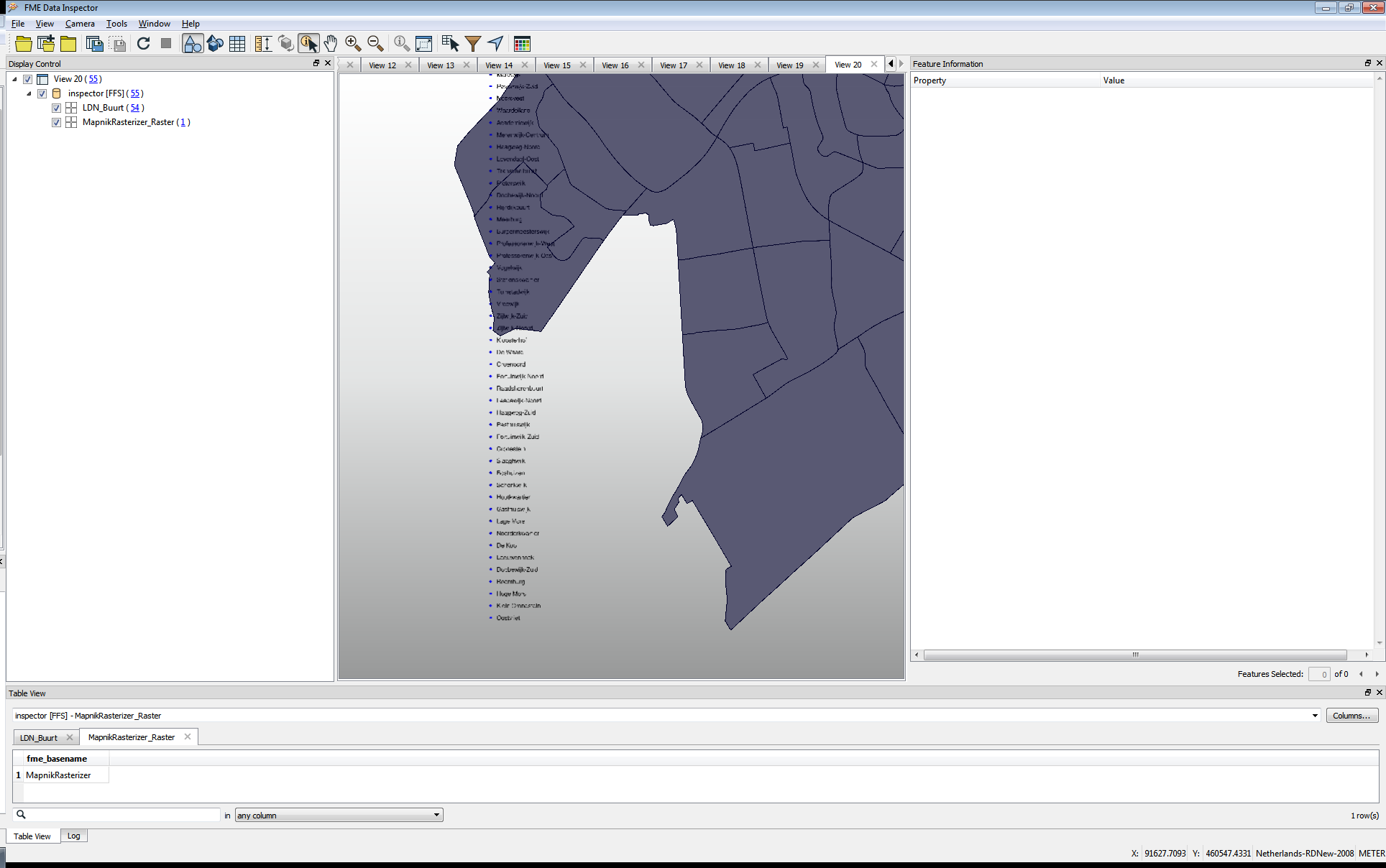Hi,
I am trying to create a map in a raster format and write it to MSWord ( using MSWordStyler) however I seem not to be able to create a legend for my map. ( a table holing the name of the attributes visualised on the map and their symbology on the next column) in my case the symbology is easy. just colored circles.
Does any one have an experience with this orhave an idea what transformer to use in order to get this result?
the part of my work space that creates the raster map: