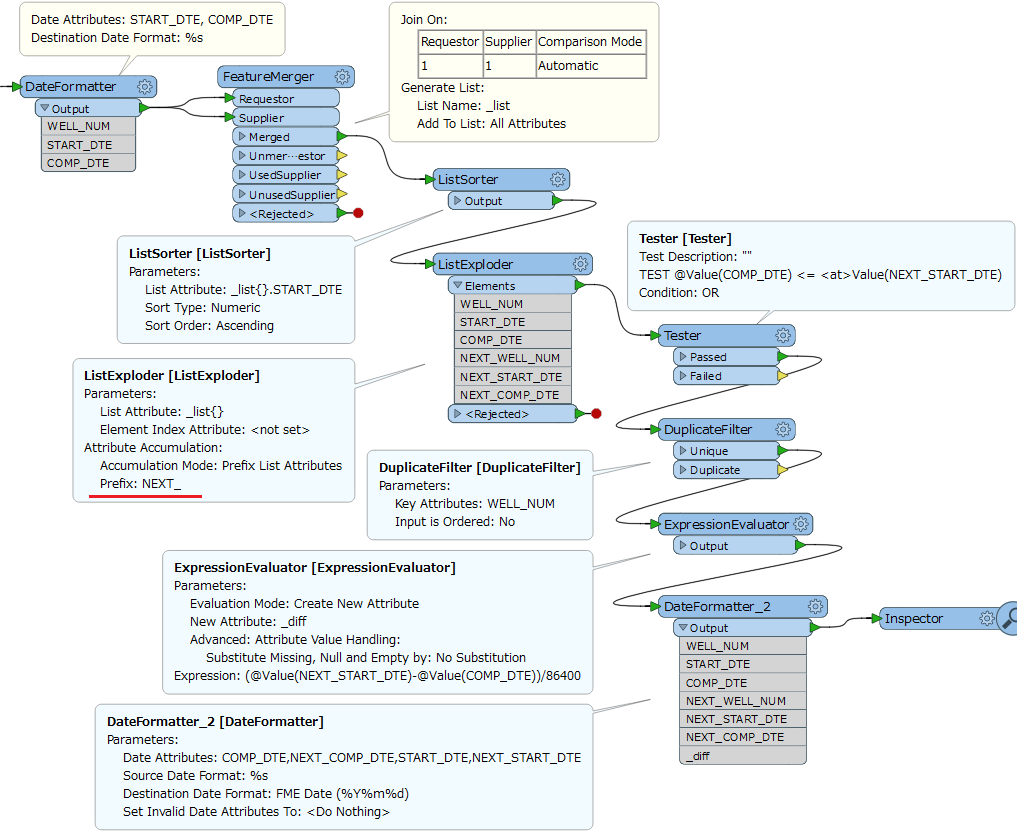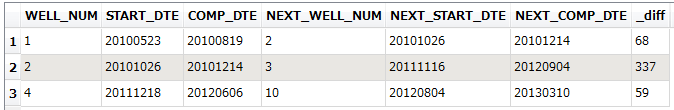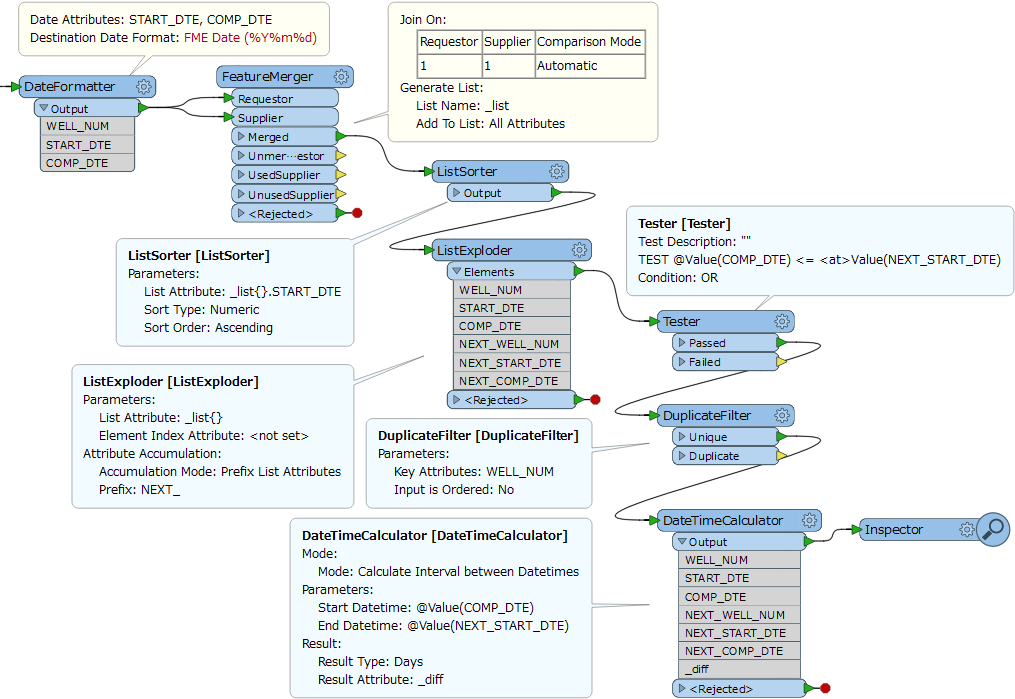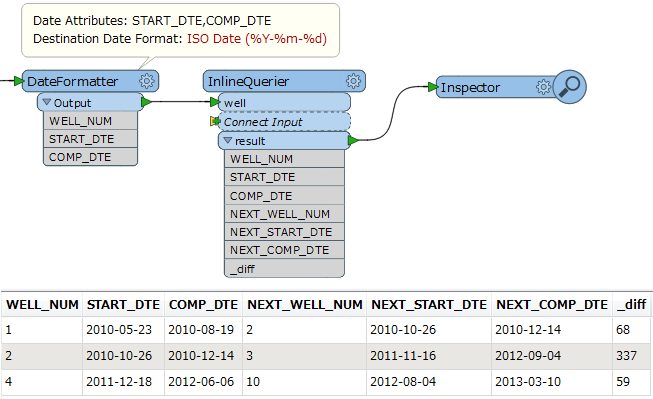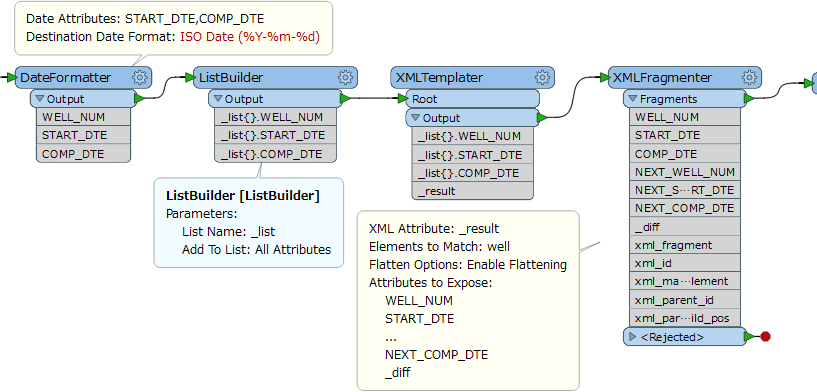I have a list of attributes that have starting and completion dates listed for different teams.
After sorting the starting date column I'm trying to use the first attributes completion date to find the next attribute in the list that has the next closest starting date, then calculate the difference in days.
Below is a sample of my dataset.
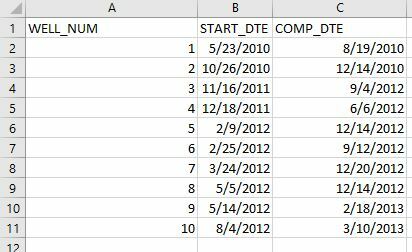
So far I've been unable to find a way to automate this process in my workflow.
Any suggestions are much appreciated.
Best answer by takashi
View original