Very new to the FME world.
If I have a DWG file that looks like this?
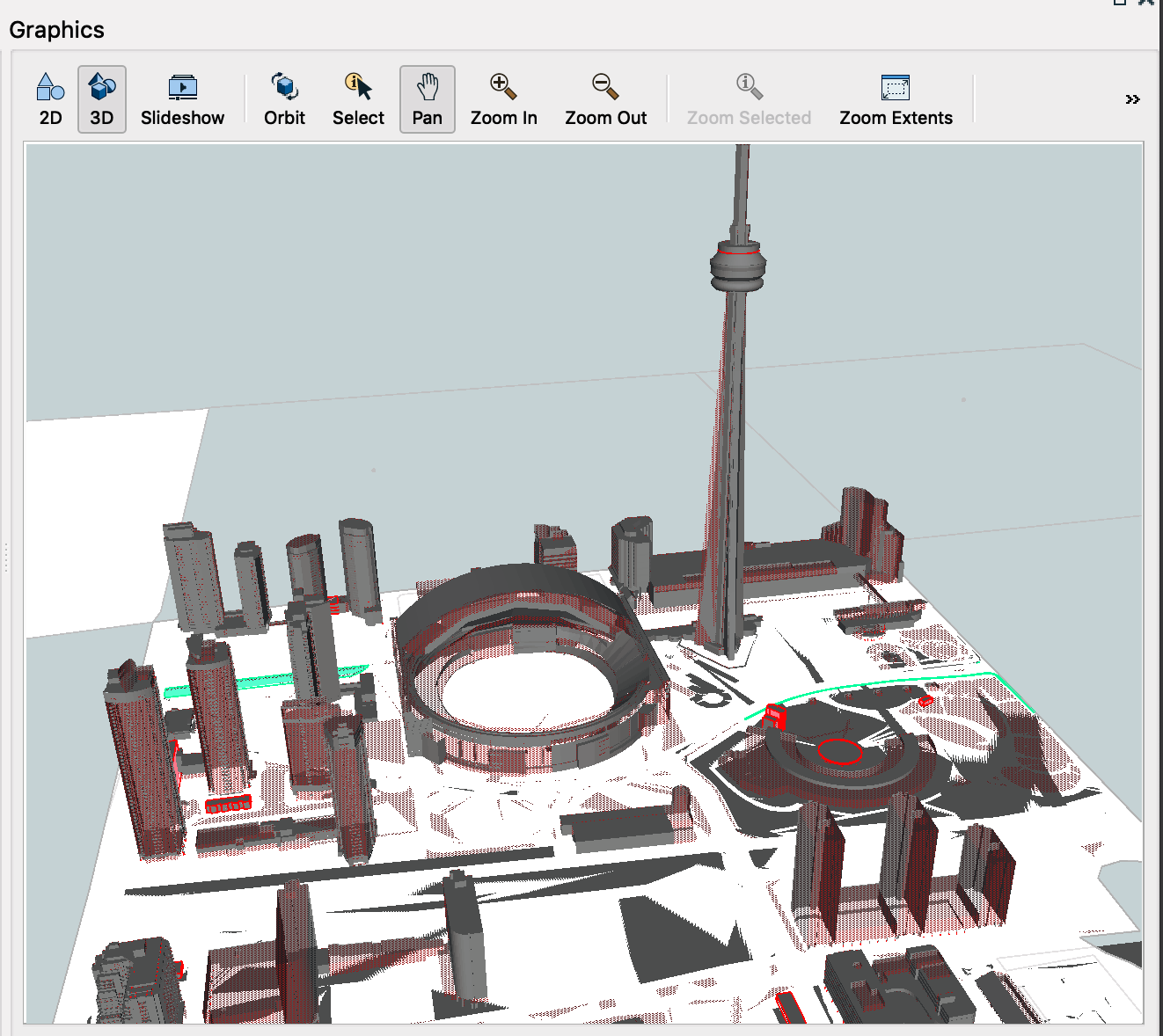 What is the workflow to have the buildings and shadows look like this?
What is the workflow to have the buildings and shadows look like this?
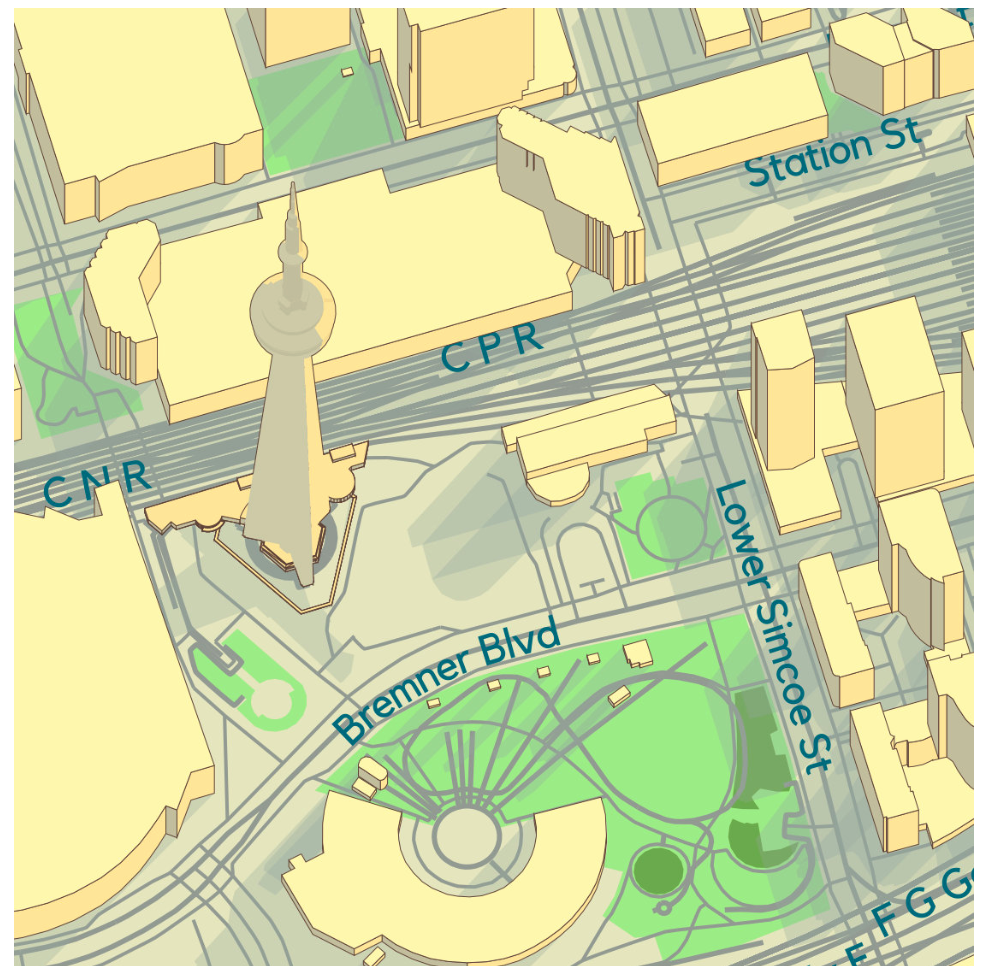
Let's leave aside the road names and railway tracks for the moment and focus on the look of the buildings.
Very new to the FME world.
If I have a DWG file that looks like this?
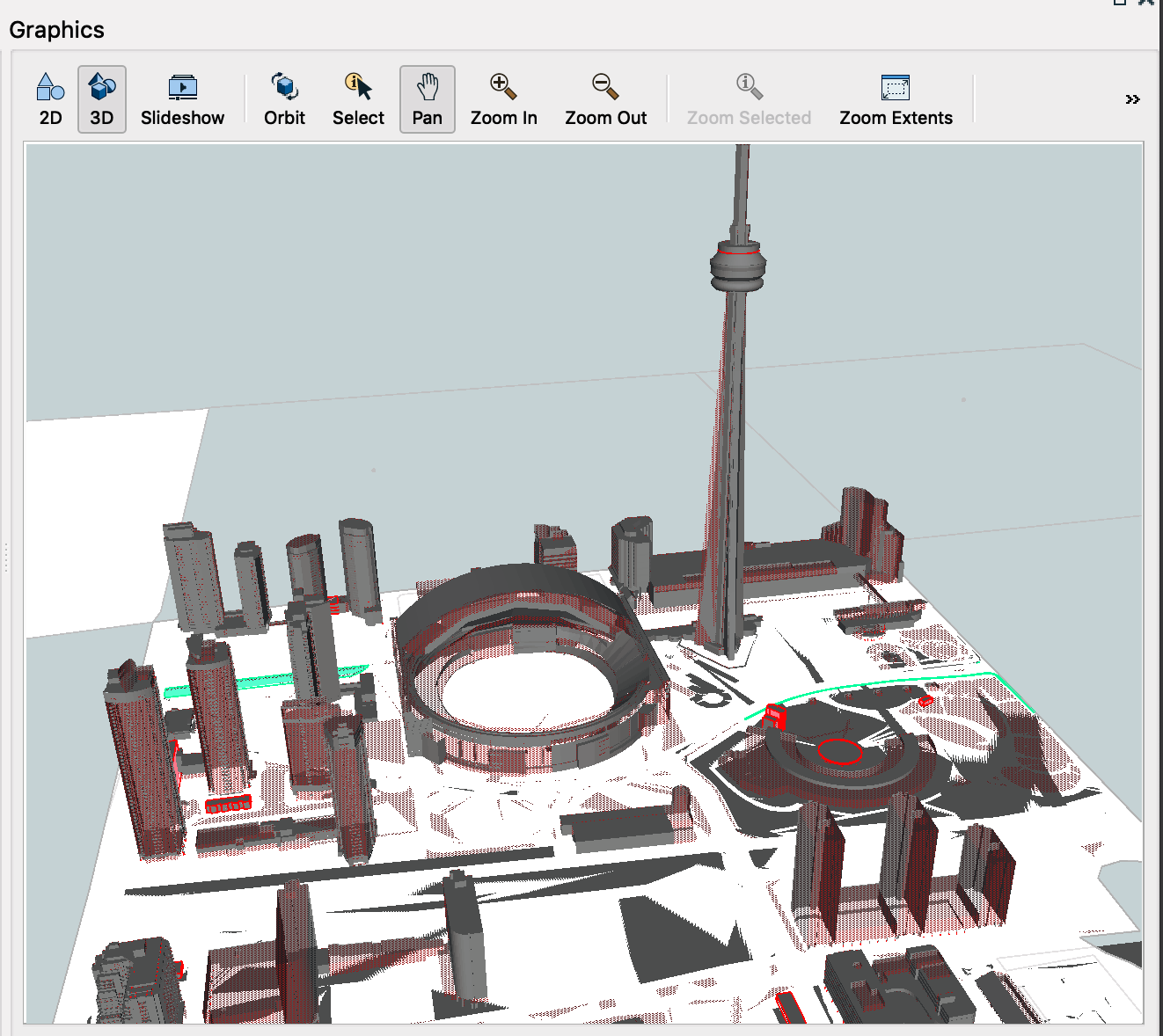 What is the workflow to have the buildings and shadows look like this?
What is the workflow to have the buildings and shadows look like this?
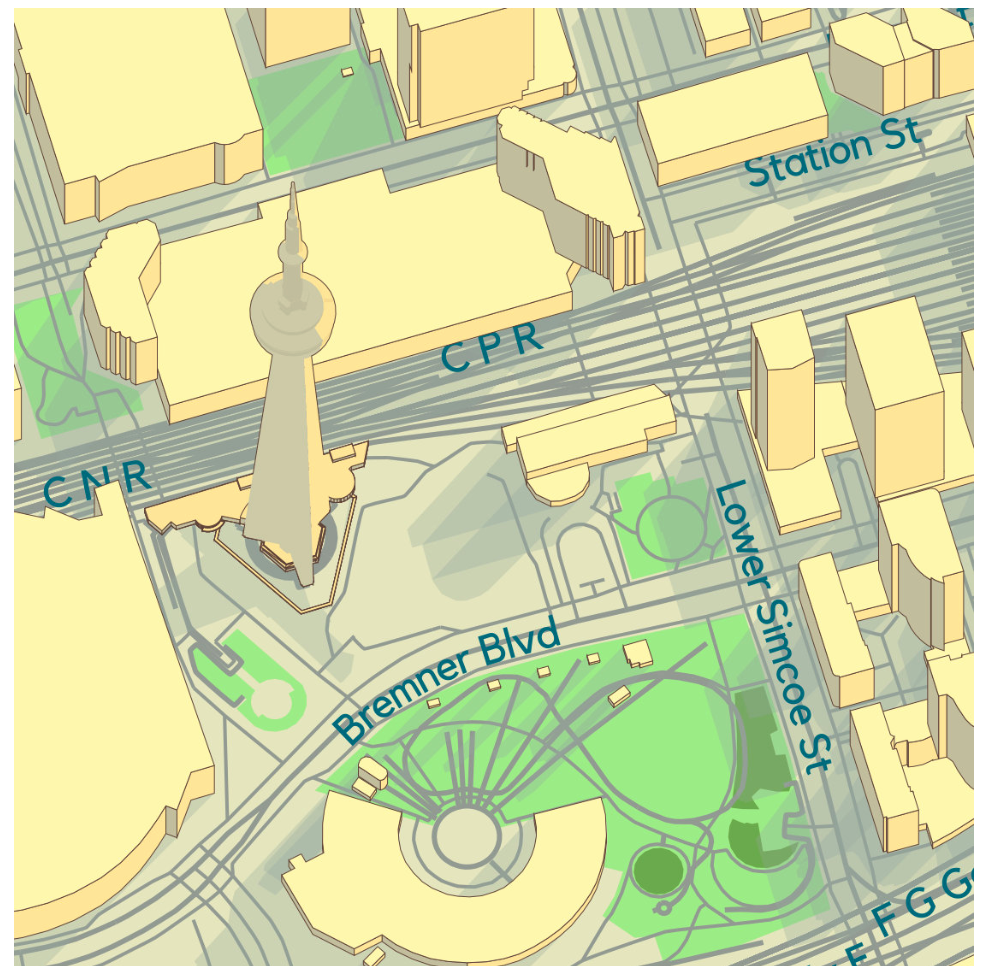
Let's leave aside the road names and railway tracks for the moment and focus on the look of the buildings.
Hi @ixodid,
You can use the GeometryColorSetter and AppearanceSetter transformers to set the desired colors on the buildings. You may be able to create the shadows using the SurfaceFootrpintReplacer, but that is probably best left to the application you will be viewing the data in.
For a more in depth explanation of the 3d capabilities of FME, please watch the following webinar:
Enter your username or e-mail address. We'll send you an e-mail with instructions to reset your password.