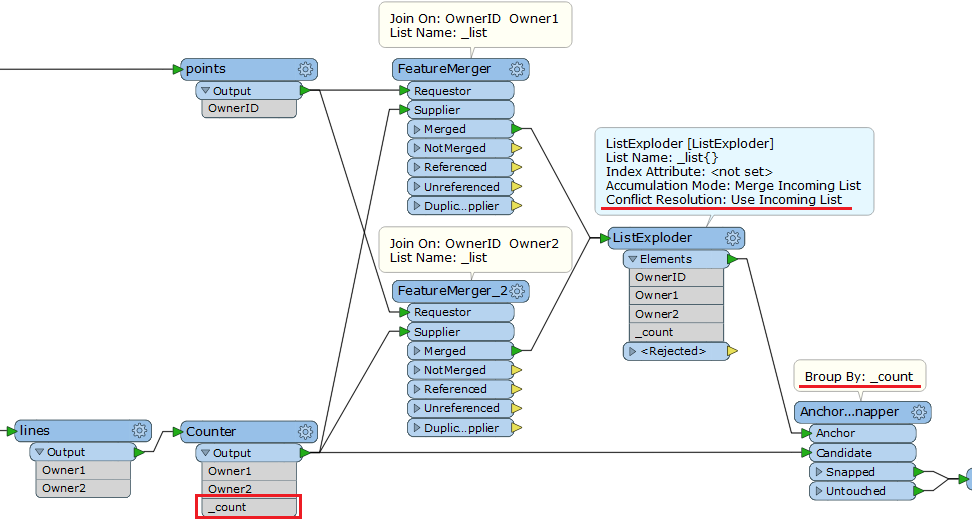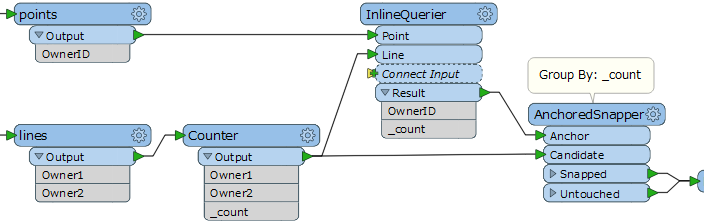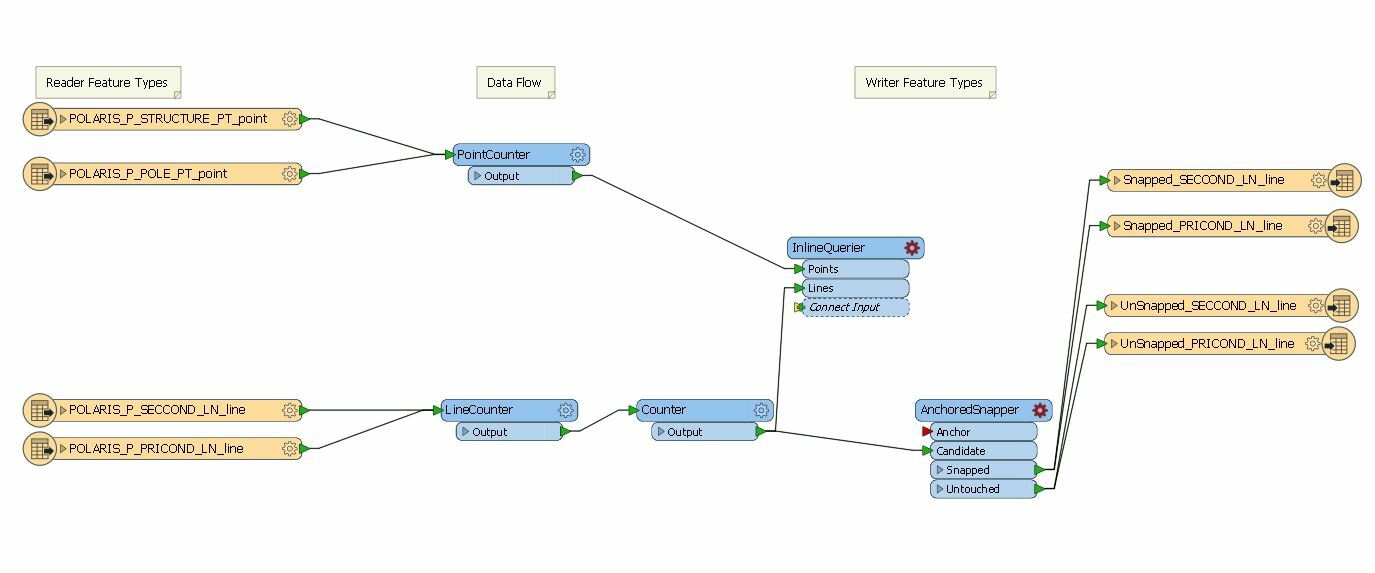Hello,
I'm trying to snap two line feature layers to one of two separate point feature layers. In the line layers there is a owner1 field and a owner2 field, on the point layers there is a ownerid. Hopefully the screen shot below helps clear it up a bit. I tried using the anchoredsnapper using the owner1 and owner2 as the group by and a snapping tolerance of up to 75 feet which is much larger than I should need. I had the line layers going into the candidate and the point layers in as the anchors. I have not used this transformer before so I'm not sure if i'm using it correctly. I'm getting features to snap, but most com out as untouched. I expected that to have far more of the lines snap. Any help of ideas would be appreciated, thanks.
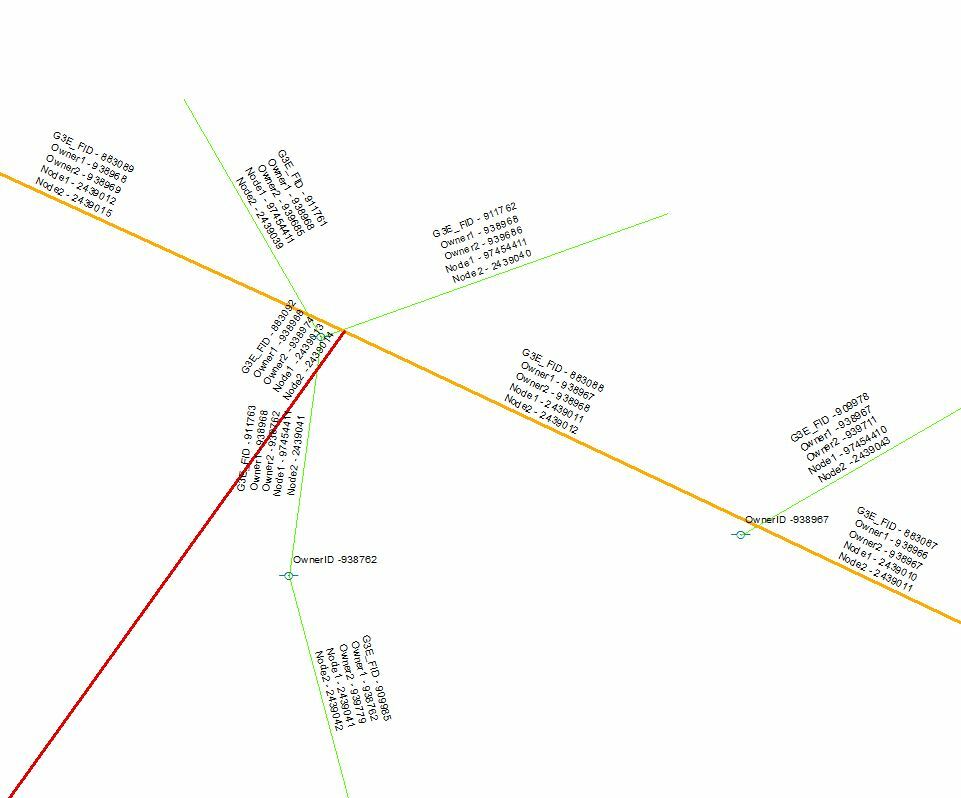
field. I want the point features to be what the lines snap to. Either of the owner fields in the line layers can match the owner field in either point layer.