Hello FME community,
I have points CSV file (POI). Each point includes Category, Name and Homepage attributes as shown in following screenshot:
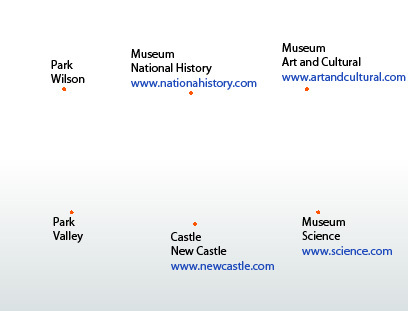
The problem is that, for each Category of points within specific distance I need to create one point in center (center of group) and append the information of original points. The result should be similar to the following screenshot to display it on a website:
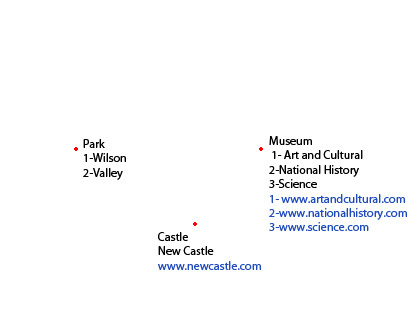
My idea is to Buffer the points with required distance, followed by Dissolver (Group By: Category) and CenterPointReplacer.
I am stuck on exactly how I would append all information of original points to the new created point to achieve the desired result. For Example the 3 museums should be presented by one point that includes the information of 3 museums.
I attached the workbench for more clarification.
Does anyone have any ideas or other potential solutions to perform that with FME Desktop?
Regards,
Afia.
@mark2atsafe @egomm @david_r @jlutherthomas @jdh @takashi @redgeographics @danilo_fme
Best answer by mark2atsafe
View original








