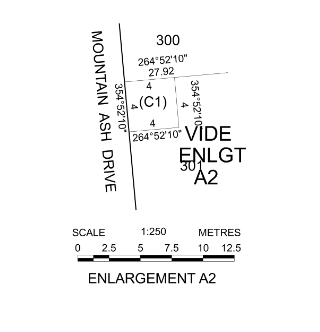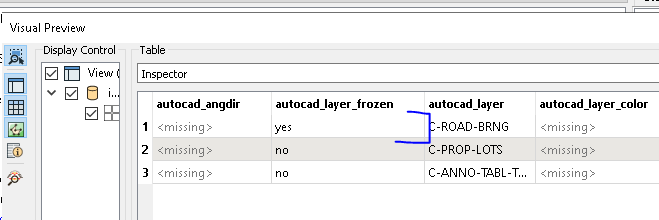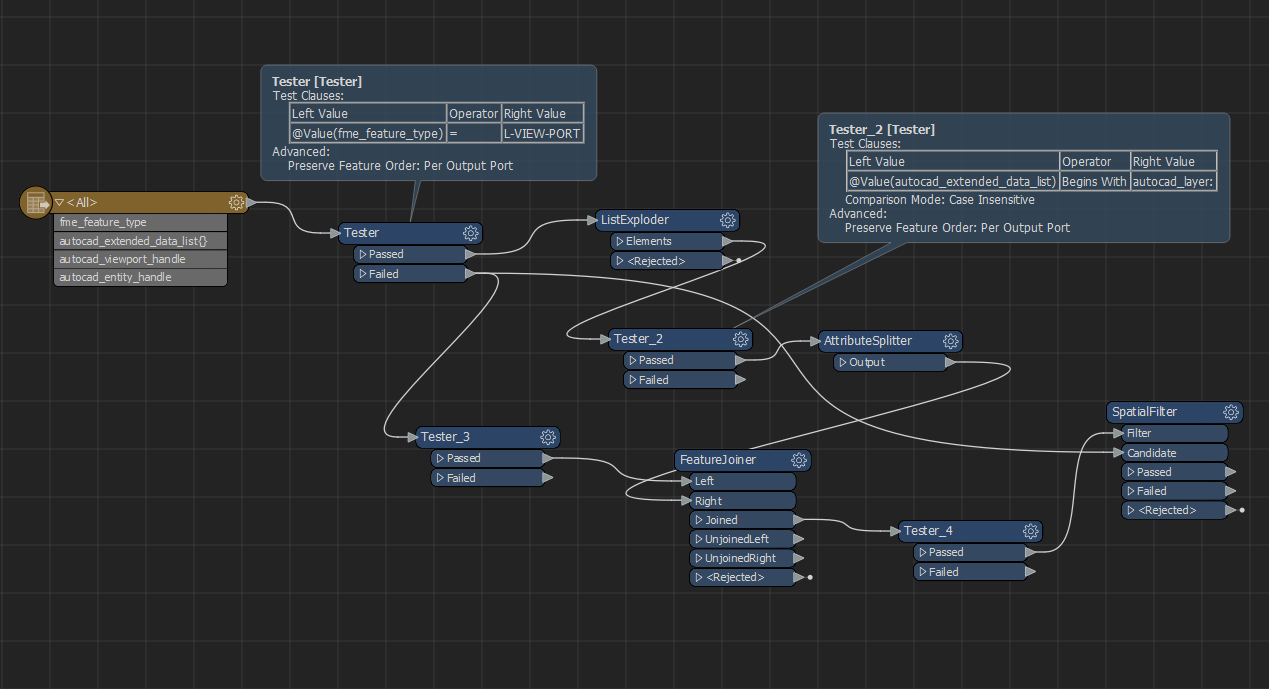Is there a way to determine if a DWG Layer has been frozen in a viewport?
We are reading in a DWG and want to output that to a TIFF Image but AutoCAD has a function that allows layers to be frozen in a particular viewport but I can find an attribute that indicates that for an individual feature.
If I read model space through the viewport the layers frozen for that viewport are still be display and then output to the TIFF.
Snapshot of DWG Viewport
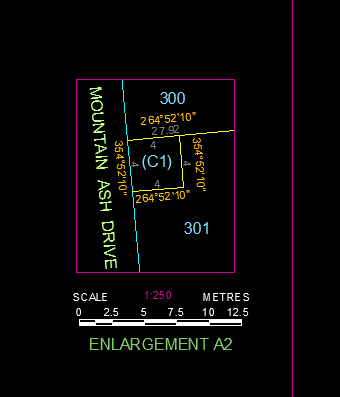
Snapshot of TIFF