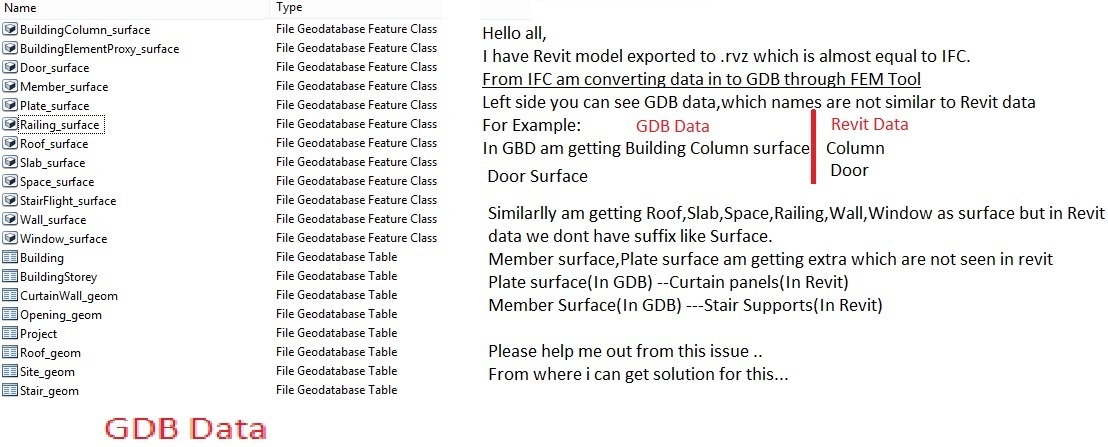
IFC to GDB data conversion
Am not able get same names shown in Revit in GDB.
Please Find attached image for this problem and help me out..
Thanks in advance.
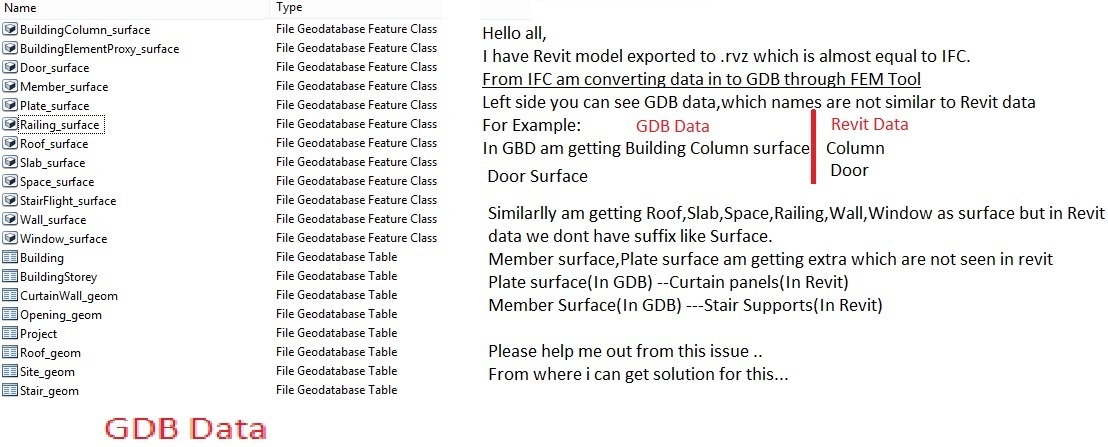
IFC to GDB data conversion
Am not able get same names shown in Revit in GDB.
Please Find attached image for this problem and help me out..
Thanks in advance.
Hi @chaitanya,
GDB only allows a single geometry type in a feature class. Because most other formats allow multiple geometry types in a feature type, the automated conversions will separate out the geometry types, and append the geometry type to the feature class name. So for the input feature type MyClass, you would get the output feature classes MyClass_point, MyClass_line, etc.
If you are certain that only a single geometry type will be present on the input data (and Revit input is primarily solids/surfaces), you can create a conversion workspace in FME Workbench instead of using the automated conversion. In this workspace, you can control the names of the output feature classes.
Please note that 'Column' is a reserved word in many formats, which is why the Revit reader renames it to Building Column.
The feature types in Revit also differ from the feature types in IFC. What you'll get with the RVZ-reader are the IFC feature types (which are standardized) and not the Revit feature types. This explaines the other difference.
I hope this helps for you.
Hi @DaveAtSafe
is it possible to convert GDB to IFC ? Supposed I was only given a gdb file but I need a IFC.
Hi @DaveAtSafe
is it possible to convert GDB to IFC ? Supposed I was only given a gdb file but I need a IFC.
Yes it is, although the workspace can be complex. Please see this example to get started. It starts with AutoCAD instead of GDB, but the basics are the same.
Enter your username or e-mail address. We'll send you an e-mail with instructions to reset your password.