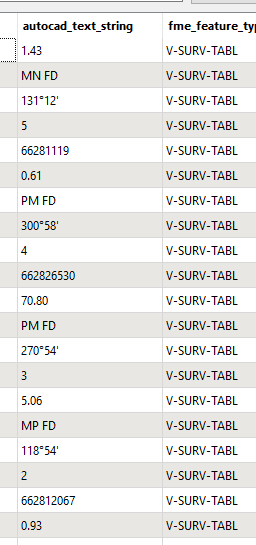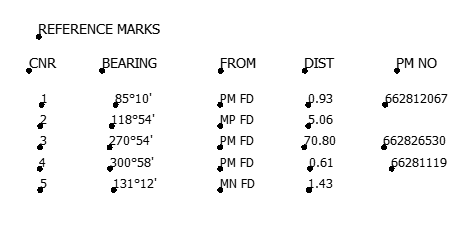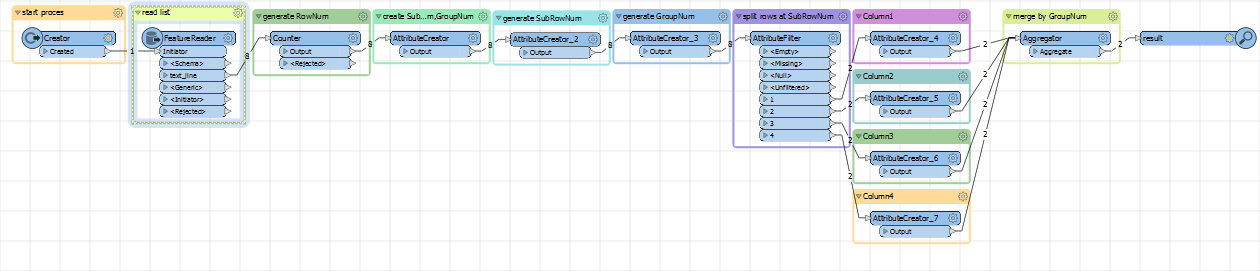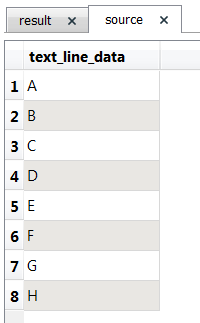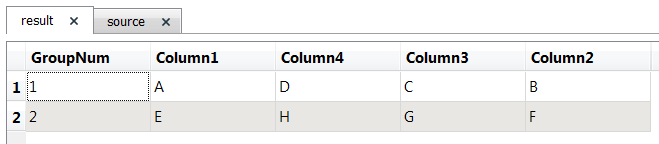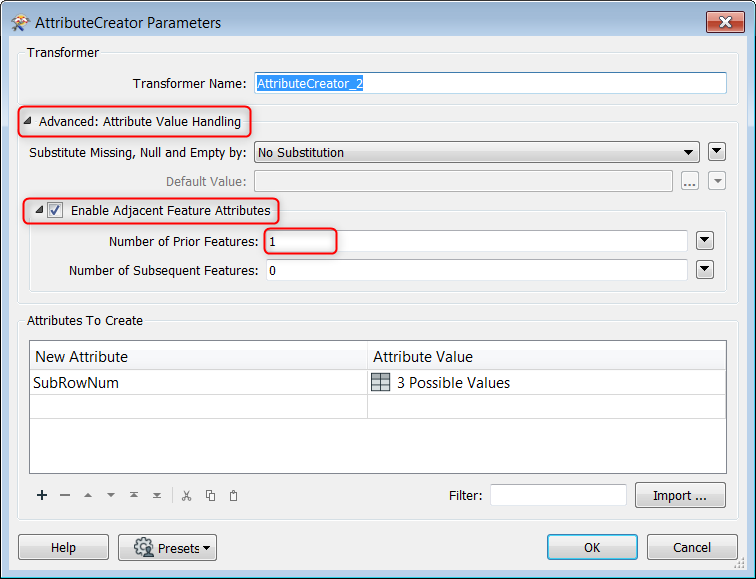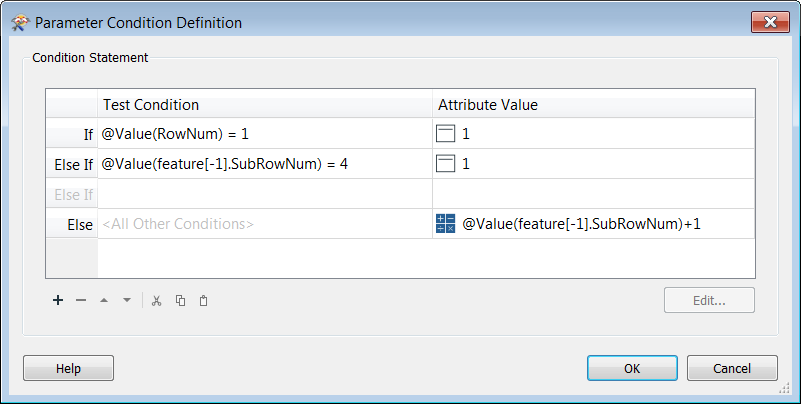I have a list of features like the following
A
B
C
D
E
F
G
H
But want to get it in a table like
A B C D
E F G H
The values of A and E are a known format so want to be able to find A and add B C and D to the table row and do the same for E, adding F G and H and so on.
I have tried the following using LIstBuilder, List Exploder, Tester and Attribute Manager but can't figure out how to get the results into the attribute manager.
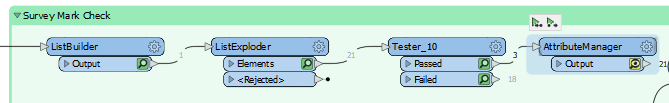
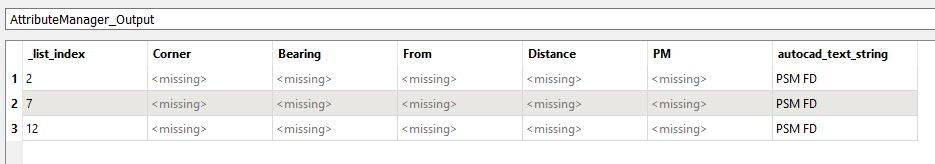
Best answer by nielsgerrits
View original