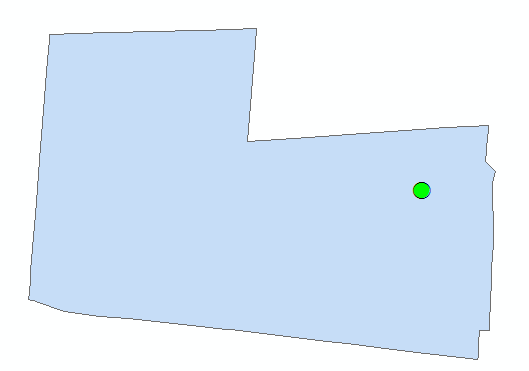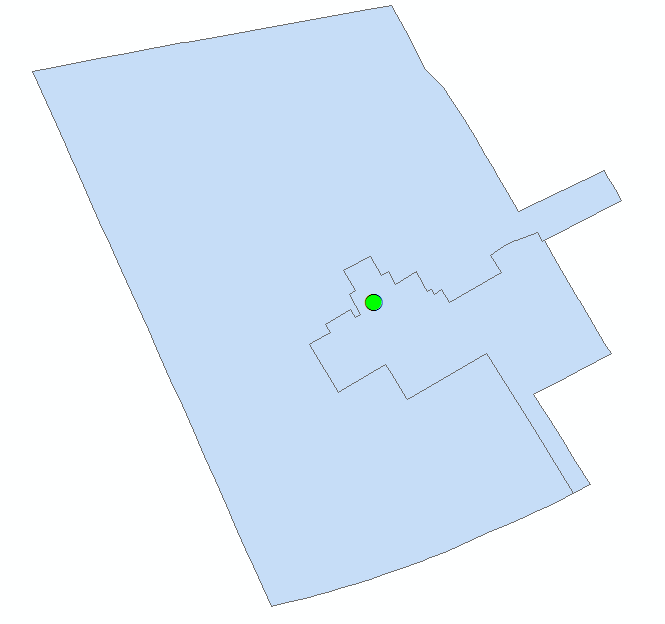FME 207.1.1.1 (17652) on Windows Server 2012 R2 DataCenter.
I'm using PointOnAreaOverlayer to add point attributes to polygons which contain the points. It works for 721 out of 754 points, but the other 33 don't get assigned to a polygon. Some of these points are not in a polygon, but others, including the examples shown below are definitely inside a polygon. I have tried de-aggregating the polygon layer first and have also used the GeometryValidator - all tests except the 2 OGC ones - all features pass.
Any suggestions apart from trying FME 2018.0?
The second example below is actually one polygon. The Deaggregator appears to merge this into a single polygon with the wiggly internal boundary removed. Either way, I would still expect the polygon to pick up the point attributes.