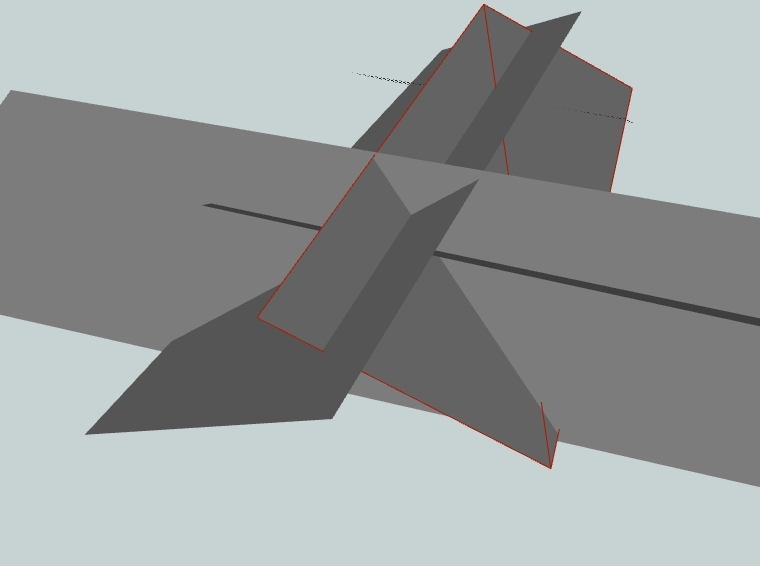Hello.
I have face type geometry planes in 3D space. I would like to split them at intersections. It's trivial task in 3D modeling software like SketchUp, but I'm not able to do this in FME. I can't find solution in existing forum posts or other online resources.
Any help would be appreciated :)