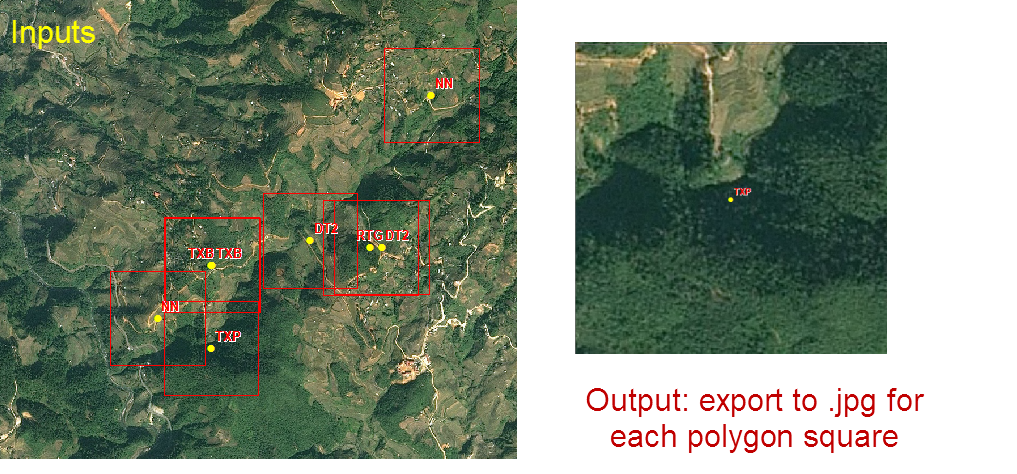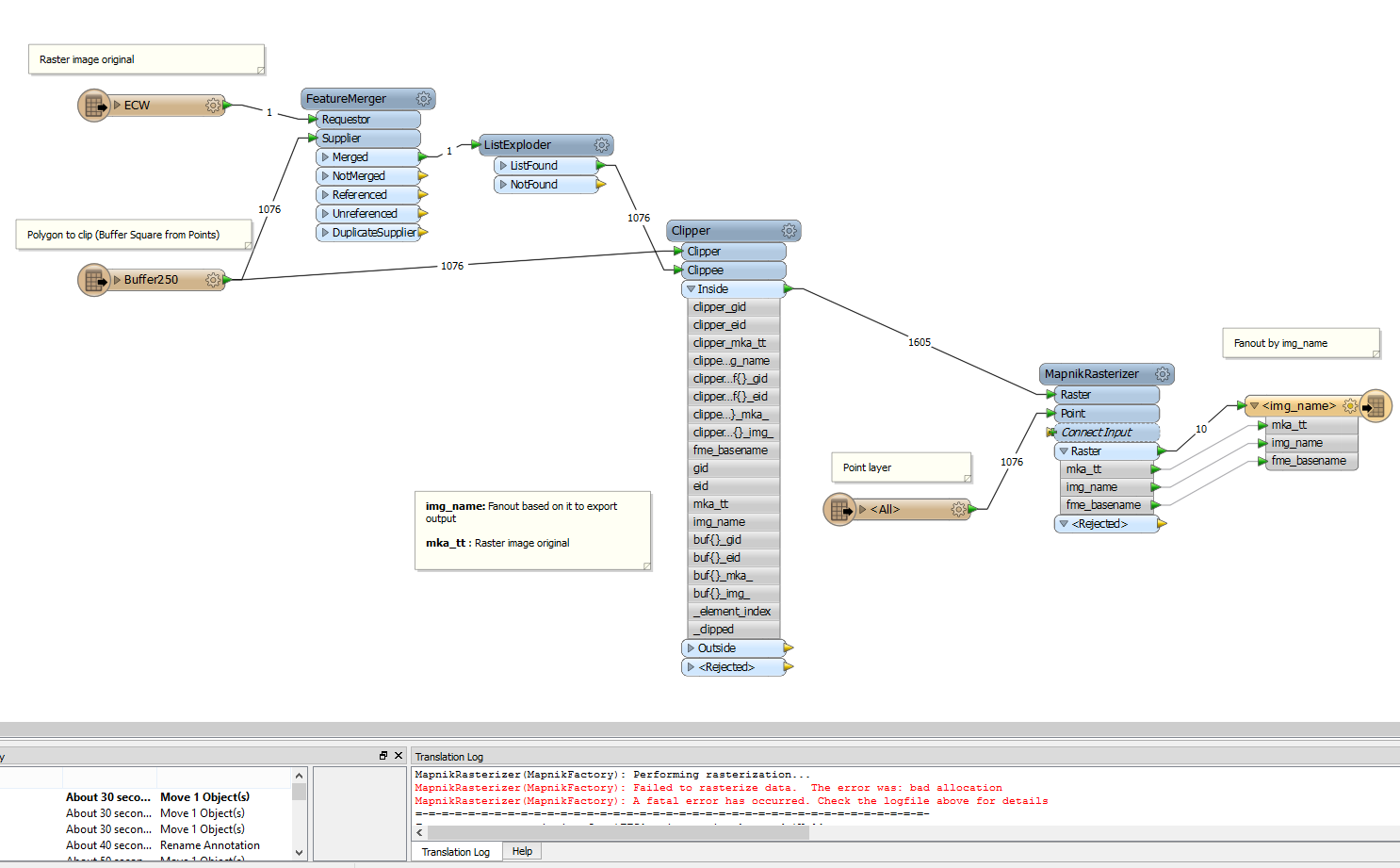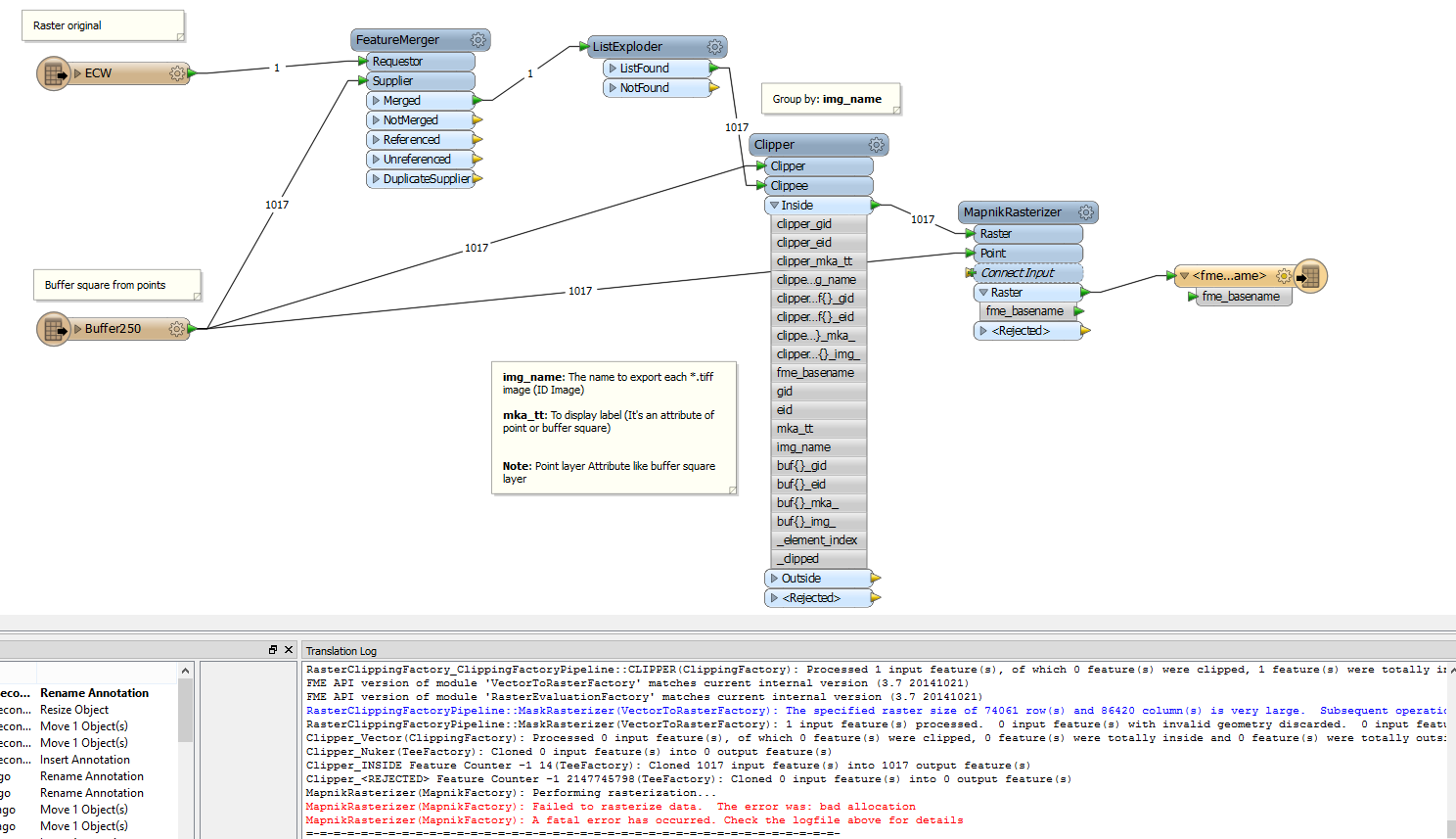I have a point file and an image file. I made buffer square for point file.
My target is clipping image file based on buffer square and display points lable into images extracted. And when raster exported include point and name attribute's point.
Could you tell me the solution to make it?