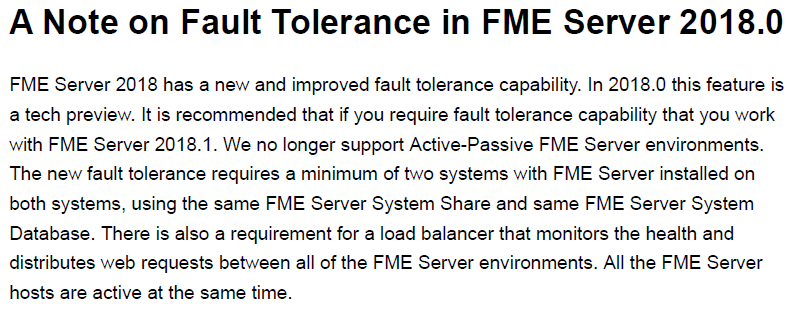Hi,
I plan to install a fault tolerant FME Server 2018.1. I would like to install 2 systems that each have 2 engines. A load balancer will manage the requests to these 2 systems (as below)
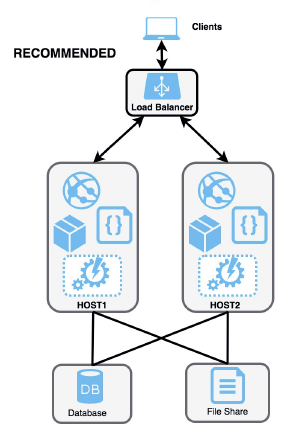
I have 2 questions:
1/ Is it possible to dedicate one engine to a "message streaming" workflow (WebsocketReceiver/WebsocketSender). Let say the engine1 of the host1.
2/ Is it possible to send "big job" only to the engine1 of the host2? In my comprehension, I will have to duplicate queues on both hosts so it seems not possible to only use one engine...
Thank you in advance!
Laurent
Best answer by jlutherthomas
View original