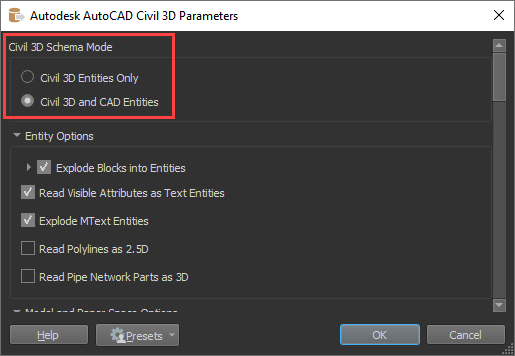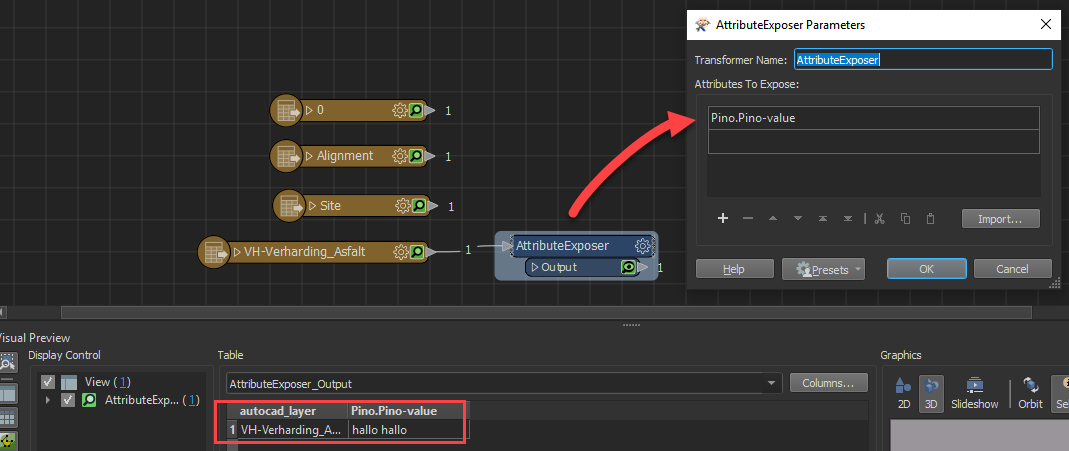In Civil 3D I can add properties to objects by add Property sets. After that i can see this information in the Extended data tab. In the data inspector I can read those properties.
I tried something with autocad_extended_data_list{}, but I can't read those properties from the dwg.
Who can help me? :-)
(How can I read the Pino.Pino-value "hallo hallo"?)
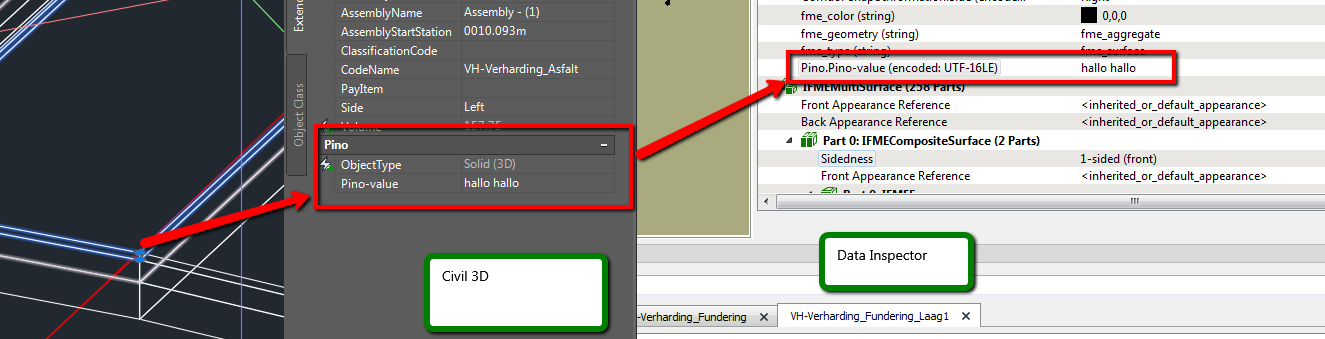
Best answer by jovitaatsafe
View original