I am brand new to FME and am trying to recombine text objects that were broken up by character. I am trying to learn from the transformation documentation, but ultimately am at a disadvantage due to the new jargon.
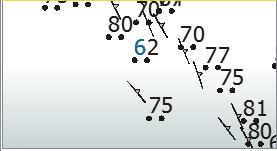
I start out with geoPDF filled with layers that are in turn filled with text and other objects (see above). I need to extract these text objects into a shapefile. The problem is that when I open the layers within FME using the Adobe Geospatial PDF Reader, it breaks up my text objects into adjacent characters. Thus 56 becomes 5 next to 6. Assuming there is nothing I can do about that, I am trying to use either the Aggregator or Neighborhoodaggregator transformers to recombine these numbers. The problem is that I do not understand how to make the Aggregator's group by to work so that by putting the text object's X and Y coordinates in there the transformation would combine them based on their proximity. Neighborhoodaggregator provides a promising method, but I seemingly loose the ability to control how to combine the attributes (so as to concatenate the text_string and average the XY coordinates). It is also unclear from the documentation about what the group by is for here. It seems to indicate that all attributes not listed in group by will not be carried over (so I should list all attributes desired in my final output), but would it not also combine the objects by those attributes (which I do not want)??
Am I close, or should I try looking for an entirely different method?
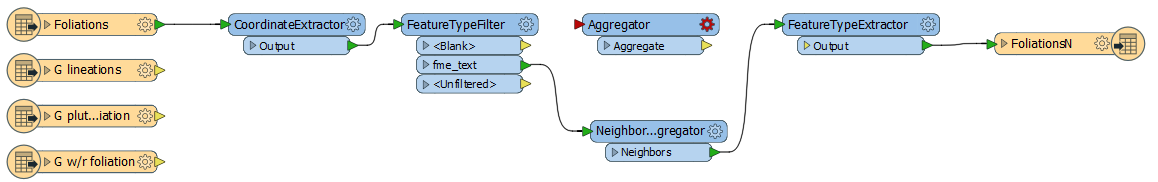
Best answer by erik_jan
View original



