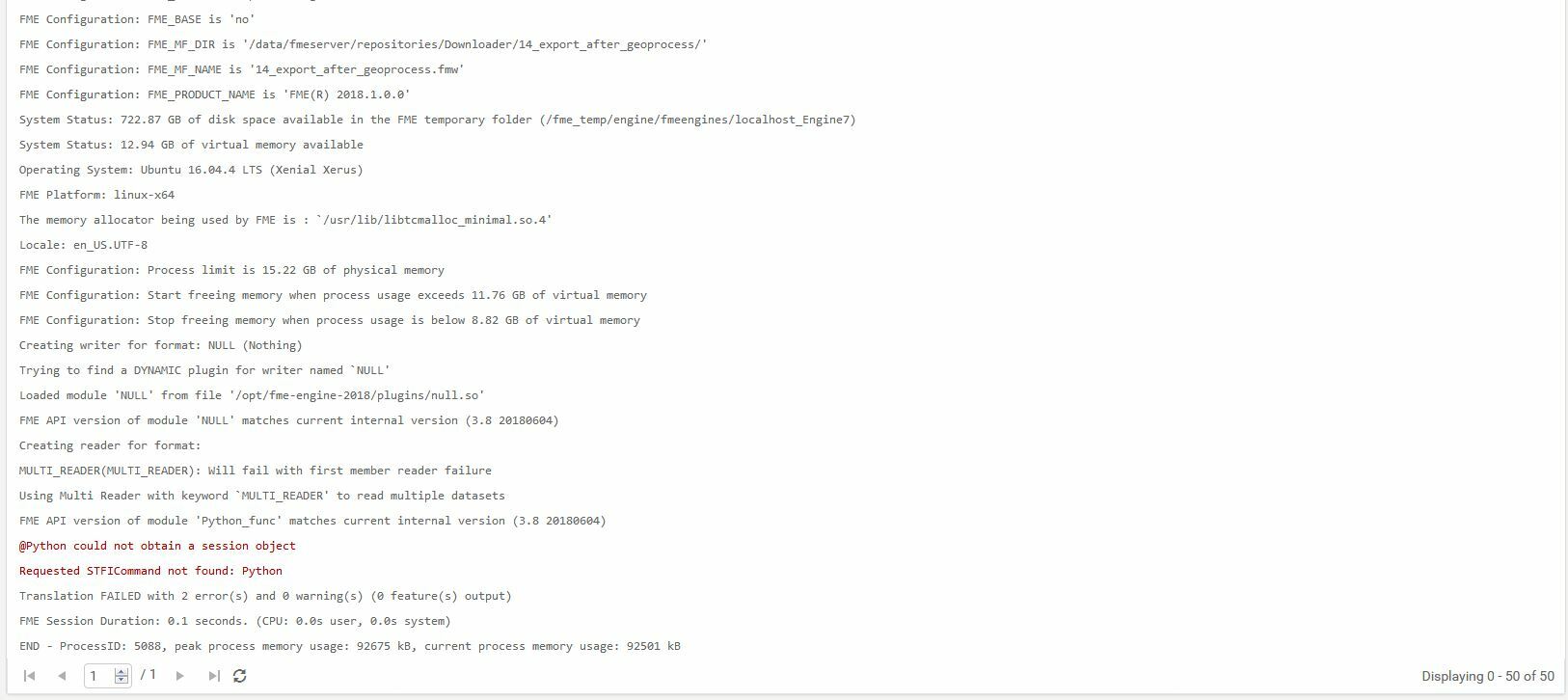
FME Server 2018.1 - Build 18520 - linux-x64 (on FME Cloud)
Workspaces loaded with FME Desktop 2018.1.0.1 (20180730 - Build 18528 - WIN64)
Python Compatibility Scripting : Pyton 3.4+
Apologies for the way the question is elaborated but I really do not known where this error in FME server is coming from and how to describe it (I googled it and I can't seem to find any reference)
It is incosistent, it appears on workspace execution and the job fails (at the end) but if the job is rerun (same workspace) everthing works fine, then it may appear and disappear again.
It appears in workspaces that do not have any python transformer neither start-up shut-down scripts.
Could anyone help?
Thanks
Best answer by hollyatsafe
View original




