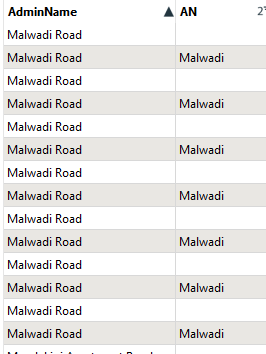Hi,
I have 2 shapefiles. One file contains road names and another contains locality name. In Road name file the names contain Locality names as well. is there any way I could identify if the names of the locality file.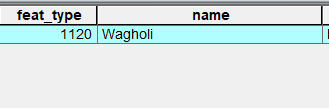 is available in road name file
is available in road name file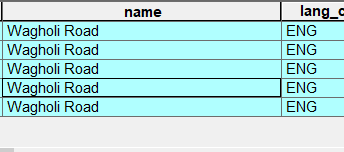
Please note that the words may not be exact. Here the reference file is locality and the target is road file.
Any help is well appreciated.
Thanks in advance
Best answer by ebygomm
View original